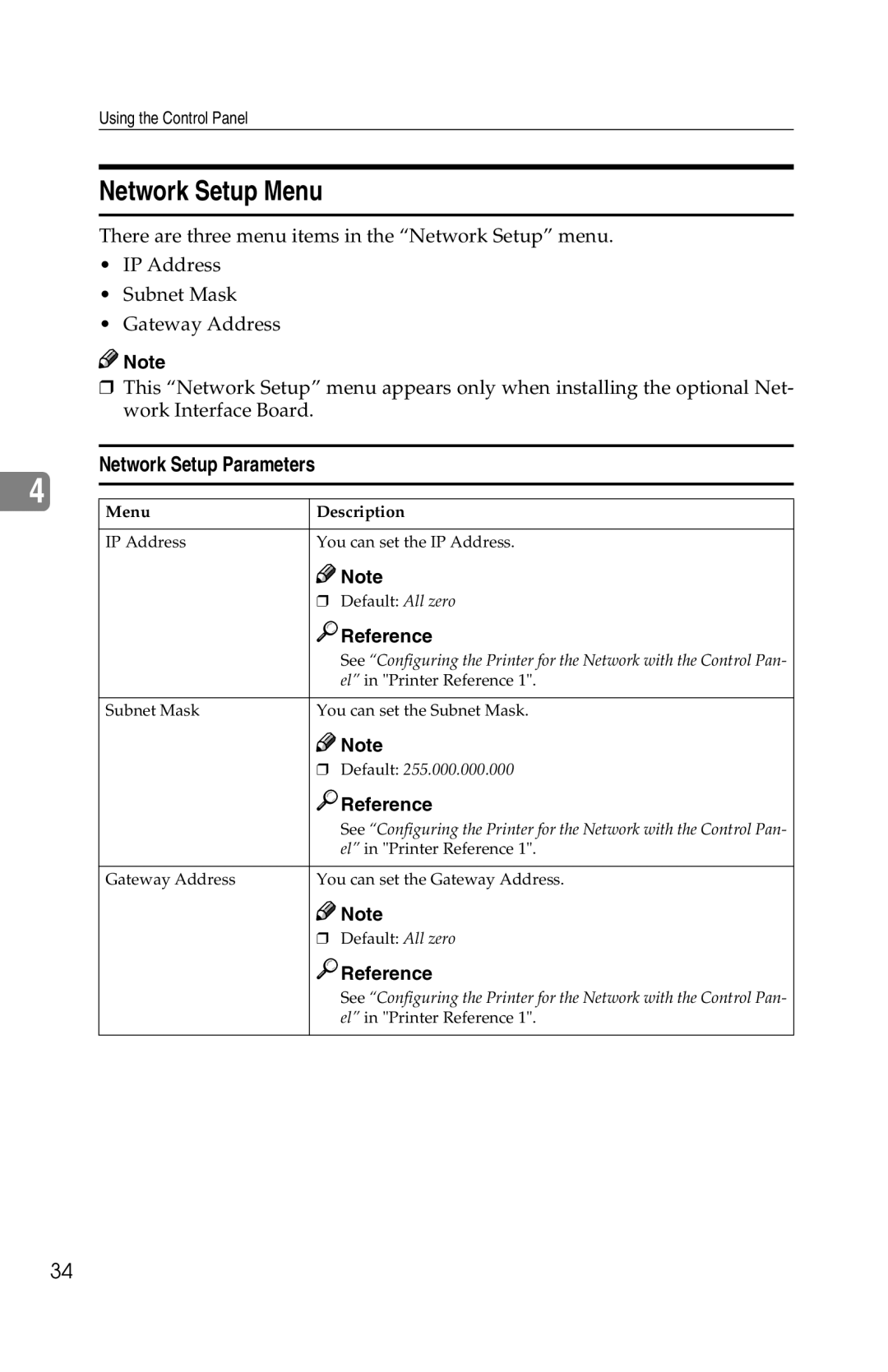Using the Control Panel
Network Setup Menu
There are three menu items in the “Network Setup” menu.
•IP Address
•Subnet Mask
•Gateway Address
![]()
![]() Note
Note
❒This “Network Setup” menu appears only when installing the optional Net- work Interface Board.
4
Network Setup Parameters
Menu | Description |
|
|
IP Address | You can set the IP Address. |
![]()
![]() Note
Note
❒Default: All zero

 Reference
Reference
See “Configuring the Printer for the Network with the Control Pan- el” in "Printer Reference 1".
Subnet Mask | You can set the Subnet Mask. |
![]()
![]() Note
Note
❒Default: 255.000.000.000

 Reference
Reference
See “Configuring the Printer for the Network with the Control Pan- el” in "Printer Reference 1".
Gateway Address | You can set the Gateway Address. |
![]()
![]() Note
Note
❒Default: All zero

 Reference
Reference
See “Configuring the Printer for the Network with the Control Pan- el” in "Printer Reference 1".
34