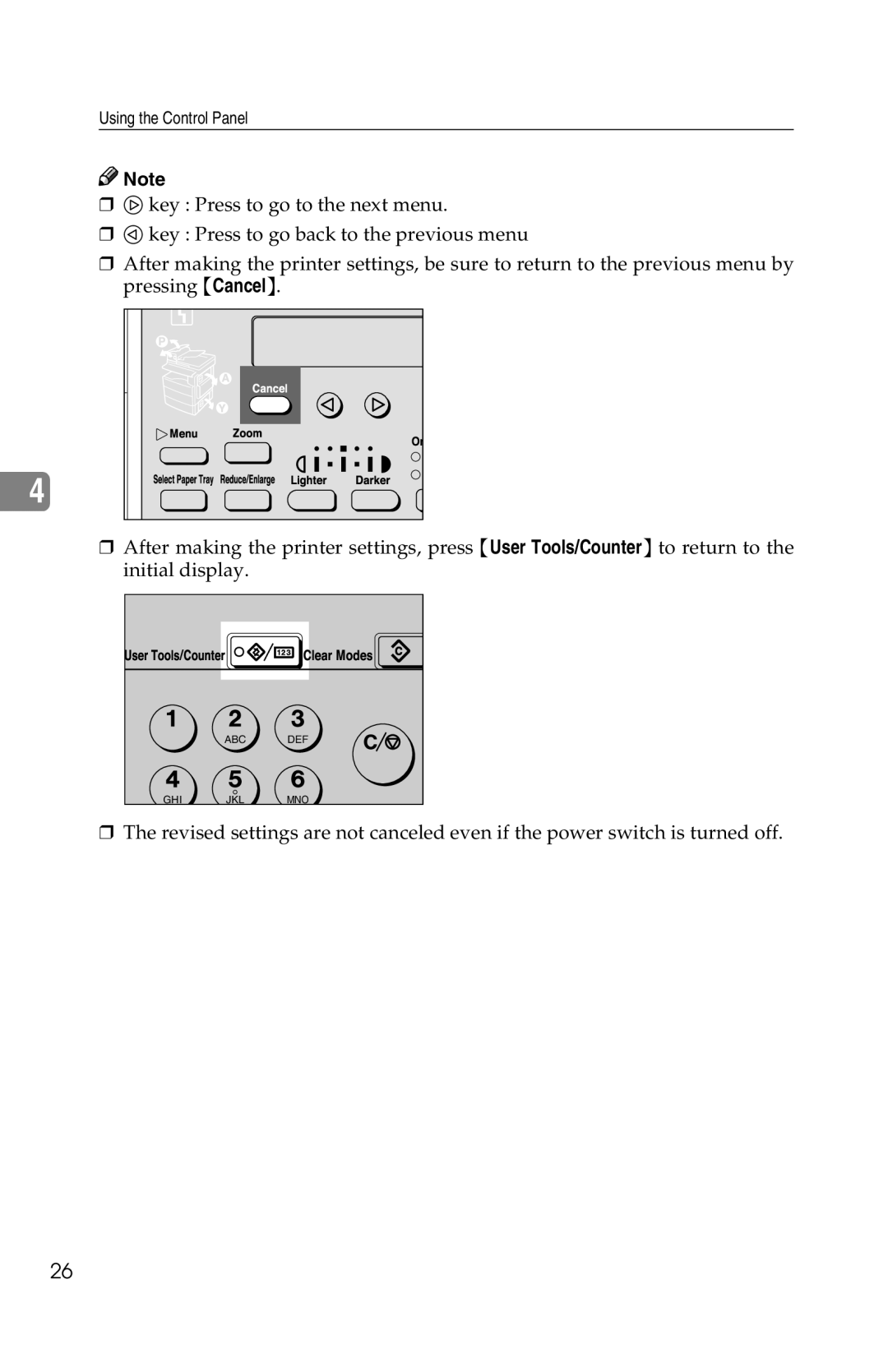Using the Control Panel
![]()
![]() Note
Note
❒1 key : Press to go to the next menu.
❒0 key : Press to go back to the previous menu
❒After making the printer settings, be sure to return to the previous menu by pressing {Cancel}.
4 |
❒After making the printer settings, press {User Tools/Counter} to return to the initial display.
ABC DEF
GHI JKL MNO
❒The revised settings are not canceled even if the power switch is turned off.
26