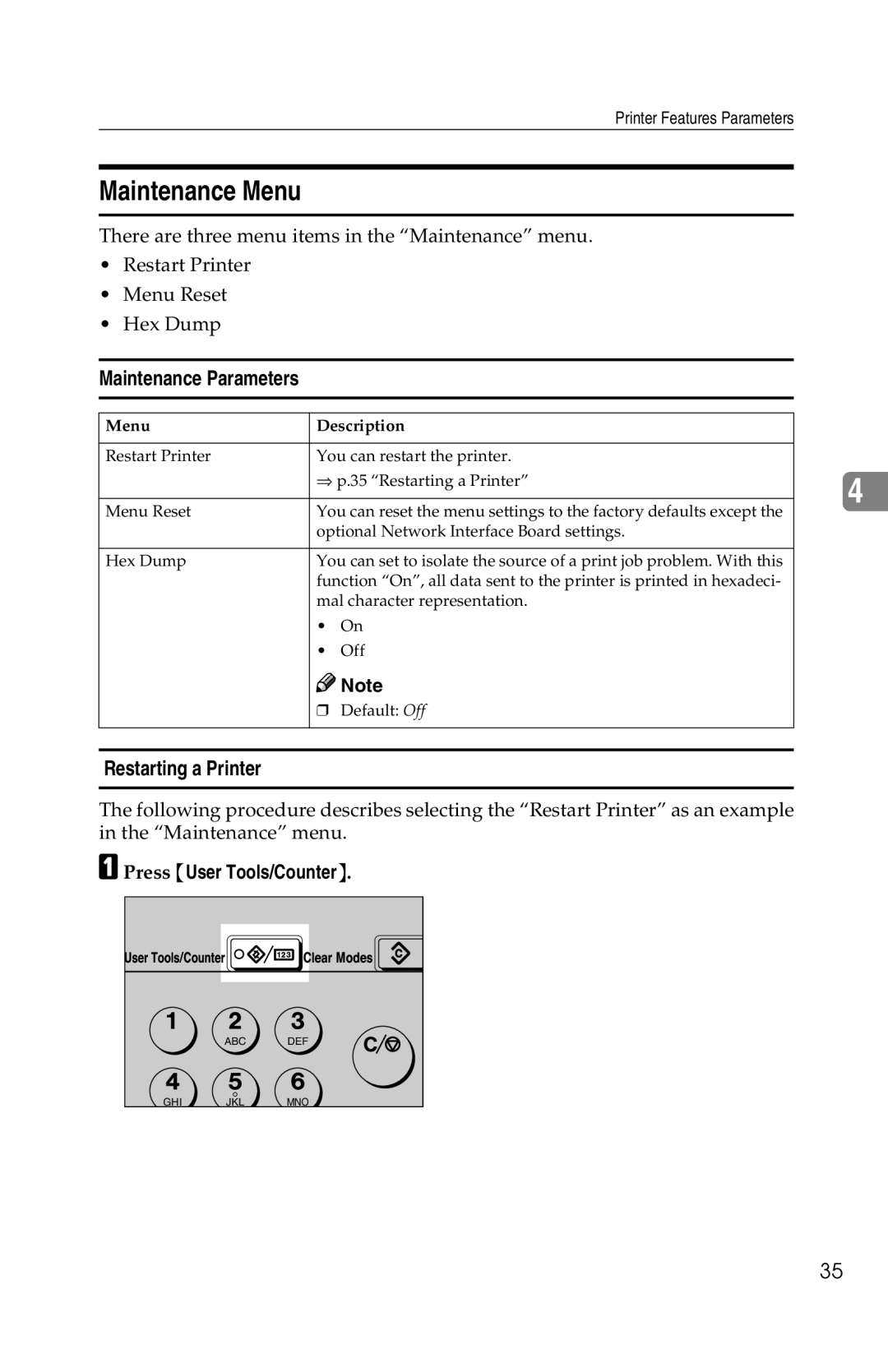Printer Controller Type
Page
Manuals for This Machine
Manuals for This Machine
Energy Star Program
Recycled Paper
Specification
Copier only Fax or printer installed
Symbols
How to Read This Manual
Table of Contents
Page
Major Specifications
Features of This Machine
Time Saving
Compact Body
PostScript Printer Description PPD files for Windows
Printer Drivers for This Machine
PCL printer drivers
Software and Utilities provided on the CD-ROM
Printer Utility for Mac
Unix Install Shell
Control Panel
Guide to This Machine
Online
Panel Display
Online and Offline
Offline
Requirements
Connecting the Machine
Parallel cable requirements
Network cable requirements
Client
Or 9 Type 1018 PostScript level2 Compatible Kit is required
Connecting the Network Interface Cable to the Network
Indicator green Indicator orange
Indicators on the optional Network Interface Board
Reference
Press User Tools/Counter
Configuring the Printer for the Network
Gateway Address
Subnet Mask
Auto Run *1 Quick Install Custom Installation *2
Installation Method
Parallel
Connection
Select Quick Install
Quick Install
Follow the instructions on the screen
Click Install
Select PCL Printer Drivers
Installing the PCL 6/5e Printer Driver
Installing the PCL 6/5e Printer Driver
Setting up options
Installing the printer driver
Installing the PostScript Printer Driver
Windows 95/98/Me Installing the PostScript Printer Driver
Windows 2000 Installing the PostScript Printer Driver
Click the Accessories tab Click OK
Windows NT 4.0 Installing the PostScript Printer Driver
Using Adobe PageMaker Version 6.0 or
Select SmartNetMonitor for Client/Admin
Installing the SmartNetMonitor for Client/ Admin
Select Agfa Monotype Font Manager
Installing the Agfa Monotype Font Manager
Macintosh
Click Configure
Setting up the PPD file
Click the LaserWriter 8 icon
Click Create
Index
Memo
Manuals for This Machine
How to Read This Manual
Table of Contents
Printer Features Parameters
Adjusting Printer Features
Adjusting System Settings
Specifications
Windows 95/98/Me Accessing the Printer Properties
PCL 6/5e Accessing the Printer Properties
Changing the default printer settings
Making printer settings from an application
Changing the default printer settings Printer Properties
Windows 2000 Accessing the Printer Properties
On the File menu, click Printing Preferences
Windows NT 4.0 Accessing the Printer Properties
Printer Properties appear
PostScript Setting Up for Printing
PostScript Setting Up for Printing
On the File menu, click Printing Preferences
Windows NT 4.0 Accessing the Printer Properties
LaserWriter 8 Page Setup dialog box appears
Macintosh Setting Up for Printing
Making paper settings from an application
Setting up for printing from an application
Double-click the printer icon on the Windows taskbar
Canceling a Print Job
Double-click the printers icon on the desktop
Macintosh Canceling a Print Job
Setting Up the Printer Driver and Canceling a Print Job
Windows 2000 Uninstalling the PCL 6/5e Printer Driver
Uninstalling the PCL 6/5e Printer Driver
Windows 95/98/Me Uninstalling the PCL 6/5e Printer Driver
Windows NT 4.0 Uninstalling the PCL 6/5e Printer Driver
Windows 2000 Uninstalling the PostScript Printer Driver
Uninstalling the PostScript Printer Driver
Macintosh Uninstalling the PostScript Printer Driver
Windows NT 4.0 Uninstalling the PostScript Printer Driver
Messages/Second messages Description Solution
Error & Status Messages on the Control Panel
Troubleshooting
Machine Does Not Print
Possible Cause Solutions
Problem Action
Other Printing Problems
Using the Control Panel
Category Function menu
Adjusting Printer Features
Printer Features Menu
Accessing the Printer Features Menu Press User Tools/Counter
Using the Control Panel
Job Control Menu
Printer Features Parameters
Job Control Parameters Paper Input
Menu Description
PCL
Print Quality
System
Default 30 seconds
PCL Menu
MS Publ, Math-8, VN Math, Pifont, Legal, ISO 4, ISO 6, ISO
Changing the Paper Input Menu
Programmed is displayed for two seconds
Menu Description IP Address You can set the IP Address
Network Setup Menu
Network Setup Parameters
Restarting a Printer
Maintenance Menu
Maintenance Parameters
Ready appeares on the panel display
List Print Parameters
Printing a Configuration
List Print Menu
Press OK
Network Setup
Interpreting the Configuration Reference Printer ID
Maintenance
Error Log
Accessing the System Settings
Adjusting System Settings
Default 60 minutes
System Settings Parameters
Using the Control Panel
Specifications
Options
Macintosh, uninstalling
Windows 95/98/Me

![]()
![]() Note
Note