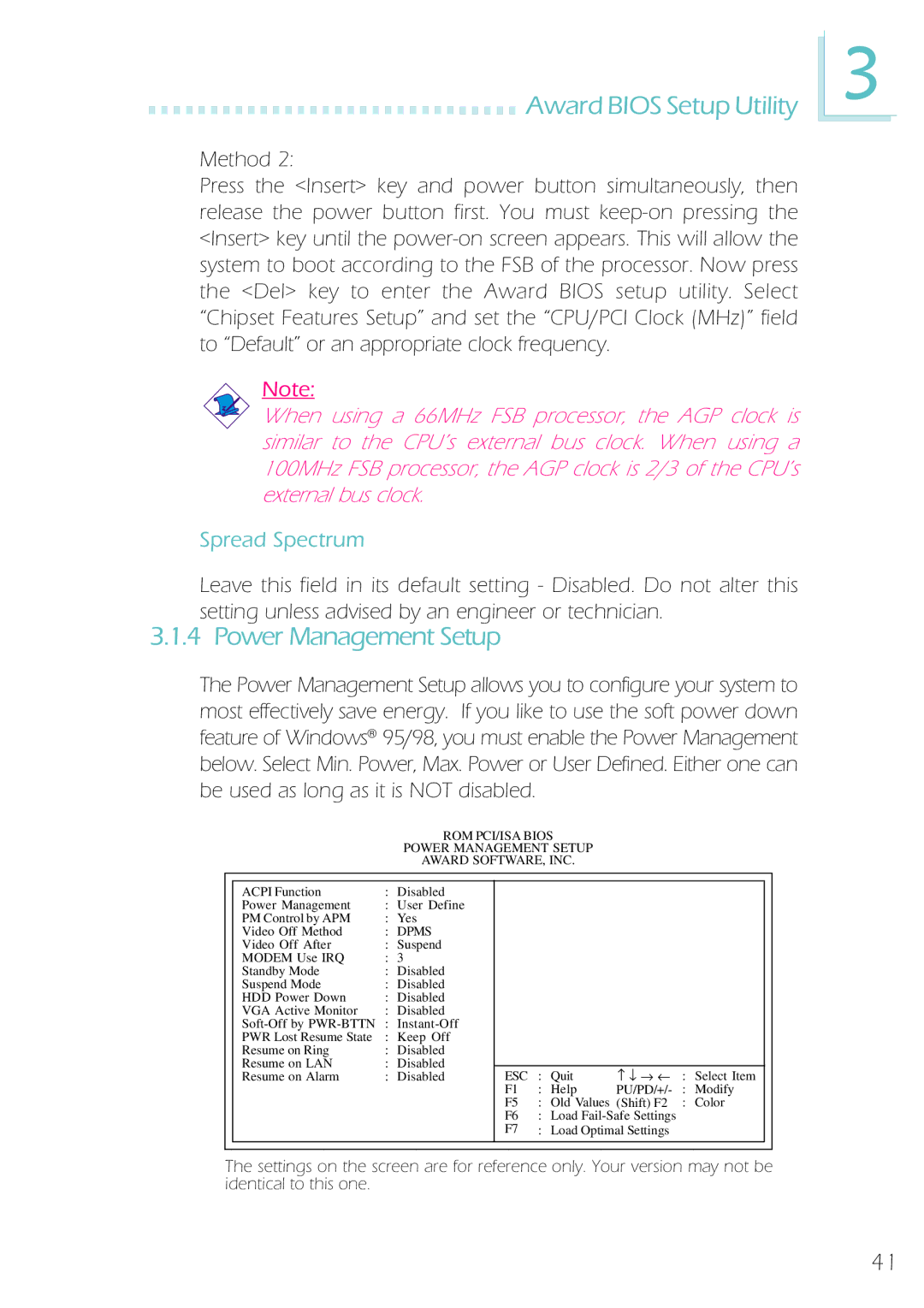Award BIOS Setup Utility
Award BIOS Setup Utility
Method 2:
Press the <Insert> key and power button simultaneously, then release the power button first. You must
Note:
When using a 66MHz FSB processor, the AGP clock is similar to the CPU’s external bus clock. When using a 100MHz FSB processor, the AGP clock is 2/3 of the CPU’s external bus clock.
Spread Spectrum
Leave this field in its default setting - Disabled. Do not alter this setting unless advised by an engineer or technician.
3.1.4 Power Management Setup
The Power Management Setup allows you to configure your system to most effectively save energy. If you like to use the soft power down feature of Windows 95/98, you must enable the Power Management below. Select Min. Power, Max. Power or User Defined. Either one can be used as long as it is NOT disabled.
|
| ROM PCI/ISA BIOS |
|
|
| ||
|
| POWER MANAGEMENT SETUP |
|
|
| ||
|
| AWARD SOFTWARE, INC. |
|
|
| ||
|
|
|
|
|
|
|
|
| ACPI Function | : Disabled |
|
|
|
|
|
| Power Management | : User Define |
|
|
|
|
|
| PM Control by APM | : Yes |
|
|
|
|
|
| Video Off Method | : DPMS |
|
|
|
|
|
| Video Off After | : Suspend |
|
|
|
|
|
| MODEM Use IRQ | : 3 |
|
|
|
|
|
| Standby Mode | : Disabled |
|
|
|
|
|
| Suspend Mode | : Disabled |
|
|
|
|
|
| HDD Power Down | : Disabled |
|
|
|
|
|
| VGA Active Monitor | : Disabled |
|
|
|
|
|
| : |
|
|
|
|
| |
| PWR Lost Resume State | : Keep Off |
|
|
|
|
|
| Resume on Ring | : Disabled |
|
|
|
|
|
| Resume on LAN | : Disabled |
|
|
|
|
|
| Resume on Alarm | : Disabled | ESC | : Quit | ↑ ↓ → ← | : Select Item |
|
|
|
| F1 | : Help | PU/PD/+/- | : Modify |
|
|
|
| F5 | : Old Values | (Shift) F2 | : Color |
|
|
|
| F6 : Load |
|
| ||
|
|
| F7 : Load Optimal Settings |
|
| ||
|
|
|
|
|
|
|
|
The settings on the screen are for reference only. Your version may not be identical to this one.
!
41