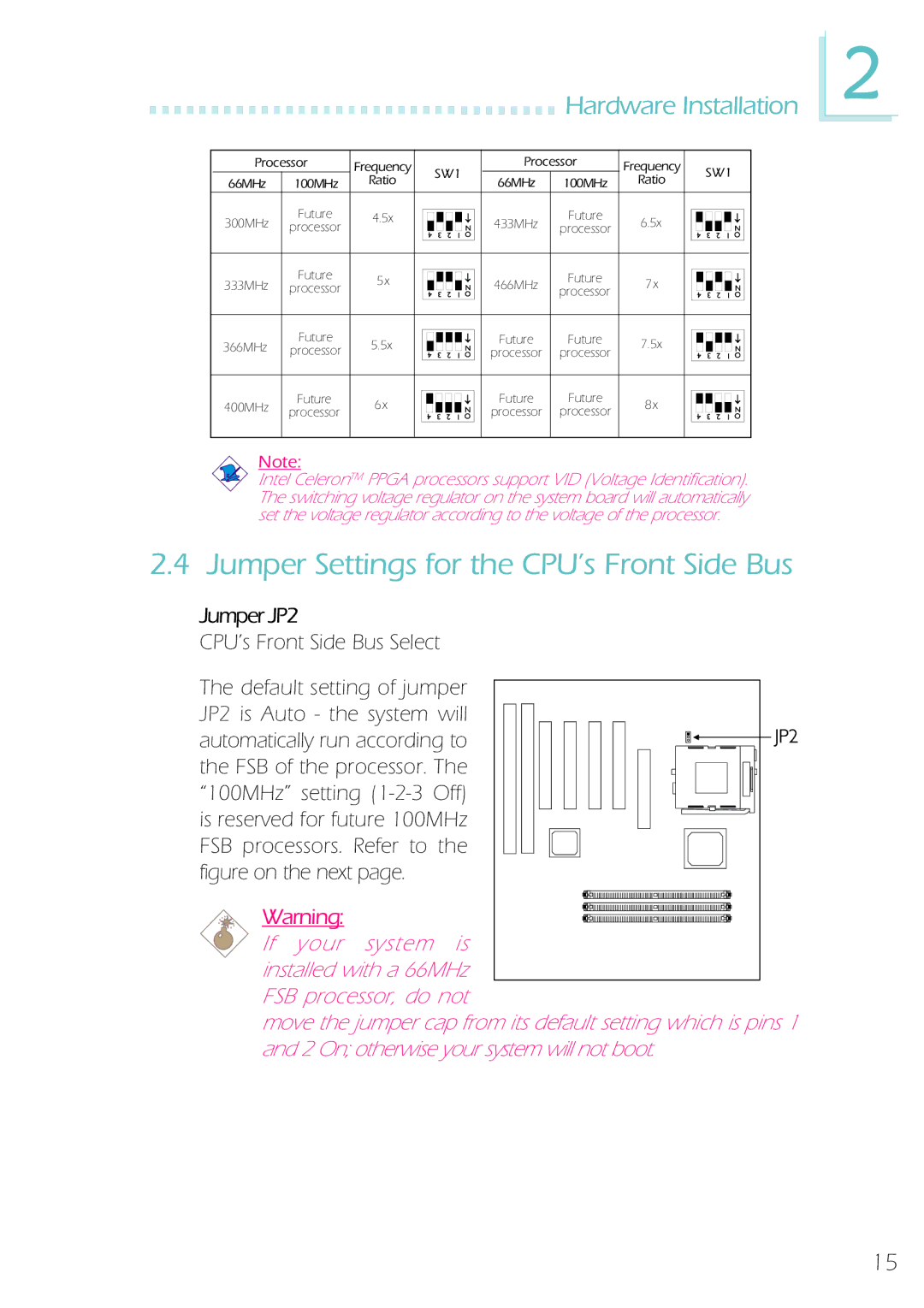|
|
|
|
|
|
|
|
|
|
|
|
|
|
|
|
|
|
|
|
|
|
|
|
|
|
|
|
|
|
|
|
|
|
|
|
|
|
|
|
|
|
|
|
|
|
|
|
|
|
|
|
|
|
|
|
|
| Hardware Installation | |||
|
|
|
|
|
|
|
|
|
|
|
|
|
|
|
|
|
|
|
|
|
|
|
|
|
|
|
|
|
|
|
|
|
|
|
|
|
|
|
|
|
|
| |||||||||||||||||||
|
|
|
|
|
|
| Processor |
|
| Frequency |
|
| SW1 |
|
|
|
|
|
|
|
|
|
| Processor | Frequency | SW1 | |||||||||||||||||||||||||||||||||||
|
|
| 66MHz |
|
|
|
| 100MHz |
|
|
|
|
| Ratio |
|
|
|
|
|
|
| 66MHz |
|
| 100MHz | Ratio | |||||||||||||||||||||||||||||||||||
|
|
|
|
|
|
|
|
|
|
|
|
|
|
|
|
|
|
|
|
|
|
|
|
|
|
|
|
| |||||||||||||||||||||||||||||||||
|
|
|
|
|
|
|
|
|
|
|
|
|
|
|
|
|
|
|
|
|
|
|
|
|
|
|
|
|
|
|
|
|
|
|
|
|
| ||||||||||||||||||||||||
300MHz | Future | 4.5x | 433MHz | Future | 6.5x | |
processor |
| processor | ||||
|
|
|
| |||
333MHz | Future | 5x | 466MHz | Future | 7x | |
processor | ||||||
| processor | |||||
|
|
|
|
| ||
366MHz | Future | 5.5x | Future | Future | 7.5x | |
processor | processor | processor | ||||
|
|
| ||||
400MHz | Future | 6x | Future | Future | 8x | |
processor | processor | processor | ||||
|
|
|
Note:
Intel CeleronTM PPGA processors support VID (Voltage Identification). The switching voltage regulator on the system board will automatically set the voltage regulator according to the voltage of the processor.
2.4 Jumper Settings for the CPU’s Front Side Bus
Jumper JP2
CPU’s Front Side Bus Select
The default setting of jumper JP2 is Auto - the system will automatically run according to the FSB of the processor. The “100MHz” setting
Warning: If your system is
installed with a 66MHz FSB processor, do not
move the jumper cap from its default setting which is pins 1 and 2 On; otherwise your system will not boot.
15