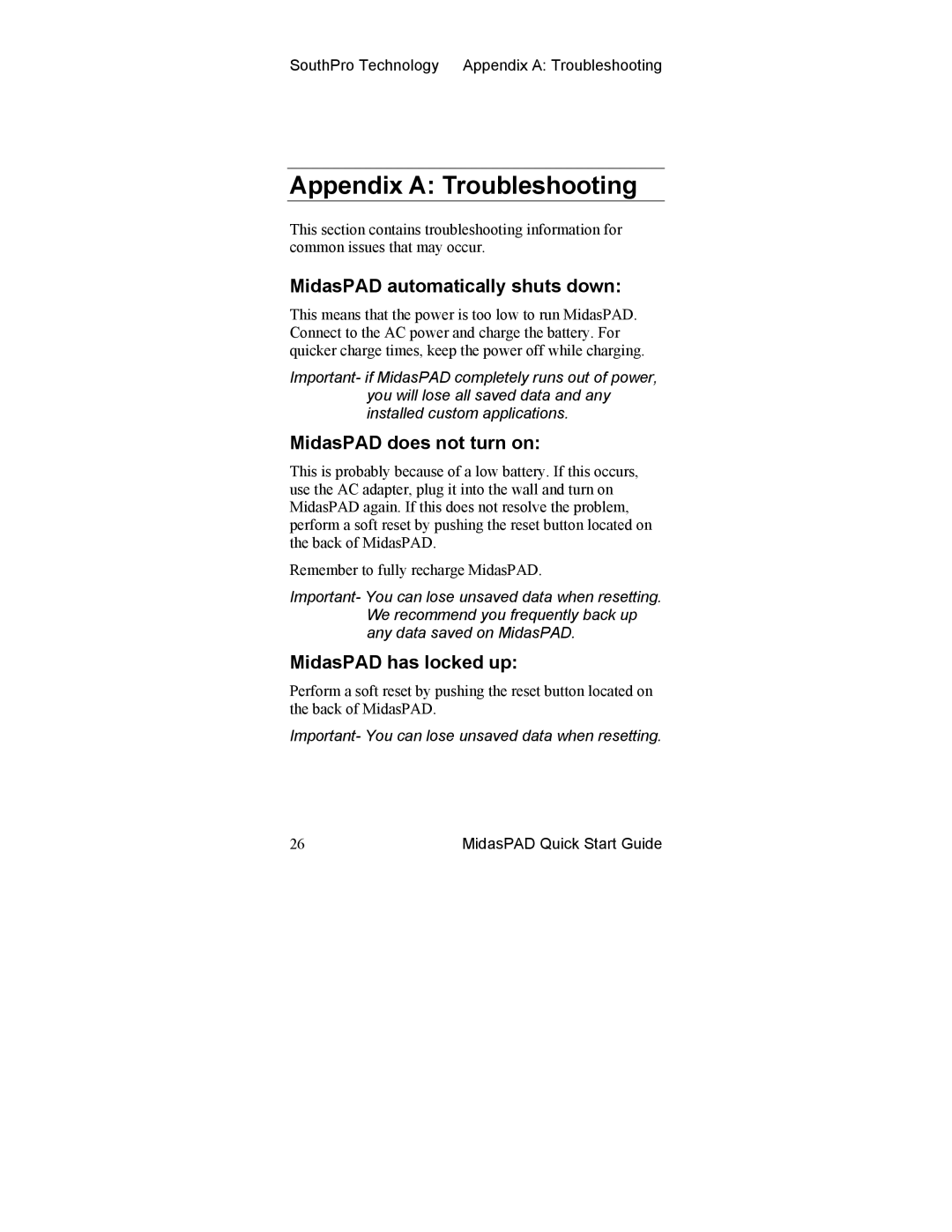SouthPro Technology Appendix A: Troubleshooting
Appendix A: Troubleshooting
This section contains troubleshooting information for common issues that may occur.
MidasPAD automatically shuts down:
This means that the power is too low to run MidasPAD. Connect to the AC power and charge the battery. For quicker charge times, keep the power off while charging.
Important- if MidasPAD completely runs out of power, you will lose all saved data and any installed custom applications.
MidasPAD does not turn on:
This is probably because of a low battery. If this occurs, use the AC adapter, plug it into the wall and turn on MidasPAD again. If this does not resolve the problem, perform a soft reset by pushing the reset button located on the back of MidasPAD.
Remember to fully recharge MidasPAD.
Important- You can lose unsaved data when resetting. We recommend you frequently back up any data saved on MidasPAD.
MidasPAD has locked up:
Perform a soft reset by pushing the reset button located on the back of MidasPAD.
Important- You can lose unsaved data when resetting.
26 | MidasPAD Quick Start Guide |