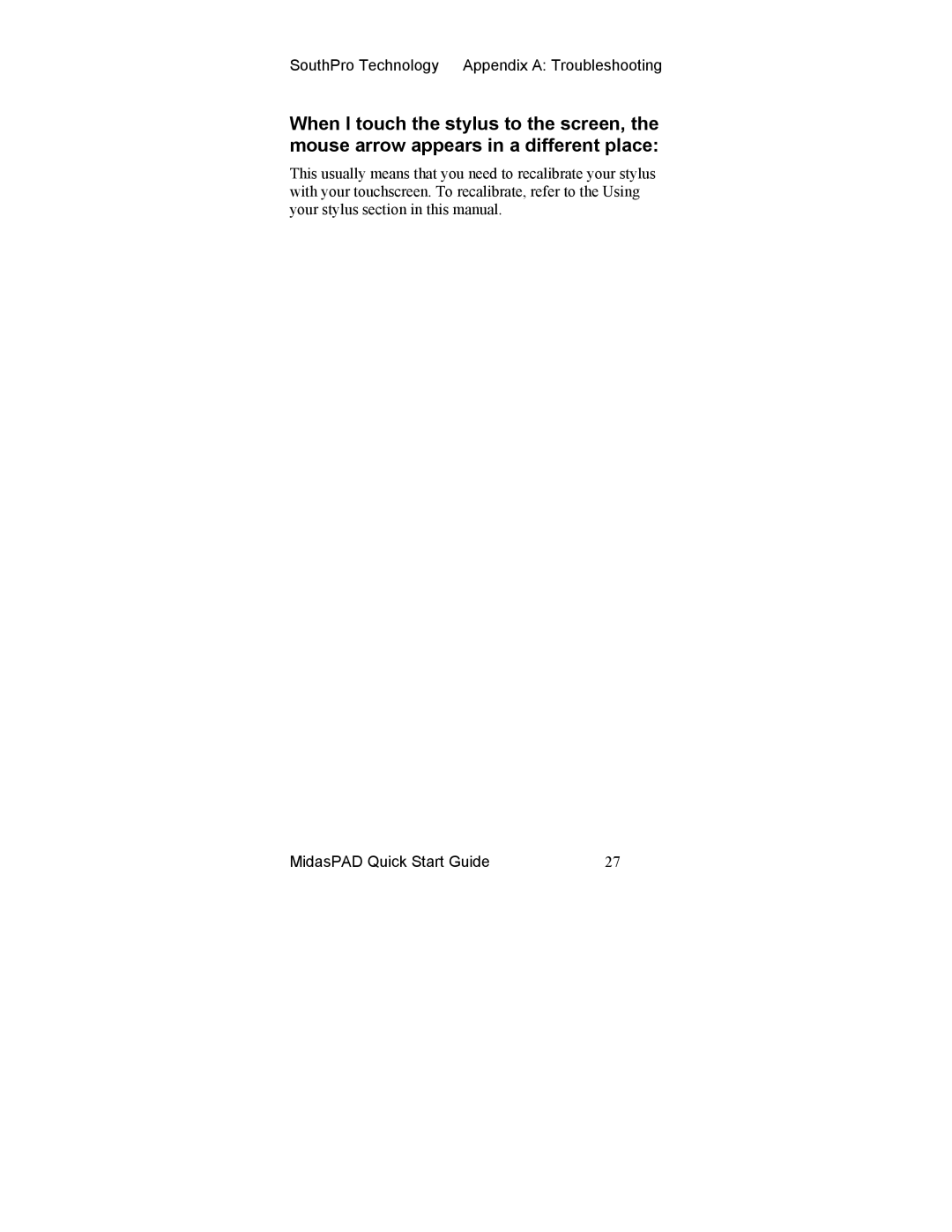SouthPro Technology Appendix A: Troubleshooting
When I touch the stylus to the screen, the mouse arrow appears in a different place:
This usually means that you need to recalibrate your stylus with your touchscreen. To recalibrate, refer to the Using your stylus section in this manual.
MidasPAD Quick Start Guide | 27 |