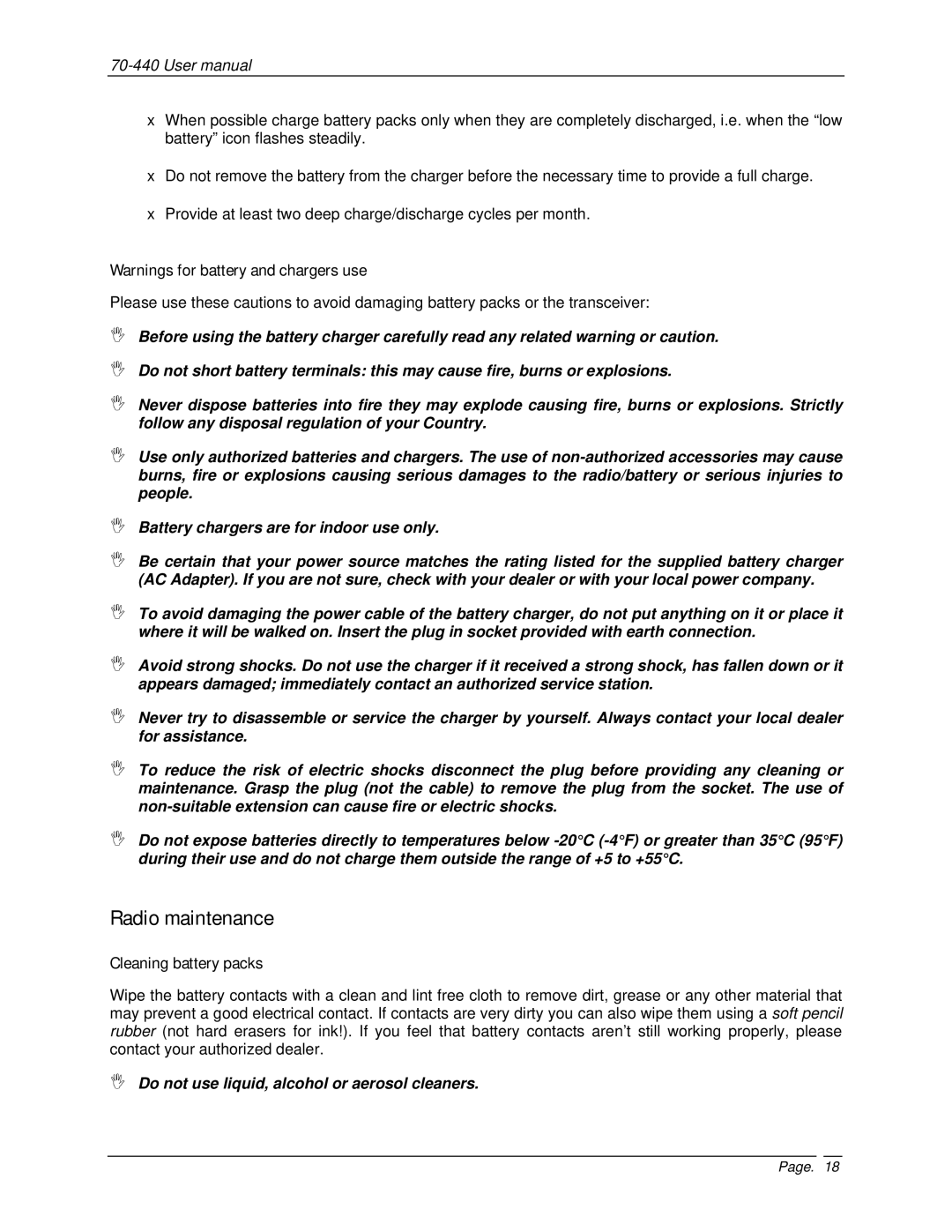•When possible charge battery packs only when they are completely discharged, i.e. when the “low battery” icon flashes steadily.
•Do not remove the battery from the charger before the necessary time to provide a full charge.
•Provide at least two deep charge/discharge cycles per month.
Warnings for battery and chargers use
Please use these cautions to avoid damaging battery packs or the transceiver:
,Before using the battery charger carefully read any related warning or caution.
,Do not short battery terminals: this may cause fire, burns or explosions.
,Never dispose batteries into fire they may explode causing fire, burns or explosions. Strictly follow any disposal regulation of your Country.
,Use only authorized batteries and chargers. The use of
,Battery chargers are for indoor use only.
,Be certain that your power source matches the rating listed for the supplied battery charger (AC Adapter). If you are not sure, check with your dealer or with your local power company.
,To avoid damaging the power cable of the battery charger, do not put anything on it or place it where it will be walked on. Insert the plug in socket provided with earth connection.
,Avoid strong shocks. Do not use the charger if it received a strong shock, has fallen down or it appears damaged; immediately contact an authorized service station.
,Never try to disassemble or service the charger by yourself. Always contact your local dealer for assistance.
,To reduce the risk of electric shocks disconnect the plug before providing any cleaning or maintenance. Grasp the plug (not the cable) to remove the plug from the socket. The use of
,Do not expose batteries directly to temperatures below
Radio maintenance
Cleaning battery packs
Wipe the battery contacts with a clean and lint free cloth to remove dirt, grease or any other material that may prevent a good electrical contact. If contacts are very dirty you can also wipe them using a soft pencil rubber (not hard erasers for ink!). If you feel that battery contacts aren’t still working properly, please contact your authorized dealer.
,Do not use liquid, alcohol or aerosol cleaners.
Page. 18