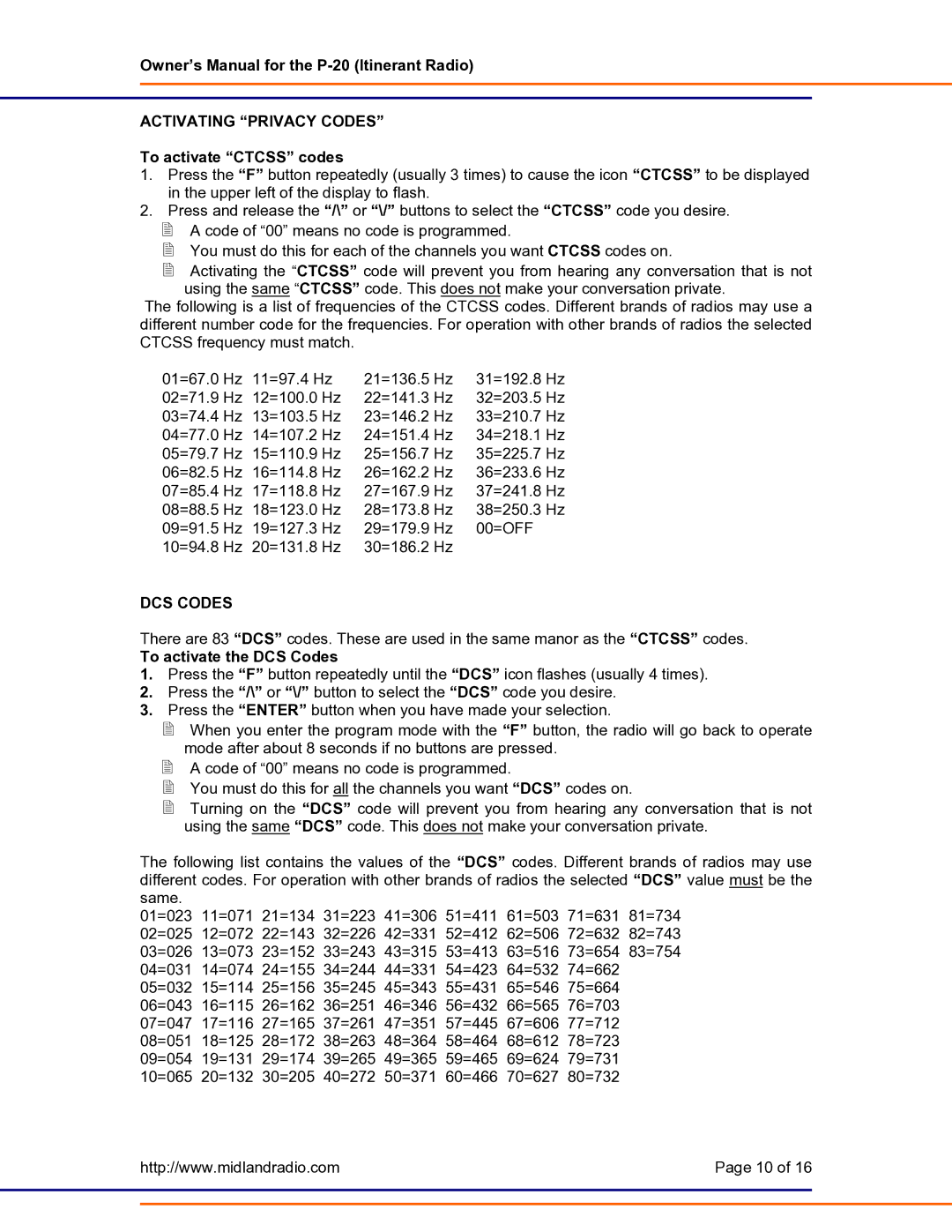Owner’s Manual for the
ACTIVATING “PRIVACY CODES”
To activate “CTCSS” codes
1.Press the “F” button repeatedly (usually 3 times) to cause the icon “CTCSS” to be displayed in the upper left of the display to flash.
2.Press and release the “/\” or “\/” buttons to select the “CTCSS” code you desire.
A code of “00” means no code is programmed.
You must do this for each of the channels you want CTCSS codes on.
Activating the “CTCSS” code will prevent you from hearing any conversation that is not using the same “CTCSS” code. This does not make your conversation private.
The following is a list of frequencies of the CTCSS codes. Different brands of radios may use a different number code for the frequencies. For operation with other brands of radios the selected CTCSS frequency must match.
01=67.0 Hz | 11=97.4 Hz | 21=136.5 Hz | 31=192.8 Hz |
02=71.9 Hz | 12=100.0 Hz | 22=141.3 Hz | 32=203.5 Hz |
03=74.4 Hz | 13=103.5 Hz | 23=146.2 Hz | 33=210.7 Hz |
04=77.0 Hz | 14=107.2 Hz | 24=151.4 Hz | 34=218.1 Hz |
05=79.7 Hz | 15=110.9 Hz | 25=156.7 Hz | 35=225.7 Hz |
06=82.5 Hz | 16=114.8 Hz | 26=162.2 Hz | 36=233.6 Hz |
07=85.4 Hz | 17=118.8 Hz | 27=167.9 Hz | 37=241.8 Hz |
08=88.5 Hz | 18=123.0 Hz | 28=173.8 Hz | 38=250.3 Hz |
09=91.5 Hz | 19=127.3 Hz | 29=179.9 Hz | 00=OFF |
10=94.8 Hz | 20=131.8 Hz | 30=186.2 Hz |
|
DCS CODES
There are 83 “DCS” codes. These are used in the same manor as the “CTCSS” codes.
To activate the DCS Codes
1.Press the “F” button repeatedly until the “DCS” icon flashes (usually 4 times).
2.Press the “/\” or “\/” button to select the “DCS” code you desire.
3.Press the “ENTER” button when you have made your selection.
When you enter the program mode with the “F” button, the radio will go back to operate mode after about 8 seconds if no buttons are pressed.
A code of “00” means no code is programmed.
You must do this for all the channels you want “DCS” codes on.
Turning on the “DCS” code will prevent you from hearing any conversation that is not using the same “DCS” code. This does not make your conversation private.
The following list contains the values of the “DCS” codes. Different brands of radios may use different codes. For operation with other brands of radios the selected “DCS” value must be the same.
01=023 11=071 21=134 31=223 41=306 51=411 61=503 71=631 81=734 02=025 12=072 22=143 32=226 42=331 52=412 62=506 72=632 82=743 03=026 13=073 23=152 33=243 43=315 53=413 63=516 73=654 83=754 04=031 14=074 24=155 34=244 44=331 54=423 64=532 74=662 05=032 15=114 25=156 35=245 45=343 55=431 65=546 75=664 06=043 16=115 26=162 36=251 46=346 56=432 66=565 76=703 07=047 17=116 27=165 37=261 47=351 57=445 67=606 77=712 08=051 18=125 28=172 38=263 48=364 58=464 68=612 78=723 09=054 19=131 29=174 39=265 49=365 59=465 69=624 79=731 10=065 20=132 30=205 40=272 50=371 60=466 70=627 80=732
| http://www.midlandradio.com | Page 10 of 16 |
|
|
|
|
|
|
|
|
|