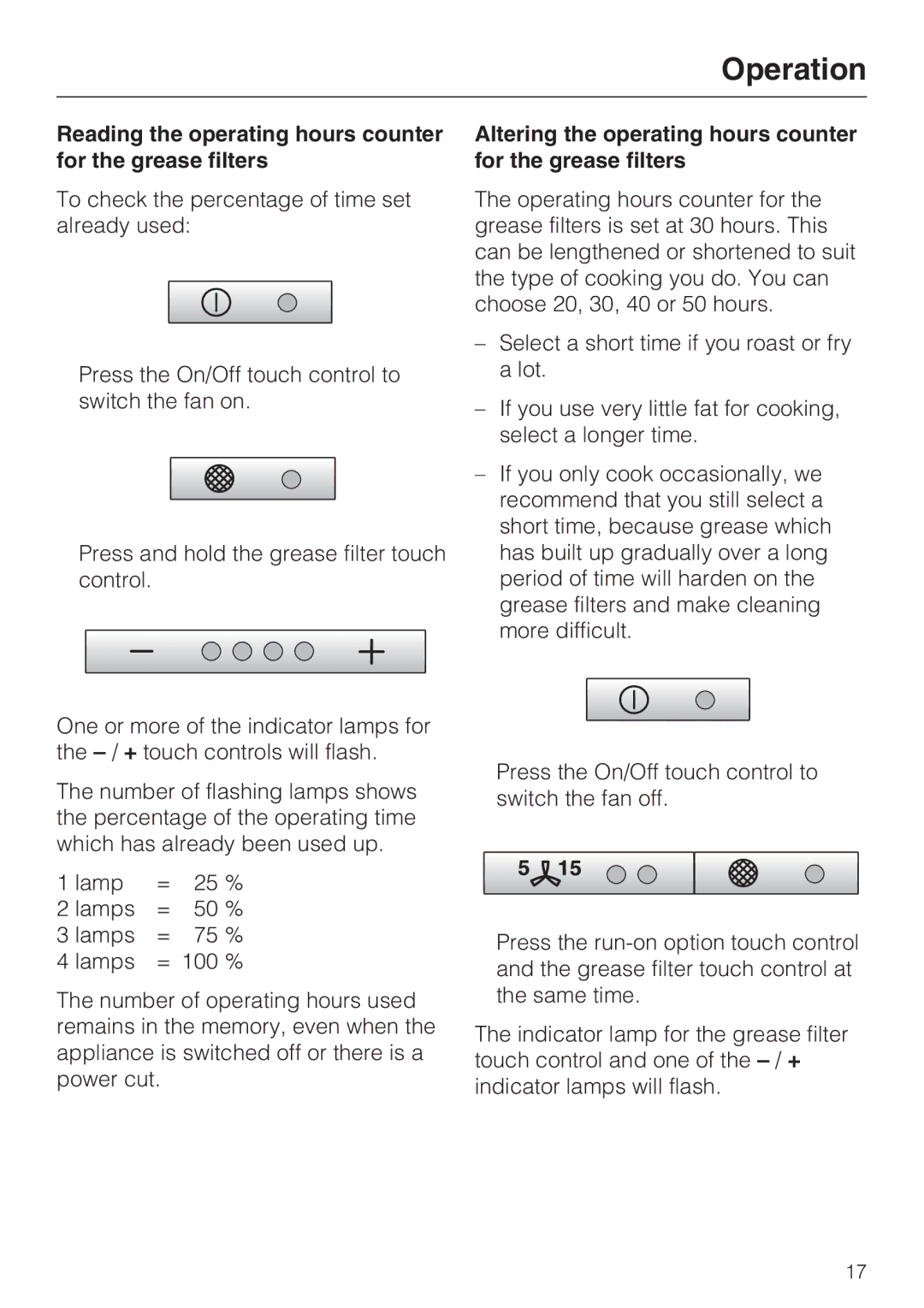DA 428-4 EXT, DA 429-4, DA 429-4 EXT, DA 428-4 specifications
The Miele DA 429-4, DA 428-4, DA 429-4 EXT, and DA 428-4 EXT are premium range hoods designed for modern kitchens, combining elegance, advanced technology, and functionality. Each model is engineered to provide efficient ventilation while enhancing the aesthetic appeal of your cooking space.One of the standout features of these range hoods is their powerful extraction capabilities. With high extraction rates, these models effectively eliminate unwanted odors, smoke, and grease, ensuring a cleaner and more pleasant cooking environment. The innovative motor technology used in Miele hoods allows for quiet operation even at higher speeds, making your kitchen a serene space for cooking and family gatherings.
The design of the Miele DA clean line series is sleek and contemporary, fitting seamlessly into various kitchen decors. The stainless steel finish is not only durable but also adds a touch of sophistication. The clear glass elements in certain models enhance the visual appeal while ensuring that the range hood remains a focal point of the kitchen.
Low energy consumption is another hallmark of the Miele DA series. The LED lighting integrated into the hoods provides effective illumination of the cooking area while consuming less energy than traditional bulbs. This commitment to sustainability not only reduces electricity bills but also reflects Miele's dedication to environmental consciousness.
The range hoods include innovative features such as the CleanCover, which provides a smooth surface for easy cleaning, and the ComfortClean function, allowing for dishwasher-safe parts that simplify maintenance. The *Miele Con@ctivity* technology enables the range hoods to communicate with Miele cooktops, adjusting the power of the hood automatically based on the cooking activity.
The *Intensive* setting is a critical feature that provides a powerful boost in ventilation for shorter periods, managing to clear out heavy odors and smoke quickly. Additionally, Miele's focus on user-friendly controls allows for straightforward operation, whether through touch-sensitive buttons or easy-to-access switches, making it simple to adapt the fan speed to your cooking needs.
In conclusion, the Miele DA 429-4, DA 428-4, DA 429-4 EXT, and DA 428-4 EXT represent the pinnacle of kitchen ventilation technology. With their blend of aesthetic design, high performance, energy efficiency, and innovative features, these range hoods are an excellent investment for any modern kitchen, ensuring a cleaner and more enjoyable cooking experience.