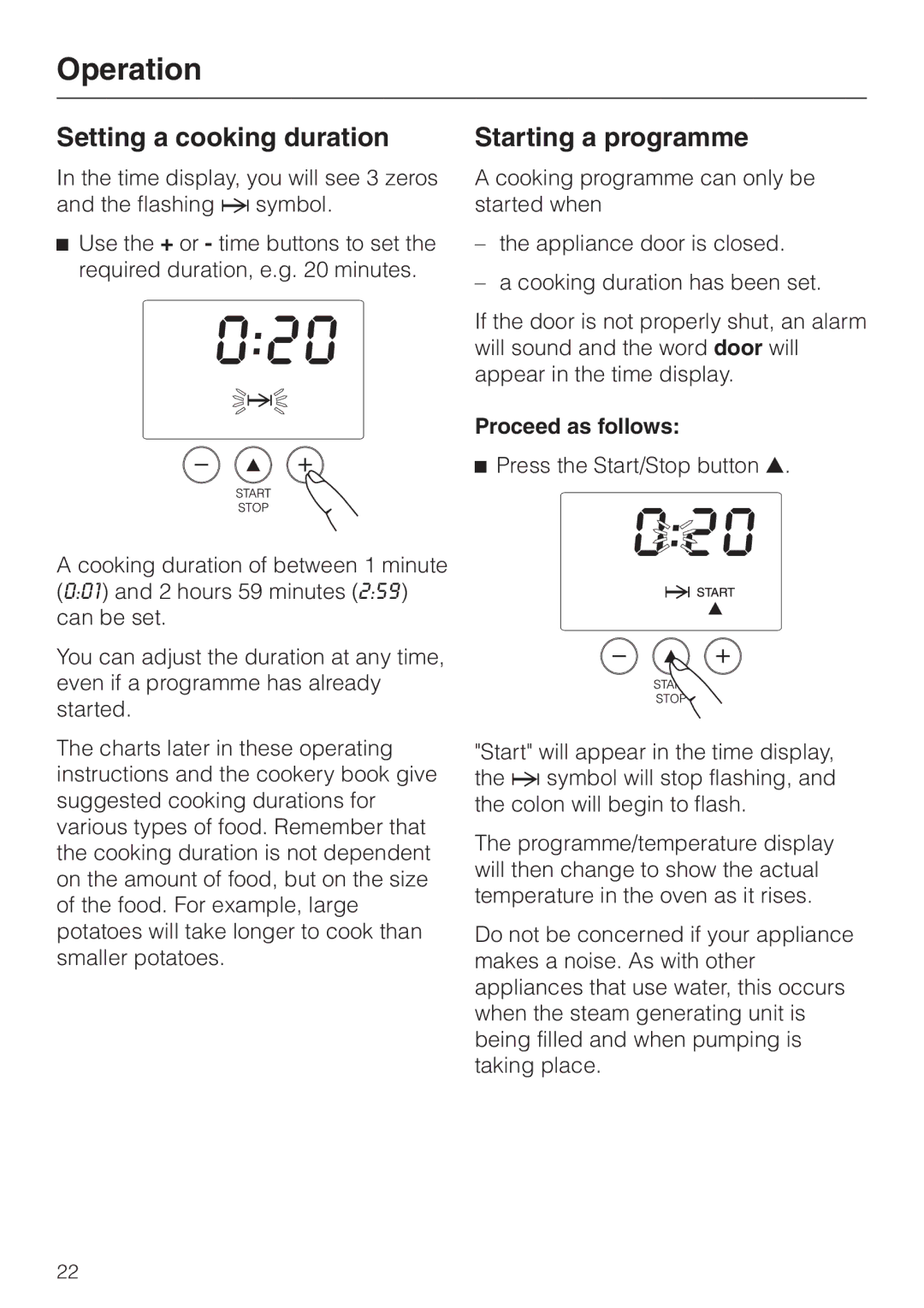DG 4064 L, DG 4064 specifications
The Miele DG 4064 and DG 4064 L are steam ovens that represent the pinnacle of kitchen innovation, designed for culinary enthusiasts who aspire to achieve restaurant-quality dishes at home. With a variety of advanced features and technologies, these steam ovens offer an unparalleled cooking experience that combines convenience and precision.One of the main features of the Miele DG 4064 and DG 4064 L is their intuitive controls. The ovens are equipped with a clear and user-friendly display, allowing cooks to easily navigate through various settings and functions. The DirectSensor control panel simplifies operation, enabling users to select from a range of cooking modes such as steam cooking, reheat, warm, and defrost with just a touch.
The precise steam generation technology in these models ensures optimal cooking results. The appliances feature Miele’s patented stainless steel cooking chamber, which provides even heat distribution and prevents the risk of condensation build-up. This enhances food flavor and texture, making it ideal for steaming vegetables, fish, and meats while preserving nutrients and natural moisture.
Miele’s exclusive DualSteam technology makes the DG 4064 and DG 4064 L stand out in the realm of steam cooking. This feature utilizes two separate steam injection systems, allowing for quick and efficient steam generation. Users can thus enjoy quicker preheating times, reducing overall cooking time.
Moreover, the ovens come with a user-friendly automatic menu cooking feature, enabling cooks to select recommended cooking times and temperatures for various food items. This takes the guesswork out of cooking and ensures consistently great results, making it suitable for both inexperienced cooks and seasoned chefs.
In terms of design, both models showcase Miele's commitment to aesthetics and functionality. The sleek stainless steel exterior is not only stylish but also easy to maintain. The DG 4064 L variant includes additional features like a built-in core temperature probe, which allows for precise cooking by monitoring the internal temperature of the food, ensuring that meats are cooked perfectly every time.
The extensive range of cooking options provided by these steam ovens is complemented by expandable versatility. With each unit featuring a generous capacity, users can prepare multiple dishes simultaneously without compromising on flavor or quality.
Overall, the Miele DG 4064 and DG 4064 L are perfect for anyone seeking to elevate their cooking techniques through the power of steam. With cutting-edge technology, user-friendly controls, and stunning design, these steam ovens are a worthy addition to any modern kitchen.