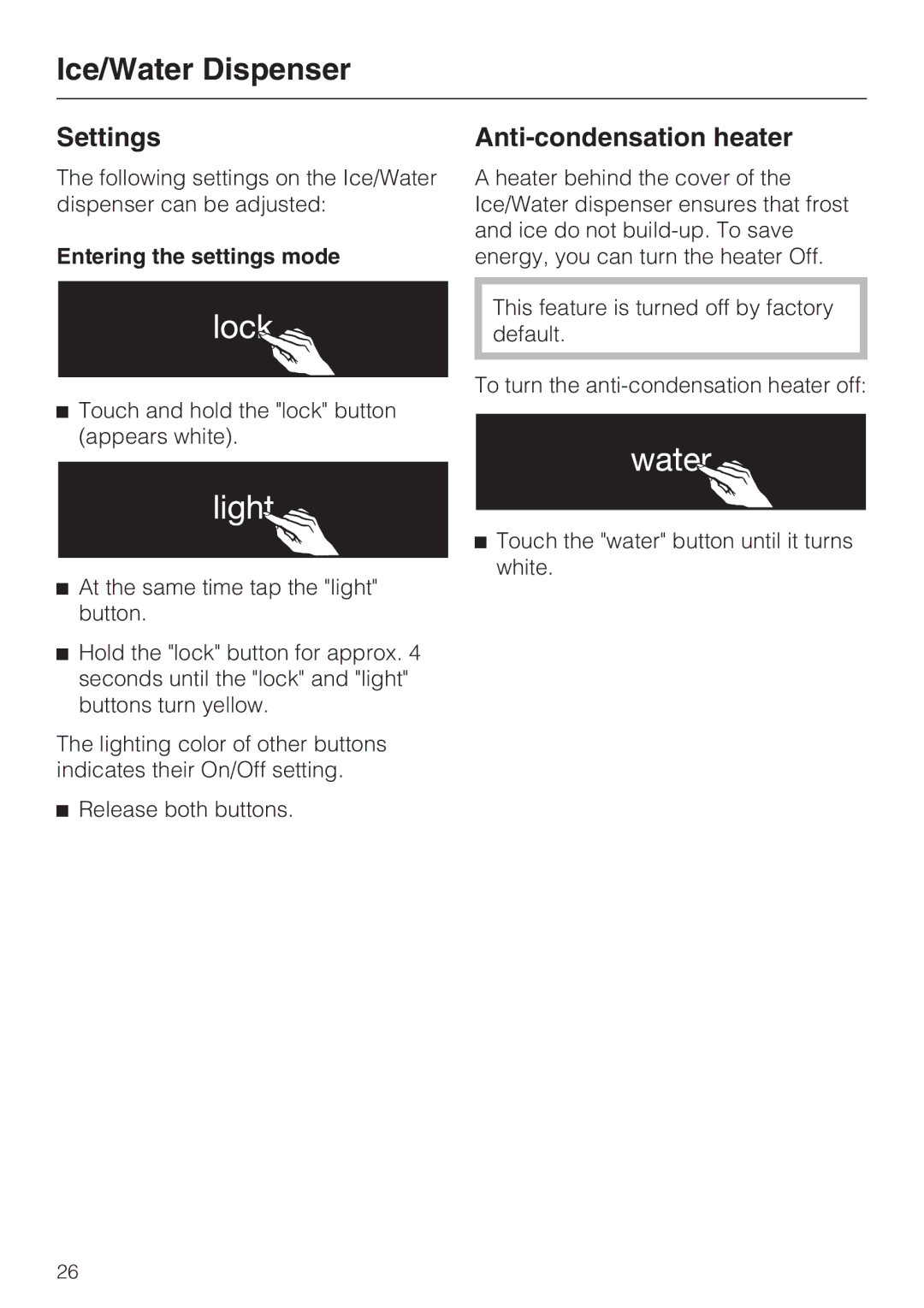Ice/Water Dispenser
Settings
The following settings on the Ice/Water dispenser can be adjusted:
Entering the settings mode
^Touch and hold the "lock" button (appears white).
^At the same time tap the "light" button.
^Hold the "lock" button for approx. 4 seconds until the "lock" and "light" buttons turn yellow.
The lighting color of other buttons indicates their On/Off setting.
^Release both buttons.
Anti-condensation heater
A heater behind the cover of the Ice/Water dispenser ensures that frost and ice do not
This feature is turned off by factory default.
To turn the
^Touch the "water" button until it turns white.
26