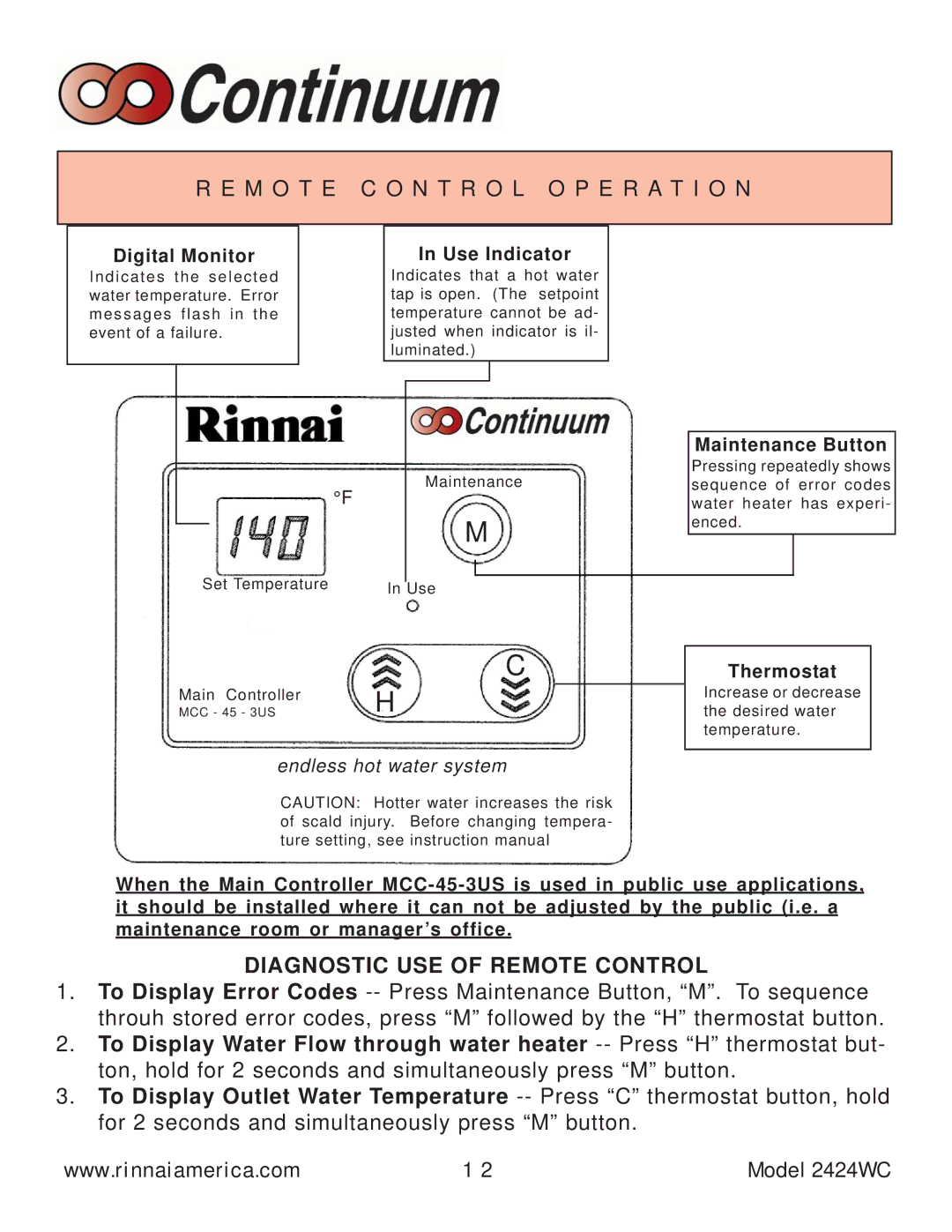R E M O T E C O N T R O L O P E R A T I O N
Digital Monitor
Indicates the selected water temperature. Error messages flash in the event of a failure.
°F
Set Temperature
In Use Indicator
Indicates that a hot water tap is open. (The setpoint temperature cannot be ad- justed when indicator is il- luminated.)
Maintenance
M
In Use
Maintenance Button
Pressing repeatedly shows sequence of error codes water heater has experi- enced.
C
Main Controller | H |
MCC - 45 - 3US |
endless hot water system
CAUTION: Hotter water increases the risk of scald injury. Before changing tempera- ture setting, see instruction manual
Thermostat
Increase or decrease the desired water temperature.
When the Main Controller
DIAGNOSTIC USE OF REMOTE CONTROL
1.To Display Error Codes
2.To Display Water Flow through water heater
3.To Display Outlet Water Temperature
www.rinnaiamerica.com | 1 2 | Model 2424WC |