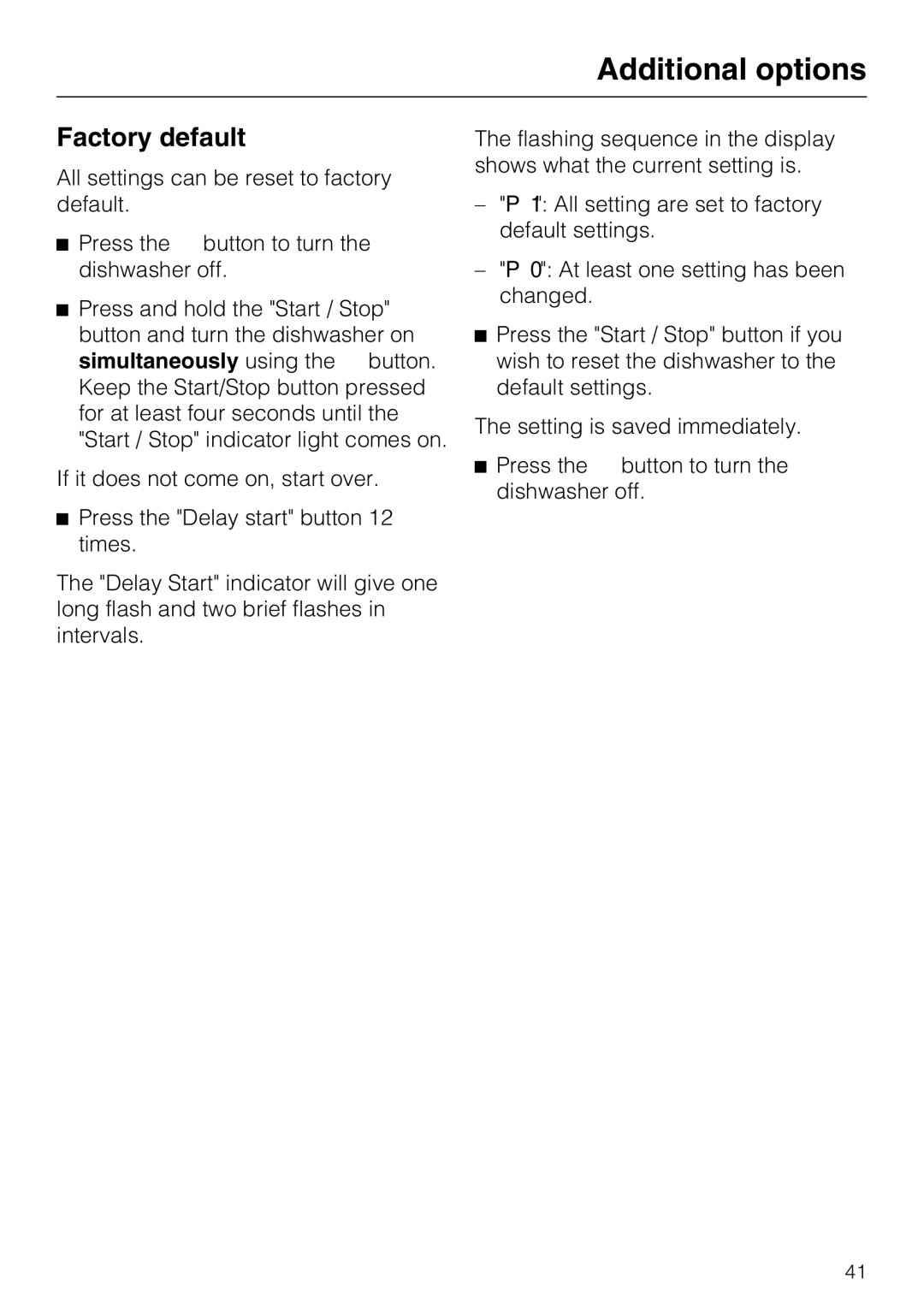G 5100, G 5105 specifications
Miele, a world-renowned brand known for its commitment to quality and innovation, offers a range of dishwashers that exemplify their dedication to superior engineering. Among their acclaimed models are the Miele G 5105 and G 5100. Both of these dishwashers combine practicality and advanced technology, making them ideal choices for modern kitchens.The Miele G 5105 stands out with its robust design and exceptional cleaning performance. This dishwasher features Miele's patented QuickIntenseWash program, which significantly reduces washing time without compromising on cleanliness. In just 58 minutes, users can enjoy sparkling dishes, thanks to a powerful wash and rinse system that ensures optimal results even for heavily soiled items.
Another notable feature of the G 5105 is the unique 3D MultiFlex Tray. This innovative tray is adjustable, offering maximum loading flexibility for utensils, ensuring that every item finds its perfect place for a thorough clean. The G 5105 also includes the AutoOpen drying function, which automatically opens the door at the end of the cycle, allowing moisture to escape and promoting efficient drying.
Moving on to the Miele G 5100, this model offers a more straightforward approach while maintaining high standards of quality. It boasts the Miele EcoTech technology, which optimizes water and energy consumption without sacrificing performance. This makes the G 5100 an environmentally friendly option for users looking to reduce their ecological footprint.
The G 5100 is equipped with Miele's exclusive patented Profi-eco motor. This motor ensures low energy consumption and less noise while providing powerful cleaning results. The appliance operates at remarkably low decibels, allowing for a quiet kitchen environment, even during operation.
Both the G 5105 and G 5100 feature a sleek exterior with a user-friendly control panel, making operation intuitive and straightforward. With adjustable baskets and custom wash programs, users can tailor each wash cycle to meet their specific needs, whether it be for delicate glassware or robust pots and pans.
In summary, the Miele G 5105 and G 5100 dishwashers reflect the brand's commitment to quality and convenience. With a blend of innovative features such as quick wash cycles, flexible loading options, energy-saving technology, and powerful motors, both models stand as excellent choices for those who demand performance and reliability in their kitchen appliances. Whether opting for the advanced G 5105 or the efficient G 5100, users can expect exceptional results and durability, hallmarks of the Miele brand.