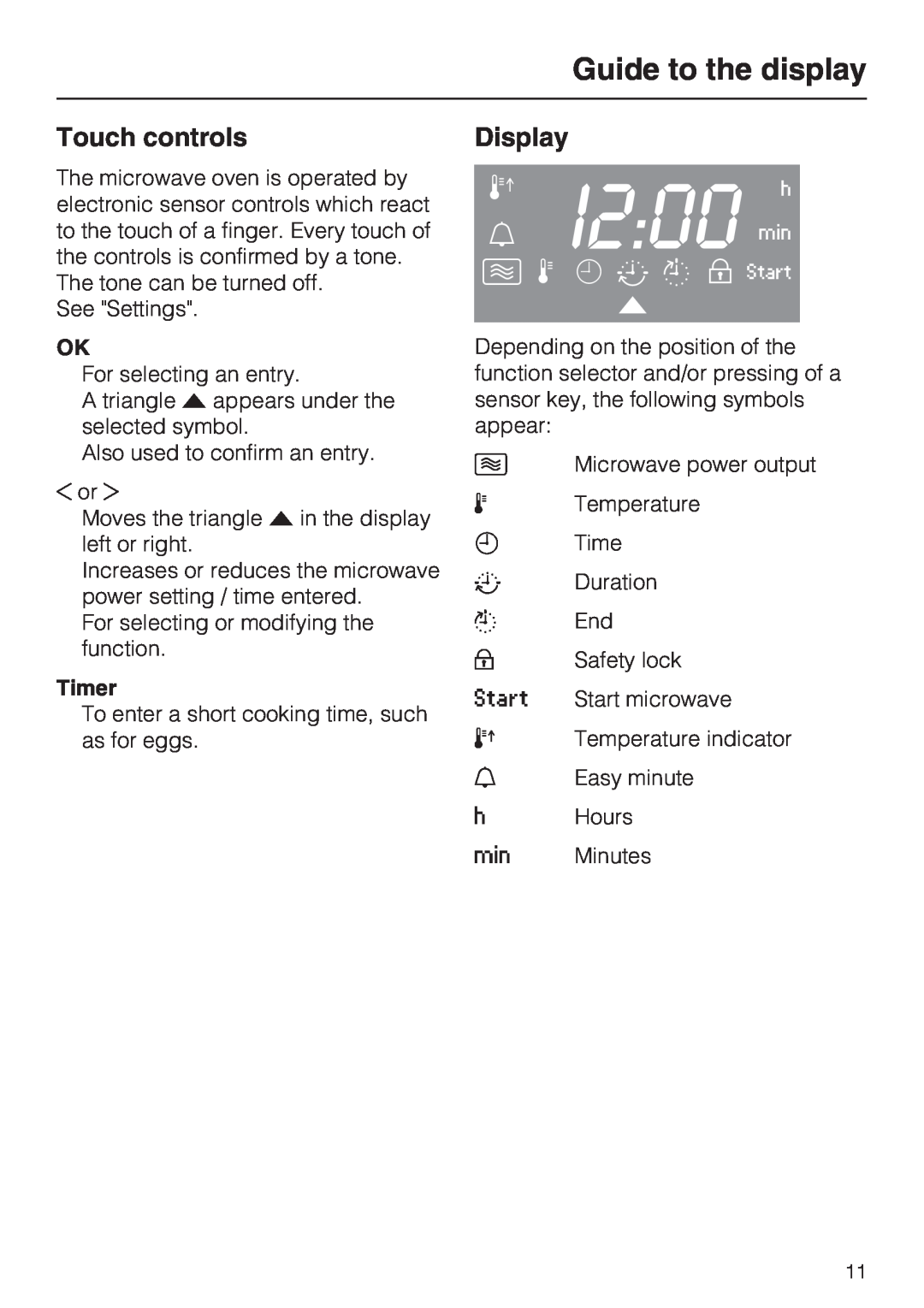Contents
en - US, CA
Operating and Installation
Instructions
Convection microwave oven H 4042 BM
Selecting cooking times
Contents
Using the oven
Broiling
Defrost Defrost / Heat and Cook Cleaning and Care
Frequently asked questions
Functions
Children
IMPORTANT SAFETY INSTRUCTIONS
Technical Safety
Safety
EXCESSIVE MICROWAVE ENERGY
Microwave function PRECAUTIONS TO AVOID POSSIBLE EXPOSURE TO
See Selecting cookware
Rapid Heat, Convection Bake, Maxi Broil, Convection Broil
SAVE THESE INSTRUCTIONS AND REVIEW THEM PERIODICALLY
Solo functions
e Heating element
Guide to the oven
V, OK, W, Timer
a Function selector
Display
Timer
Guide to the display
Touch controls
Triangle V in the display
6 m T S
Boiling wand
Oven accessories
Glass tray with non-tip safety notches
Combi rack
Switching off time display
Safety and energy saving features
Automatic Safety Shut-off
Door contact switch
signal tone
Settings %
Setting
Signal tone
Changing the status of a setting
Metal
Selecting cookware
Material and shape
Earthenware
Exceptions
Glassware
Porcelain china
Roasting bags
Plastics
Disposable containers
Covering the food
Change time of day
Before using the oven
I200
Enter time of day
Heating the oven
Cleaning the appliance
Microwave
Using the oven
000 min
I30 min
6 m TStart
000 h
I30 h
Combi functions
Functions without microwave
Temperature indicator
Solo functions
Rapid Heat
Tips
End of a cooking process
Duration T
Selecting cooking times
Automatic shut-off
6 m T S
Delay start with automatic shut-off
I045 h
I2I5
I330 h
Delete times entered
Verify and/or change times entered
To change
N 0I0 min
Timer
Setting the timer
Canceling the timer
Functions
Microwave tips
Microwave
Do Not Operate the Microwave Oven empty! The oven will get damaged
Baking tips
Baking
Convection bake
Combination bake
Combination broil
Broiling
Convection broil
Broiling tips
Maxi Broil
Defrosting tips
Defrost
Shelf levels
During thawing, heating, cooking
Defrost / Heat and Cook
Microwave solo
For combination functions
Interior
Cleaning and Care
Cleaning tips Juices and cake mixtures
Hard-to-clean spills
Lower the upper heating element
To avoid permanent damage to PerfectClean treated surfaces, avoid
Interior ceiling
Unscrew the nut
Front of appliance
When cleaning all glass surfaces, avoid
To avoid surface damage from cleaning, do not use
Inside of door with door seal
Glass tray
Accessories
Solution
Frequently asked questions
Why is the display dark?
Possible fault
Fault messages F XX appear in the display
Why is a noise heard after turning the oven off?
Why are there strange noises when the microwave oven is being used?
Why does the oven operate but the light is off?
Changing the light bulb
MieleCare
Technical Service
Installation Instructions
WARNING THIS APPLIANCE MUST BE GROUNDED
Power supply
Electrical connection
Installation under a countertop
Installation
Installation options
Installation in a tall cabinet
Installation in a tall cabinet in combination with an oven
B H 4042 BM 1 7/8 47.5 mm
Appliance front dimensions
A 7/8 22/23 mm
Installation
Page
Page
H 4042 BM
For the most updated manual see the Miele web site
Alteration rights reserved
M.-Nr