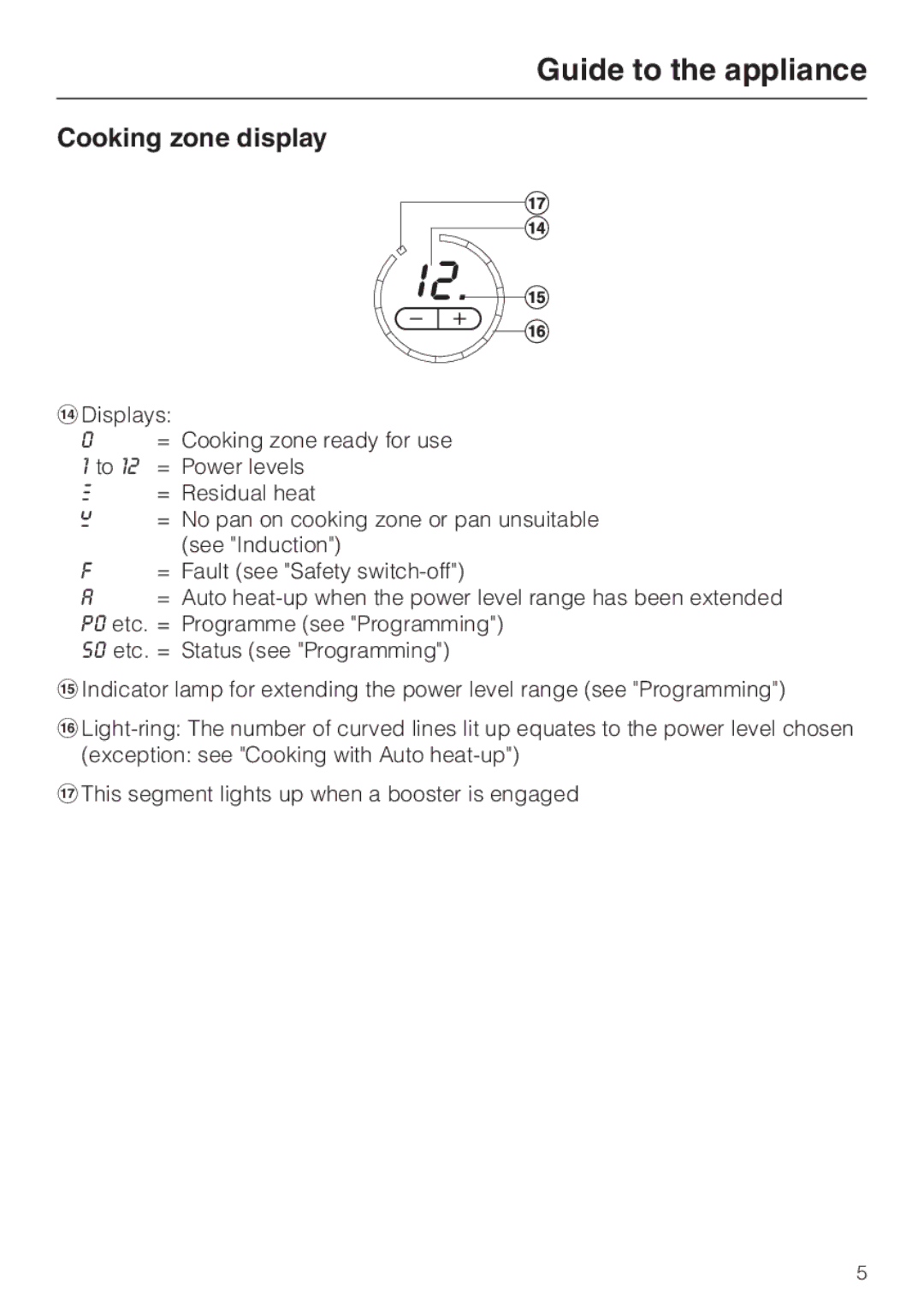KM5773 specifications
The Miele KM5773 is a premium induction cooktop that embodies the brand's commitment to quality, innovation, and user-centric design. As one of Miele’s flagship models, the KM5773 combines advanced cooking technologies with a sleek aesthetic, making it a popular choice for both culinary enthusiasts and professional chefs.One of the standout features of the KM5773 is its induction cooking technology. Induction cooktops use electromagnetic fields to heat pans directly, allowing for precise temperature control and rapid heating. This results in faster cooking times and increased energy efficiency compared to traditional gas or electric burners. With the KM5773, users can enjoy immediate response to temperature adjustments, which provides more control when cooking delicate dishes or searing meats.
The cooktop is equipped with four induction zones of varying sizes, designed to accommodate different pot and pan dimensions. The Flex Zone feature enables users to combine two cooking zones into one larger cooking area, ideal for using oversized cookware or multiple pots simultaneously. This flexibility enhances the user experience and maximizes the versatility of the cooktop.
The KM5773 also includes advanced safety features such as a residual heat indicator, which alerts users when the surface is still hot, and a child lock function that prevents accidental activation. These features not only provide peace of mind but also ensure a safe cooking environment for families.
Another impressive characteristic of the Miele KM5773 is its intuitive touch control interface. The sleek, minimalistic design is complemented by an easy-to-use control panel, allowing for seamless adjustment of settings and timer functions. Users can easily set cooking times, adjust power levels, and switch between different cooking zones with a simple touch.
Additionally, the KM5773 features Miele’s innovative CleanCover design, which ensures that the cooktop remains easy to clean. The smooth glass surface is resistant to scratches and stains, while the absence of protruding elements reduces food buildup, facilitating quick wipe-down after cooking.
In summary, the Miele KM5773 induction cooktop showcases cutting-edge technology, versatile cooking options, and user-friendly features. Its efficient performance, safety attributes, and elegant design make it an excellent addition to any modern kitchen, elevating the cooking experience for everyone from home cooks to culinary professionals. Miele continues to set the standard for quality appliances, and the KM5773 is a testament to their dedication to excellence in cooking technology.