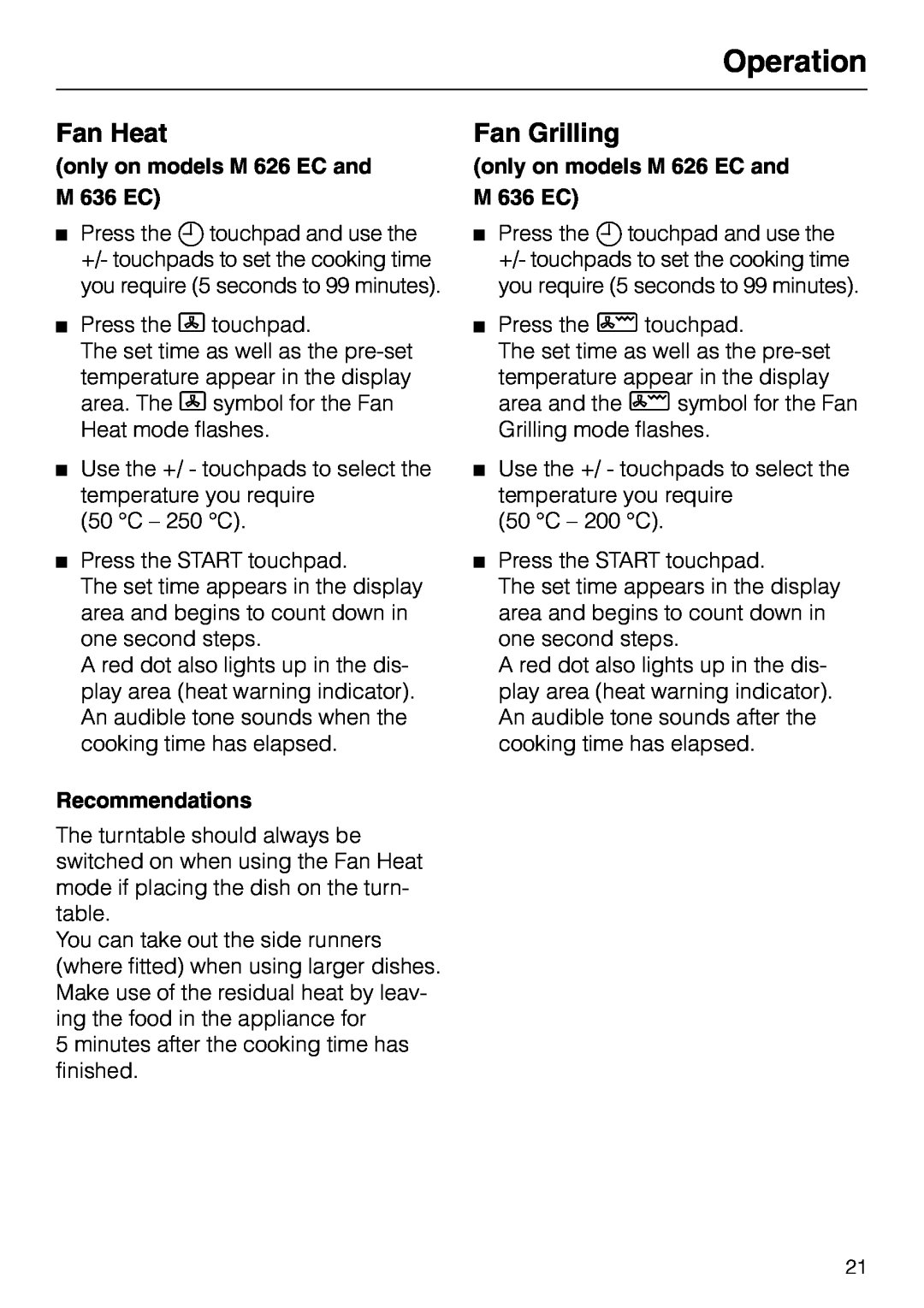Operation
Fan Heat
(only on models M 626 EC and M 636 EC)
Press the mtouchpad and use the +/- touchpads to set the cooking time you require (5 seconds to 99 minutes).
Press the Dtouchpad.
The set time as well as the
Use the +/ - touchpads to select the temperature you require
(50 °C – 250 °C).
Press the START touchpad.
The set time appears in the display area and begins to count down in one second steps.
A red dot also lights up in the dis- play area (heat warning indicator). An audible tone sounds when the cooking time has elapsed.
Recommendations
The turntable should always be switched on when using the Fan Heat mode if placing the dish on the turn- table.
You can take out the side runners (where fitted) when using larger dishes. Make use of the residual heat by leav- ing the food in the appliance for
5 minutes after the cooking time has finished.
Fan Grilling
(only on models M 626 EC and M 636 EC)
Press the mtouchpad and use the +/- touchpads to set the cooking time you require (5 seconds to 99 minutes).
Press the Itouchpad.
The set time as well as the
Use the +/ - touchpads to select the temperature you require
(50 °C – 200 °C).
Press the START touchpad.
The set time appears in the display area and begins to count down in one second steps.
A red dot also lights up in the dis- play area (heat warning indicator). An audible tone sounds after the cooking time has elapsed.
21