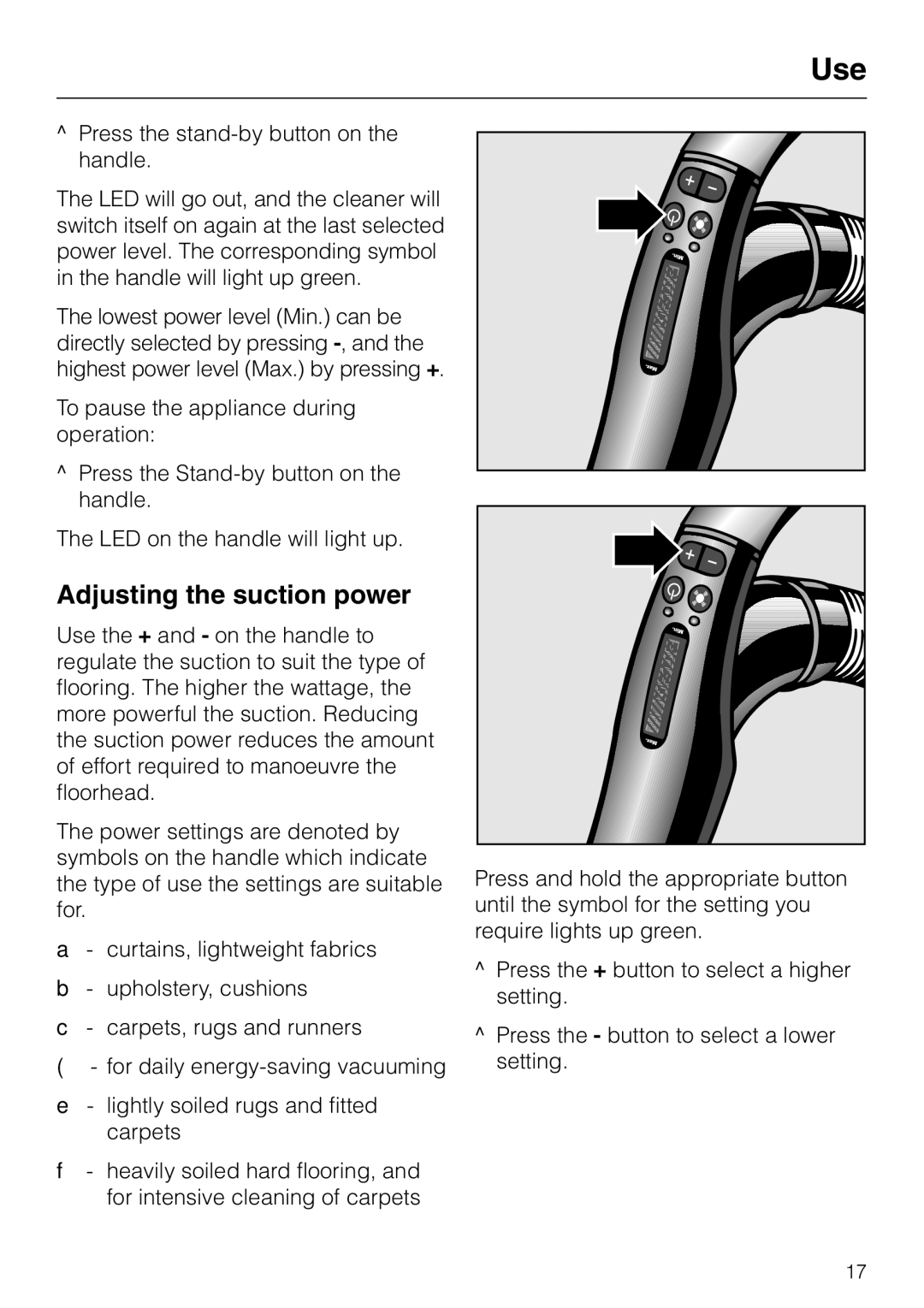S 5980 specifications
The Miele S 5980 is a high-performance vacuum cleaner that epitomizes the brand’s commitment to quality, durability, and cutting-edge technology. Designed for the discerning homeowner, this model combines functionality with innovative features that ensure optimal cleaning performance across various surfaces.One of the standout characteristics of the Miele S 5980 is its powerful motor, which offers exceptional suction capabilities. The vacuum is equipped with a robust 1200-watt motor, ensuring it can tackle everything from fine dust to larger debris with ease. The dynamic motor technology is designed to adjust the suction power based on the surface being cleaned, providing effective results whether you are carpet cleaning or maintaining hard floors.
The vacuum cleaner features Miele's AirClean Sealed System, which includes a hygienic dust bag, a motor protection filter, and a HEPA filter to capture 99.95% of all allergens and particles as small as 0.3 microns. This makes the S 5980 an excellent choice for allergy sufferers, as it significantly improves indoor air quality by preventing dust and allergens from being released back into the atmosphere.
Ergonomics is also a focal point of the Miele S 5980, with its user-friendly design allowing for comfortable handling and ease of use. The vacuum cleaner is equipped with an adjustable telescopic wand, enabling users to easily reach under furniture or clean high areas without discomfort. Its lightweight construction further enhances maneuverability, making it an effortless task to navigate around the home.
Moreover, the Miele S 5980 integrates advanced filtration technology with its lifetime HEPA filter, which requires no replacement, ensuring long-term performance and saving on maintenance costs. The vacuum is also designed with convenience in mind, featuring a large capacity dustbag that minimizes the frequency of changes and allows for extended cleaning sessions.
For various cleaning tasks, the S 5980 comes with a versatile set of attachments, including a dusting brush, upholstery nozzle, and crevice tool for intricate cleaning areas.
Overall, the Miele S 5980 is a hallmark of superior engineering, making it an ideal choice for anyone looking to invest in a reliable, efficient, and durable vacuum cleaner. With its combination of powerful performance, advanced filtration, and user-centric design, it is particularly well-suited for maintaining a clean, healthy living environment.