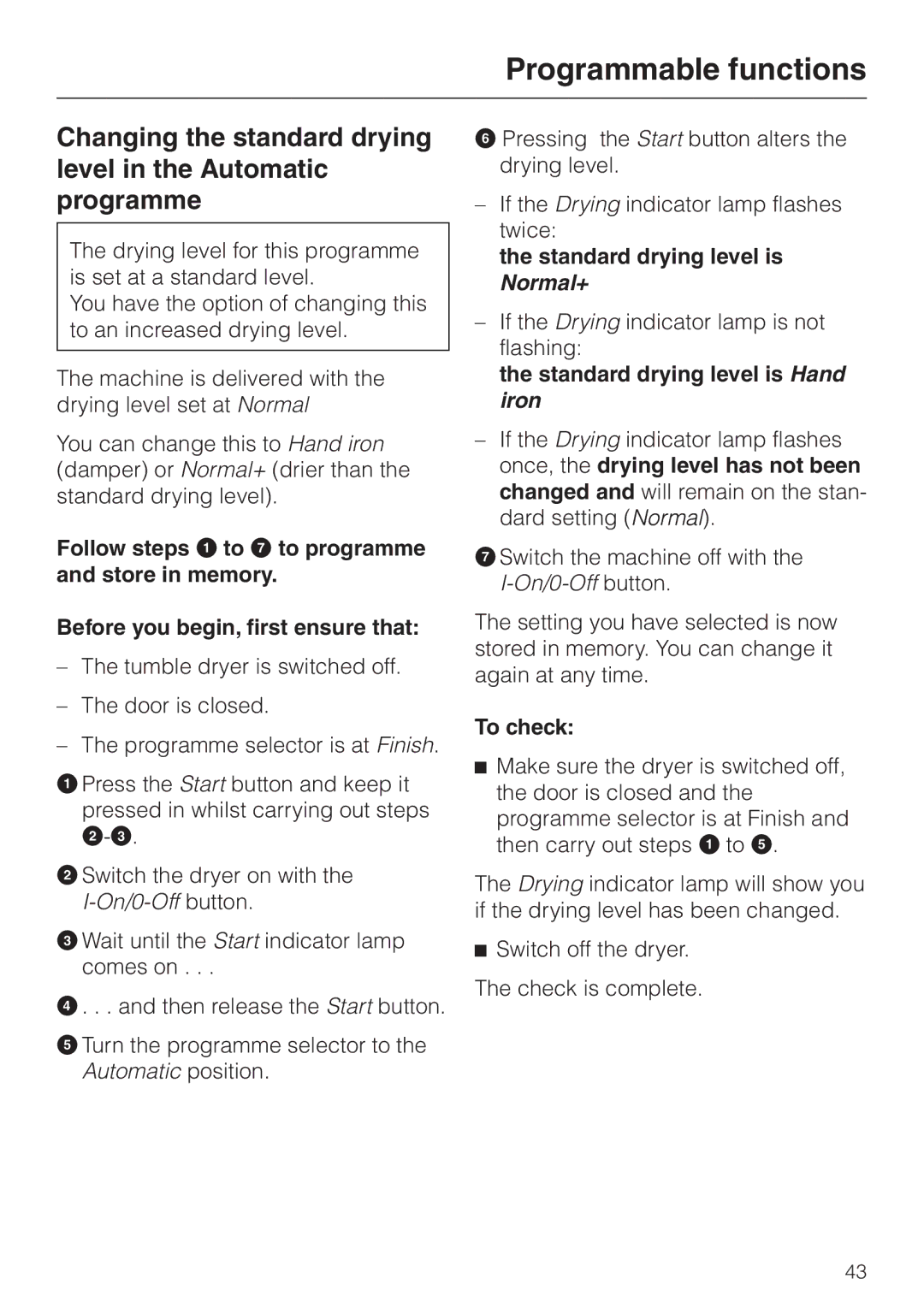Programmable functions
Changing the standard drying level in the Automatic programme
The drying level for this programme is set at a standard level.
You have the option of changing this to an increased drying level.
The machine is delivered with the drying level set at Normal
You can change this to Hand iron (damper) or Normal+ (drier than the standard drying level).
Follow steps A to G to programme and store in memory.
Before you begin, first ensure that:
–The tumble dryer is switched off.
–The door is closed.
–The programme selector is at Finish.
APress the Start button and keep it pressed in whilst carrying out steps
BSwitch the dryer on with the
CWait until the Start indicator lamp comes on . . .
D. . . and then release the Start button.
ETurn the programme selector to the Automatic position.
FPressing the Start button alters the drying level.
–If the Drying indicator lamp flashes twice:
the standard drying level is Normal+
–If the Drying indicator lamp is not flashing:
the standard drying level is Hand iron
–If the Drying indicator lamp flashes once, the drying level has not been changed and will remain on the stan-
dard setting (![]()
![]()
![]() ).
).
GSwitch the machine off with the
The setting you have selected is now stored in memory. You can change it again at any time.
To check:
^Make sure the dryer is switched off, the door is closed and the programme selector is at Finish and then carry out steps A to E.
The Drying indicator lamp will show you if the drying level has been changed.
^Switch off the dryer. The check is complete.
43