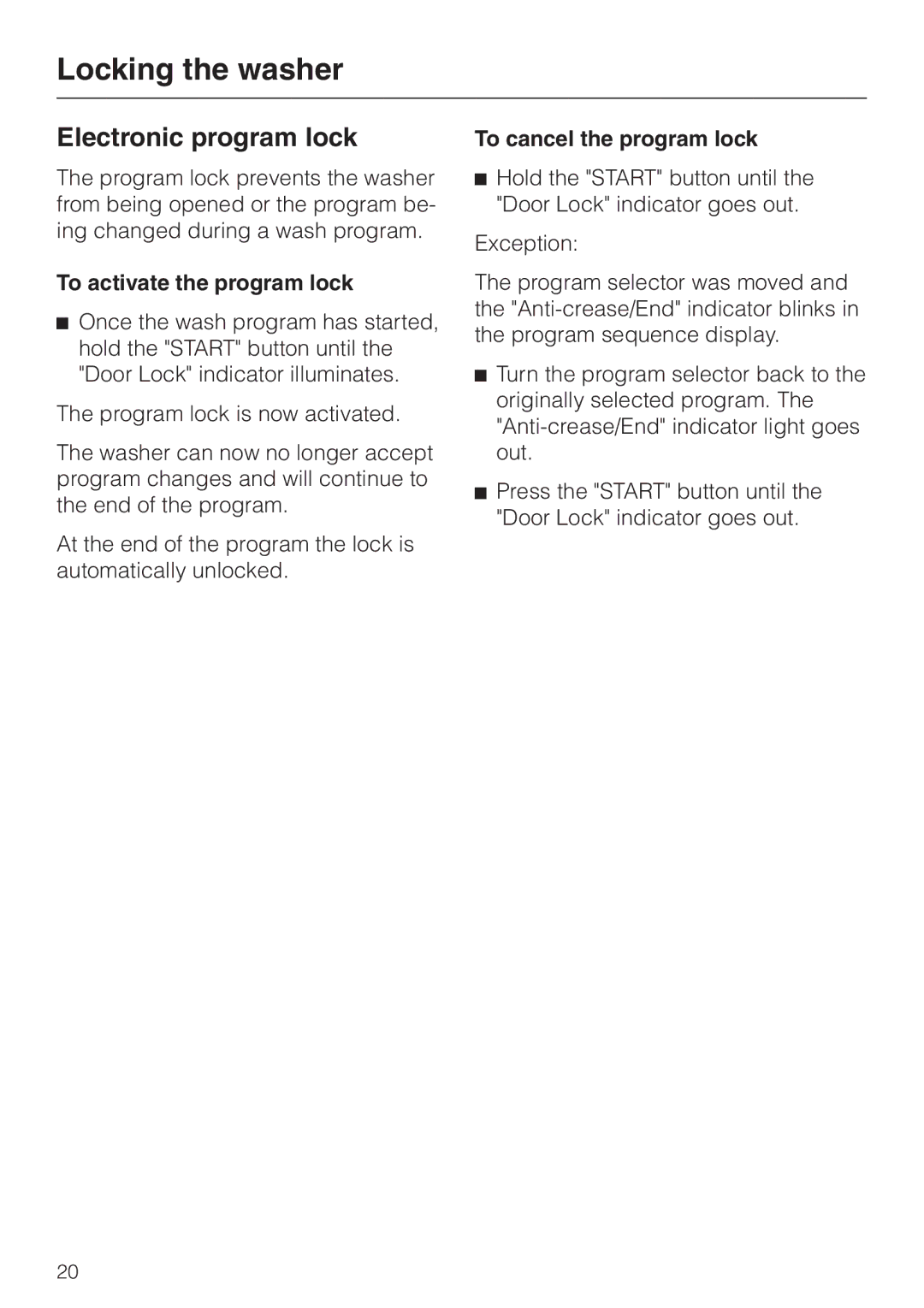Locking the washer
Electronic program lock
The program lock prevents the washer from being opened or the program be- ing changed during a wash program.
To activate the program lock
^Once the wash program has started, hold the "START" button until the "Door Lock" indicator illuminates.
The program lock is now activated.
The washer can now no longer accept program changes and will continue to the end of the program.
At the end of the program the lock is automatically unlocked.
To cancel the program lock
^Hold the "START" button until the "Door Lock" indicator goes out.
Exception:
The program selector was moved and the
^Turn the program selector back to the originally selected program. The
^Press the "START" button until the "Door Lock" indicator goes out.
20