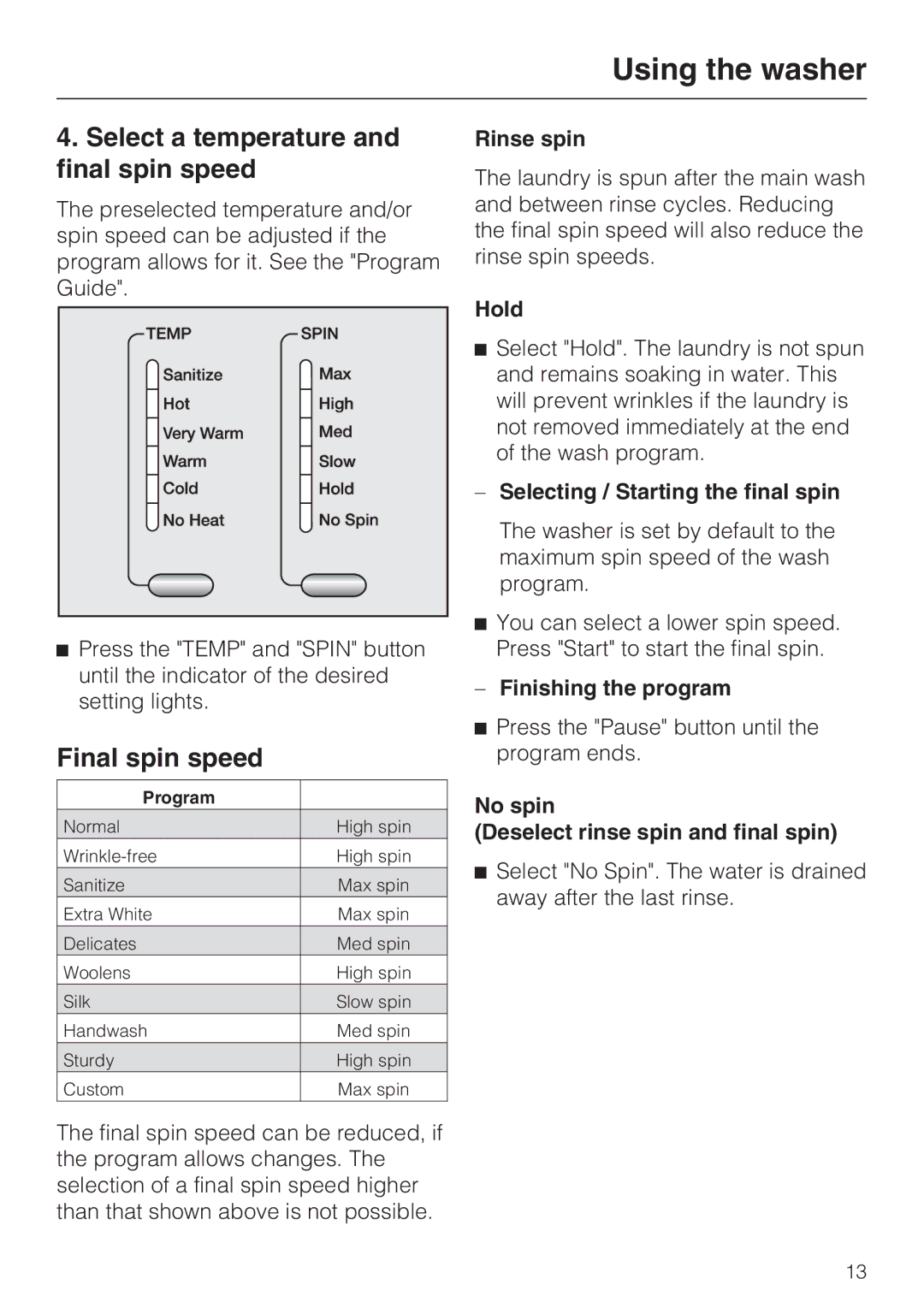Using the washer
4.Select a temperature and final spin speed
The preselected temperature and/or spin speed can be adjusted if the program allows for it. See the "Program Guide".
^Press the "TEMP" and "SPIN" button until the indicator of the desired setting lights.
Final spin speed
Program |
|
Normal | High spin |
High spin | |
Sanitize | Max spin |
Extra White | Max spin |
Delicates | Med spin |
Woolens | High spin |
Silk | Slow spin |
Handwash | Med spin |
Sturdy | High spin |
Custom | Max spin |
The final spin speed can be reduced, if the program allows changes. The selection of a final spin speed higher than that shown above is not possible.
Rinse spin
The laundry is spun after the main wash and between rinse cycles. Reducing the final spin speed will also reduce the rinse spin speeds.
Hold
^Select "Hold". The laundry is not spun and remains soaking in water. This will prevent wrinkles if the laundry is not removed immediately at the end of the wash program.
–Selecting / Starting the final spin
The washer is set by default to the maximum spin speed of the wash program.
^You can select a lower spin speed. Press "Start" to start the final spin.
–Finishing the program
^Press the "Pause" button until the program ends.
No spin
(Deselect rinse spin and final spin)
^Select "No Spin". The water is drained away after the last rinse.
13