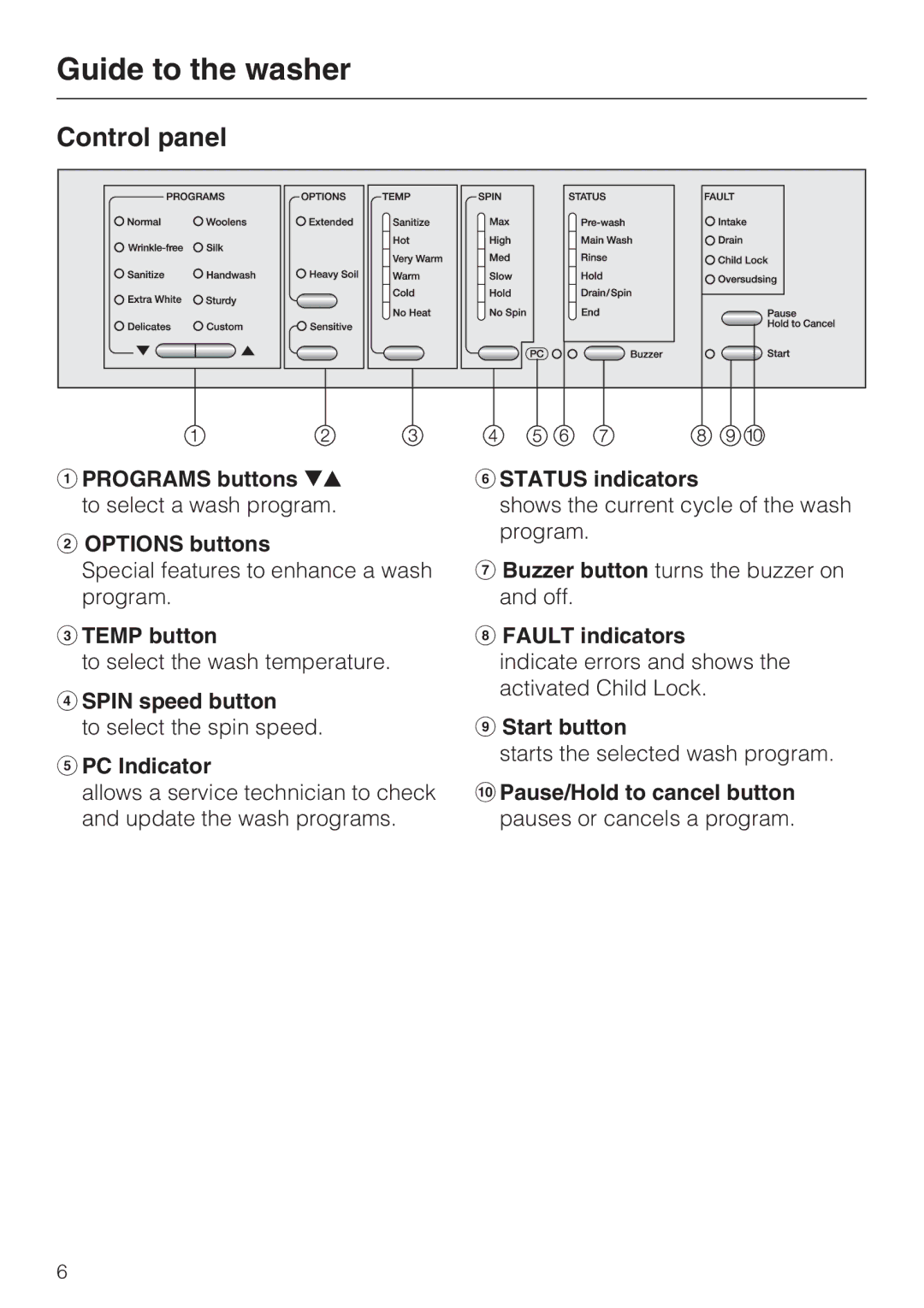Guide to the washer
Control panel
aPROGRAMS buttons e- to select a wash program.
bOPTIONS buttons
Special features to enhance a wash program.
cTEMP button
to select the wash temperature.
dSPIN speed button
to select the spin speed.
ePC Indicator
allows a service technician to check and update the wash programs.
fSTATUS indicators
shows the current cycle of the wash program.
gBuzzer button turns the buzzer on and off.
hFAULT indicators
indicate errors and shows the activated Child Lock.
iStart button
starts the selected wash program.
jPause/Hold to cancel button pauses or cancels a program.
6