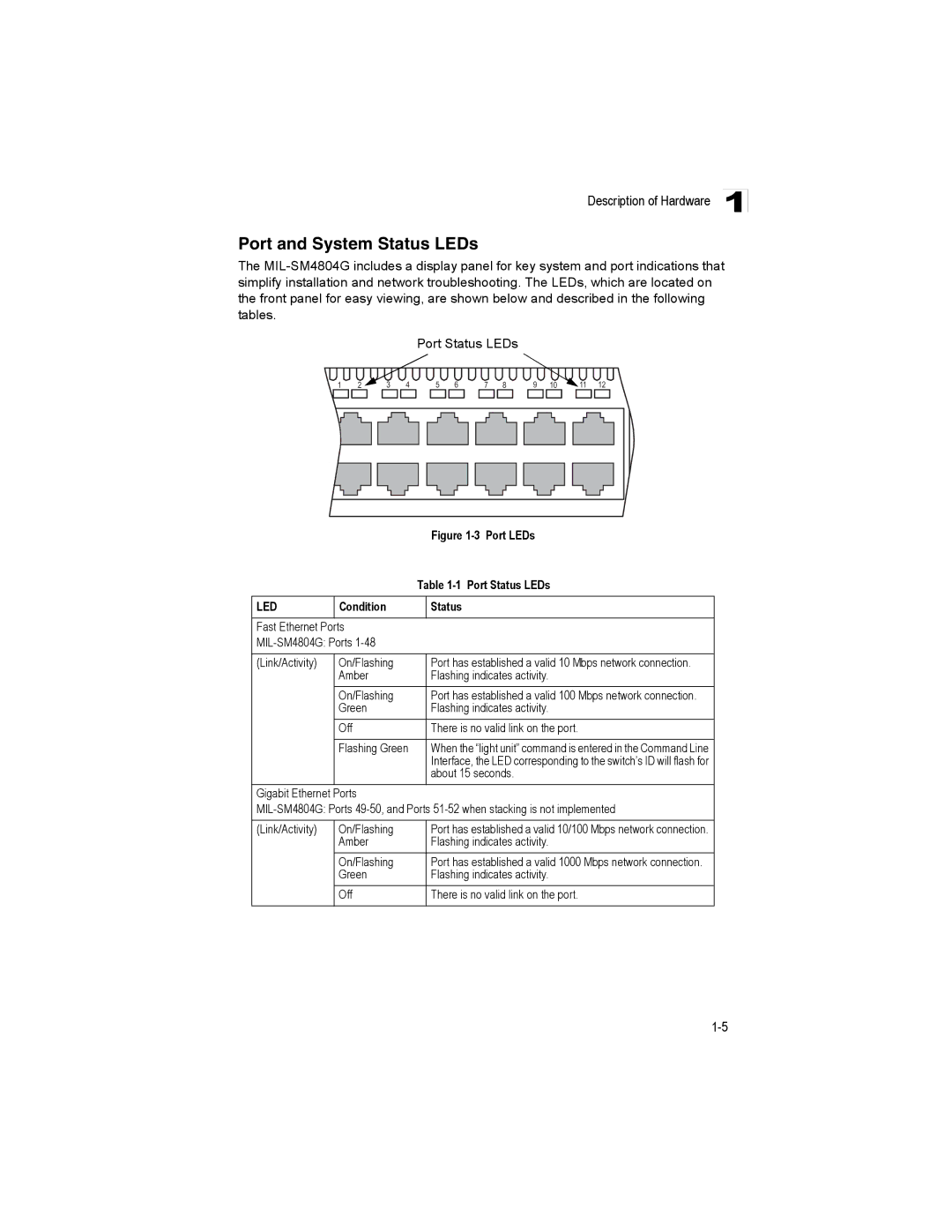Description of Hardware 1
Port and System Status LEDs
The
Port Status LEDs
1 | 2 | 3 | 4 | 5 | 6 | 7 | 8 | 9 | 10 | 11 | 12 |
|
|
| Figure |
|
| Table | |
|
|
|
|
LED | Condition |
| Status |
|
|
|
|
Fast Ethernet Ports |
|
| |
|
| ||
|
|
|
|
(Link/Activity) | On/Flashing |
| Port has established a valid 10 Mbps network connection. |
| Amber |
| Flashing indicates activity. |
| On/Flashing |
| Port has established a valid 100 Mbps network connection. |
| Green |
| Flashing indicates activity. |
| Off |
| There is no valid link on the port. |
|
|
|
|
| Flashing Green |
| When the “light unit” command is entered in the Command Line |
|
|
| Interface, the LED corresponding to the switch’s ID will flash for |
|
|
| about 15 seconds. |
Gigabit Ethernet Ports
(Link/Activity) | On/Flashing | Port has established a valid 10/100 Mbps network connection. |
| Amber | Flashing indicates activity. |
|
|
|
| On/Flashing | Port has established a valid 1000 Mbps network connection. |
| Green | Flashing indicates activity. |
| Off | There is no valid link on the port. |
|
|
|