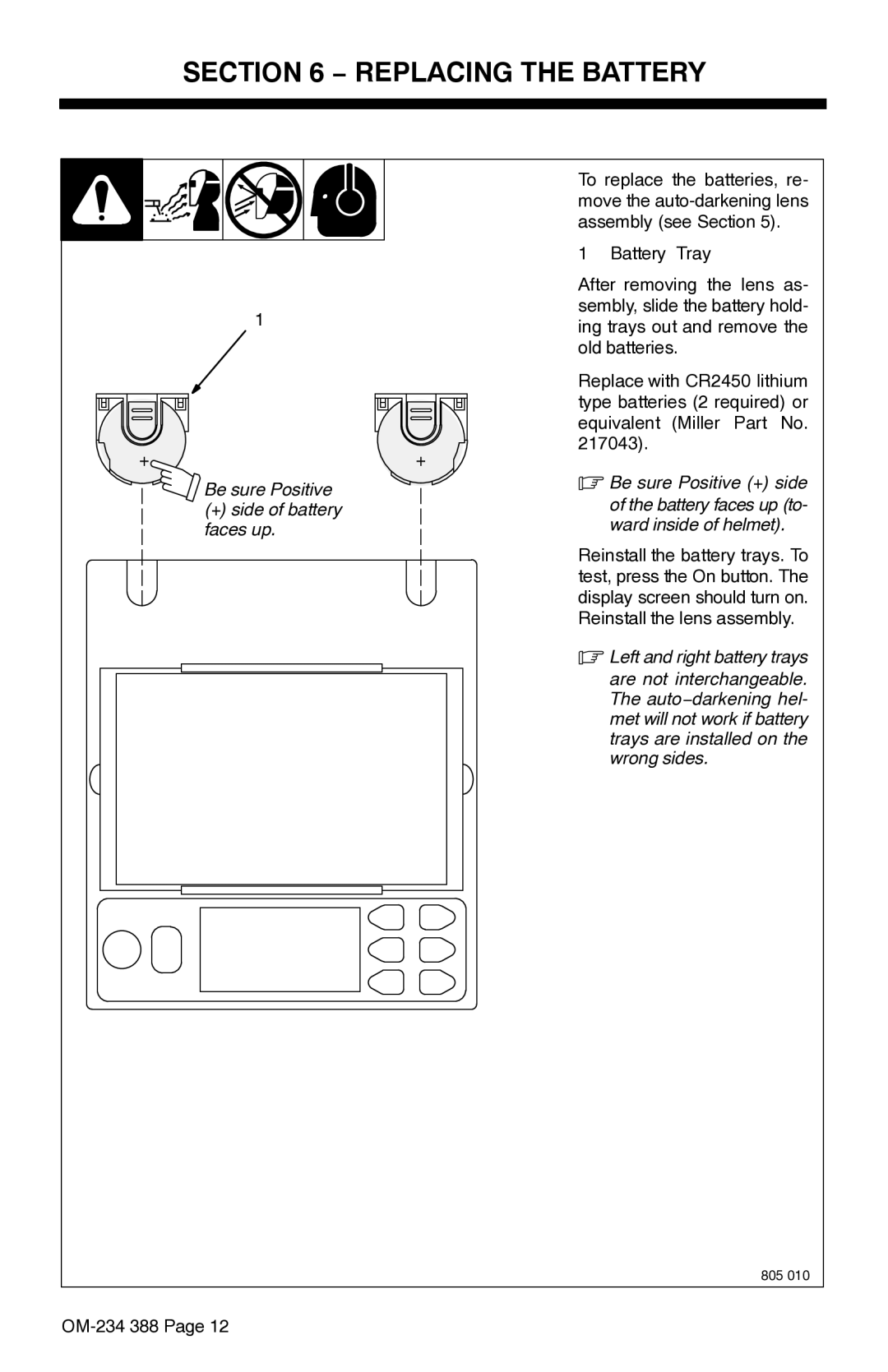SECTION 6 − REPLACING THE BATTERY
1
+ | + |
| Be sure Positive |
| (+) side of battery |
| faces up. |
To replace the batteries, re- move the
1 Battery Tray
After removing the lens as- sembly, slide the battery hold- ing trays out and remove the old batteries.
Replace with CR2450 lithium type batteries (2 required) or equivalent (Miller Part No. 217043).
.Be sure Positive (+) side
of the battery faces up (to- ward inside of helmet).
Reinstall the battery trays. To test, press the On button. The display screen should turn on. Reinstall the lens assembly.
.Left and right battery trays
are not interchangeable. The auto−darkening hel- met will not work if battery trays are installed on the wrong sides.
805 010