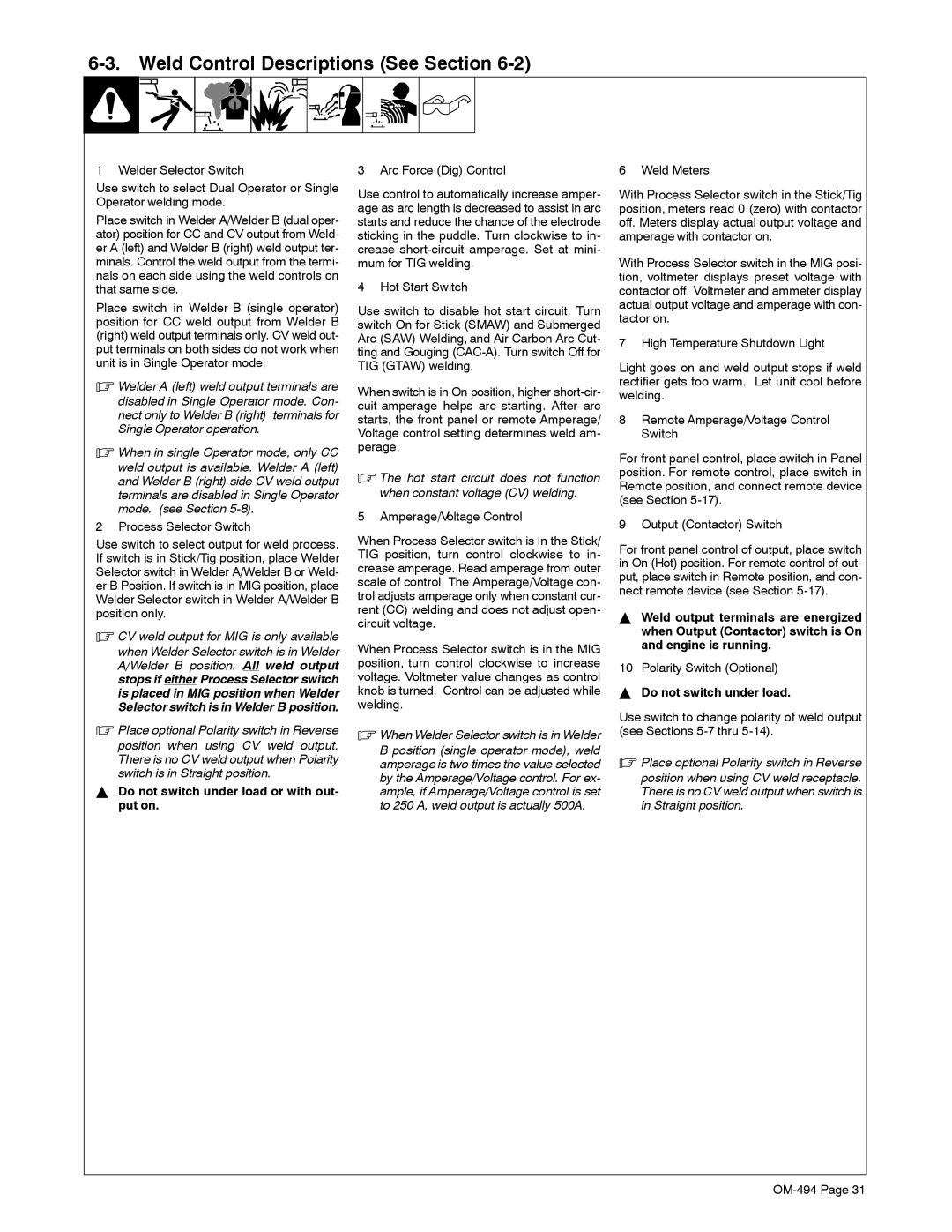6-3. Weld Control Descriptions (See Section 6-2)
1 Welder Selector Switch | 3 Arc Force (Dig) Control |
6 Weld Meters
Use switch to select Dual Operator or Single Operator welding mode.
Place switch in Welder A/Welder B (dual oper- ator) position for CC and CV output from Weld- er A (left) and Welder B (right) weld output ter- minals. Control the weld output from the termi- nals on each side using the weld controls on that same side.
Place switch in Welder B (single operator) position for CC weld output from Welder B (right) weld output terminals only. CV weld out- put terminals on both sides do not work when unit is in Single Operator mode.
.Welder A (left) weld output terminals are disabled in Single Operator mode. Con- nect only to Welder B (right) terminals for Single Operator operation.
.When in single Operator mode, only CC weld output is available. Welder A (left) and Welder B (right) side CV weld output terminals are disabled in Single Operator mode. (see Section
2 Process Selector Switch
Use switch to select output for weld process. If switch is in Stick/Tig position, place Welder Selector switch in Welder A/Welder B or Weld- er B Position. If switch is in MIG position, place Welder Selector switch in Welder A/Welder B position only.
.CV weld output for MIG is only available
when Welder Selector switch is in Welder A/Welder B position. All weld output stops if either Process Selector switch is placed in MIG position when Welder Selector switch is in Welder B position.
.Place optional Polarity switch in Reverse
position when using CV weld output. There is no CV weld output when Polarity switch is in Straight position.
YDo not switch under load or with out- put on.
Use control to automatically increase amper- age as arc length is decreased to assist in arc starts and reduce the chance of the electrode sticking in the puddle. Turn clockwise to in- crease
4 Hot Start Switch
Use switch to disable hot start circuit. Turn switch On for Stick (SMAW) and Submerged Arc (SAW) Welding, and Air Carbon Arc Cut- ting and Gouging
When switch is in On position, higher
.The hot start circuit does not function when constant voltage (CV) welding.
5 Amperage/Voltage Control
When Process Selector switch is in the Stick/ TIG position, turn control clockwise to in- crease amperage. Read amperage from outer scale of control. The Amperage/Voltage con- trol adjusts amperage only when constant cur- rent (CC) welding and does not adjust open- circuit voltage.
When Process Selector switch is in the MIG position, turn control clockwise to increase voltage. Voltmeter value changes as control knob is turned. Control can be adjusted while welding.
.When Welder Selector switch is in Welder
B position (single operator mode), weld amperage is two times the value selected by the Amperage/Voltage control. For ex- ample, if Amperage/Voltage control is set to 250 A, weld output is actually 500A.
With Process Selector switch in the Stick/Tig position, meters read 0 (zero) with contactor off. Meters display actual output voltage and amperage with contactor on.
With Process Selector switch in the MIG posi- tion, voltmeter displays preset voltage with contactor off. Voltmeter and ammeter display actual output voltage and amperage with con- tactor on.
7 High Temperature Shutdown Light
Light goes on and weld output stops if weld rectifier gets too warm. Let unit cool before welding.
8Remote Amperage/Voltage Control Switch
For front panel control, place switch in Panel position. For remote control, place switch in Remote position, and connect remote device (see Section
9 Output (Contactor) Switch
For front panel control of output, place switch in On (Hot) position. For remote control of out- put, place switch in Remote position, and con- nect remote device (see Section
YWeld output terminals are energized when Output (Contactor) switch is On and engine is running.
10 Polarity Switch (Optional)
YDo not switch under load.
Use switch to change polarity of weld output (see Sections
.Place optional Polarity switch in Reverse
position when using CV weld receptacle. There is no CV weld output when switch is in Straight position.