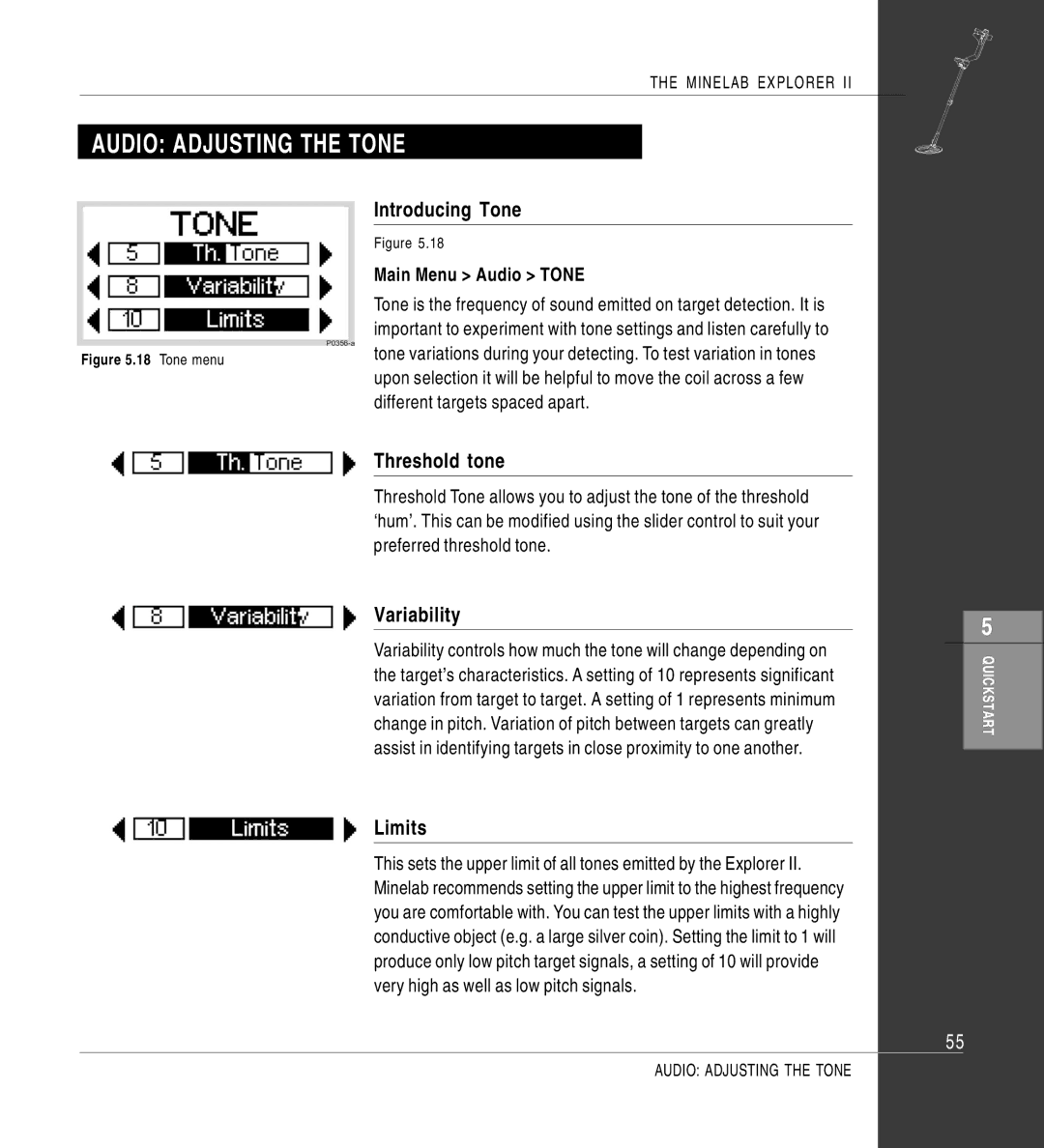| THE MINELAB EXPLORER II |
|
AUDIO: ADJUSTING THE TONE |
| |
| Introducing Tone |
|
| Figure 5.18 |
|
| Main Menu > Audio > TONE |
|
| Tone is the frequency of sound emitted on target detection. It is |
|
| important to experiment with tone settings and listen carefully to |
|
Figure 5.18 Tone menu | tone variations during your detecting. To test variation in tones |
|
| upon selection it will be helpful to move the coil across a few |
|
| different targets spaced apart. |
|
| Threshold tone |
|
| Threshold Tone allows you to adjust the tone of the threshold |
|
| ‘hum’. This can be modified using the slider control to suit your |
|
| preferred threshold tone. |
|
| Variability | 5 |
| Variability controls how much the tone will change depending on | |
| QUICKSTART | |
| change in pitch. Variation of pitch between targets can greatly | |
| the target’s characteristics. A setting of 10 represents significant |
|
| variation from target to target. A setting of 1 represents minimum |
|
| assist in identifying targets in close proximity to one another. |
|
| Limits |
|
| This sets the upper limit of all tones emitted by the Explorer II. |
|
| Minelab recommends setting the upper limit to the highest frequency |
|
| you are comfortable with. You can test the upper limits with a highly |
|
| conductive object (e.g. a large silver coin). Setting the limit to 1 will |
|
| produce only low pitch target signals, a setting of 10 will provide |
|
| very high as well as low pitch signals. |
|
|
| 55 |
| AUDIO: ADJUSTING THE TONE |
|