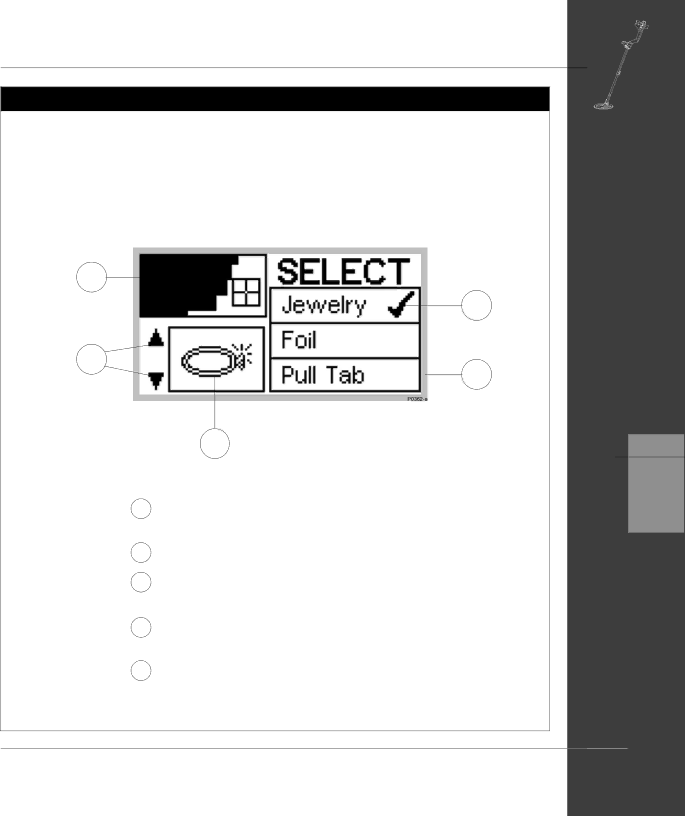
| THE MINELAB EXPLORER II |
|
SELECTING TARGETS |
| |
easy reference |
| |
Quickstart’s SELECT menu lists eight object types typically encountered during |
| |
treasure hunting. It is up to you to select one or more to modify the Explorer II’s |
| |
discrimination pattern. |
| |
1 |
|
|
| 5 |
|
2 | 4 |
|
|
| |
| 3 | 5 |
1 | Smartfind thumbnail. Discrimination pattern for current | QUICKSTART |
| ||
| selection(s) from target list. |
|
2 | Arrows for moving up or down target list. |
|
3 | Target icon as shown in Digital display mode. |
|
| Displays most recent selection from target list. |
|
4 | Target list. Menu of typical target items |
|
| (CLEAR function is also provided). |
|
5 | Accepted target. Tick indicates this target is desirable. |
|
| A cross indicates the target is not wanted. |
|
|
| 63 |
| SELECTING TARGETS |
|
