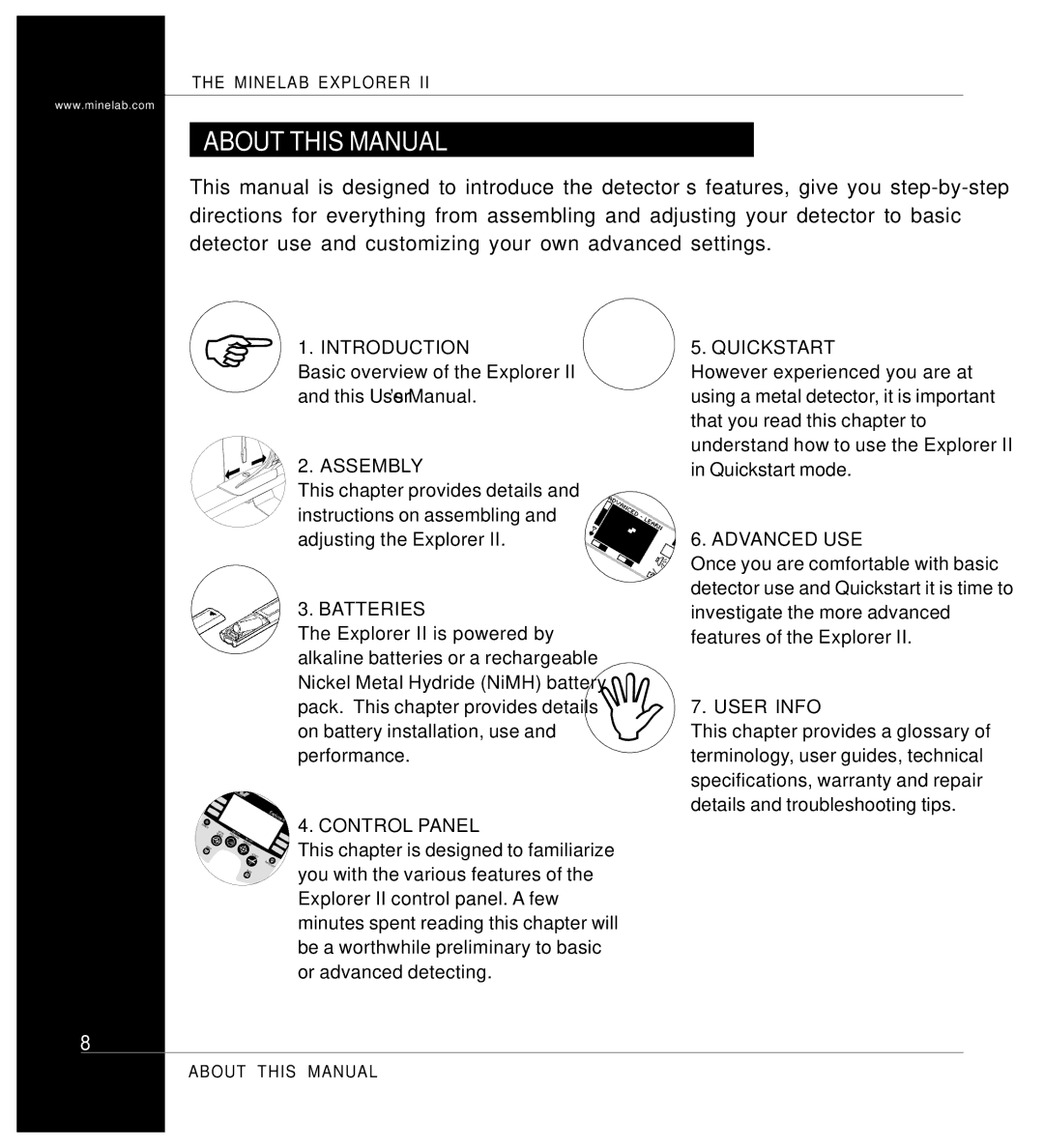Mine lab Explorer IITM, P0591-A specifications
The Minelab P0591-A, commonly known as the Explorer II, is an advanced metal detector that appeals to hobbyists and professionals alike. Renowned for its cutting-edge technology and robust features, the Explorer II sets a high standard for metal detecting equipment.One of the standout features of the Explorer II is its Multi-Frequency Technology. This groundbreaking system allows the detector to operate on multiple frequencies simultaneously, enhancing its ability to detect a wide range of metal objects. This versatility means users can efficiently find everything from small coins to larger artifacts, all while minimizing the risk of missing valuable targets.
The Explorer II is also equipped with Smartfind discrimination technology. This feature provides users with a visual representation of the detected signals, allowing them to distinguish between different types of metals. The LCD screen displays a target ID, enabling the detectorist to make informed decisions about whether to dig or not based on the target’s identity. This capability not only saves time but also enhances the overall efficiency of treasure hunting.
Another significant characteristic of the Explorer II is its customizable settings. The detector comes with various pre-set detecting modes for different environments, such as trashy urban areas or open fields rich in history. Users can also manipulate sensitivity settings and discrimination levels, tailoring the device to their specific needs and preferences. This level of customization makes the Explorer II a versatile tool suitable for various terrains and conditions.
The build quality of the Explorer II is also commendable. Designed for durability, it can withstand the rigors of outdoor use while remaining lightweight and user-friendly. The adjustable shaft allows for comfortable use for users of all heights, and the ergonomic design ensures that long treasure hunting sessions are less fatiguing.
Battery life is another area where the Explorer II excels. The device operates on a rechargeable battery, providing extended use without the need for frequent changes. This capacity for prolonged operation makes it ideal for long days out in the field.
In summary, the Minelab P0591-A Explorer II is a sophisticated metal detector that combines innovative technology with user-friendly features. Its Multi-Frequency Technology, Smartfind discrimination, customization options, and durable build make it a top choice for those serious about metal detecting. Whether searching for coins in local parks or exploring historical sites, the Explorer II provides users with the tools necessary for a successful treasure hunting experience.