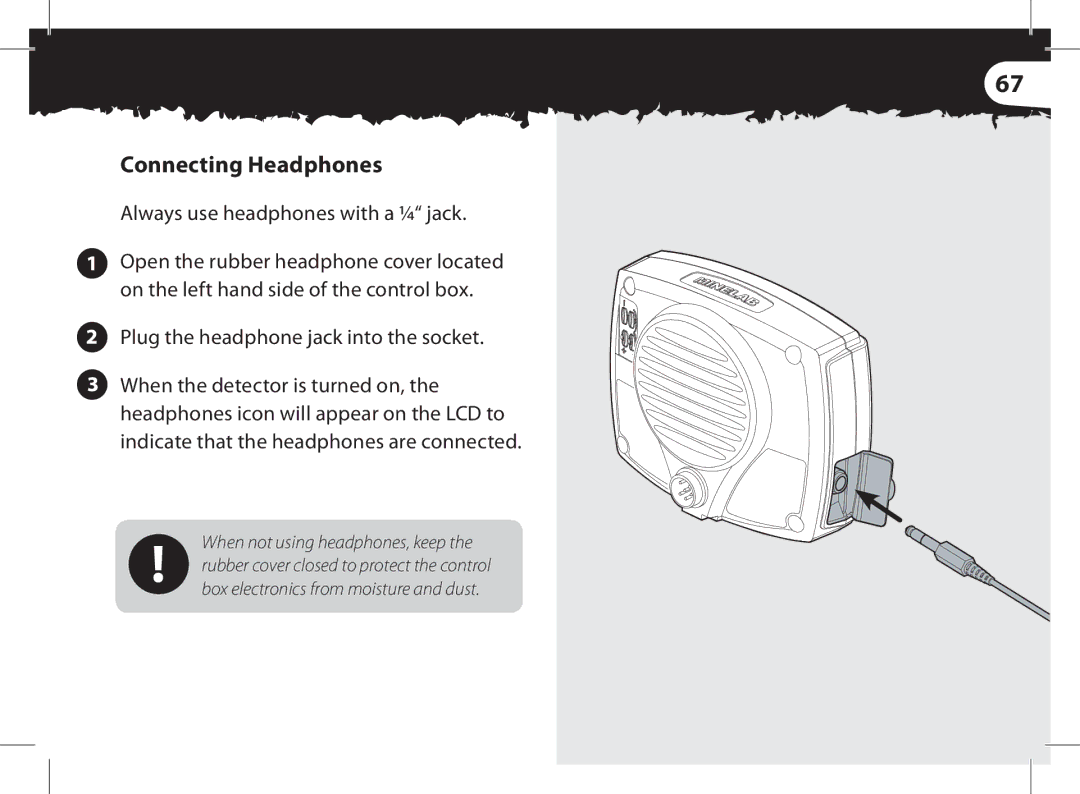x-terra specifications
The Minelab X-Terra series has established itself as a prominent choice in the world of metal detecting, known for its advanced technologies, user-friendly design, and versatility in various detecting environments.One of the key features of the X-Terra series is its adjustable frequency operation. It incorporates the innovative Multi-Frequency Technology, allowing users to switch between different frequencies (3 kHz, 7.5 kHz, and 18.75 kHz). This flexibility enhances the detector's performance, making it suitable for a wide range of targets including coins, relics, and small gold nuggets. The ability to choose frequencies optimizes sensitivity to various types of metal, ensuring better detecting outcomes.
Another standout characteristic of the X-Terra is its dual-purpose capability with a variety of coils. The series supports both DD (Double D) and Concentric coils, providing users with the options needed for different soil conditions and detecting scenarios. The DD coils are excellent for covering larger areas and providing greater depth, while Concentric coils offer superb target separation and pinpointing capabilities.
Minelab’s X-Terra metal detectors are designed with a user-oriented interface that includes an easy-to-read LCD display. This display shows both target ID numbers and depth indicators, helping users make informed decisions on whether to dig a target. The series also features intuitive controls, making it accessible for beginners while still providing the advanced features that more experienced users look for.
The X-Terra series incorporates Minelab’s advanced discrimination feature, which allows users to filter out unwanted metals. This feature is invaluable in trashy environments, improving the overall efficiency and enjoyment of the hunt. The device is also equipped with a threshold control option, making it adaptable to varying ground conditions.
Lightweight and ergonomic, X-Terra detectors are built for extended hours of detecting without causing fatigue. The adjustable shaft allows for customization to fit the height of each user, enhancing comfort during long detection sessions.
In terms of durability, the Minelab X-Terra series boasts weather-resistant features, providing added protection against the elements. Overall, the Minelab X-Terra series is a sophisticated, versatile, and highly effective metal detector suitable for treasure hunters of all skill levels. Whether you're searching for historical relics, coins, or precious metals, the X-Terra stands as a reliable companion in the field.