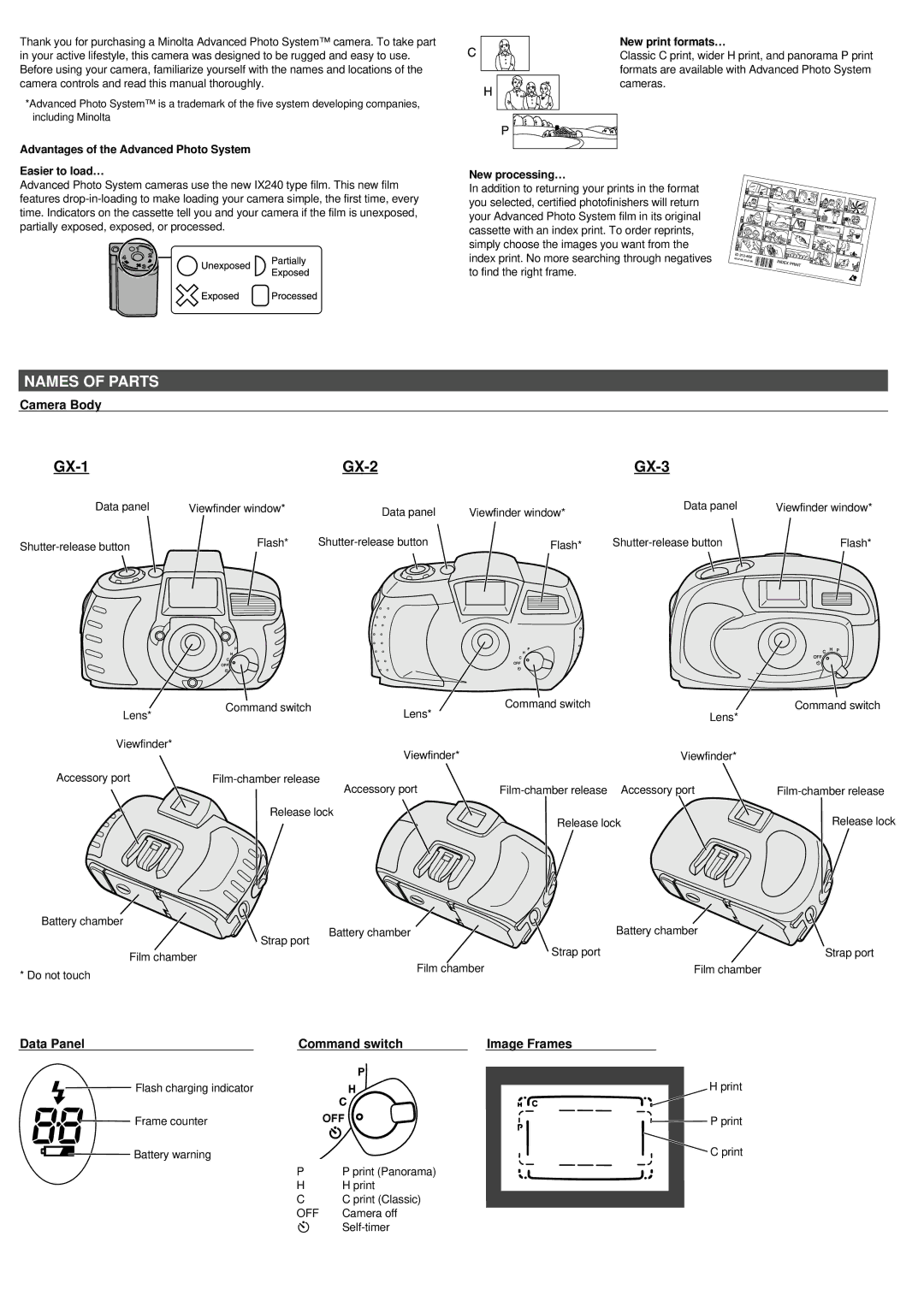Thank you for purchasing a Minolta Advanced Photo System™ camera. To take part in your active lifestyle, this camera was designed to be rugged and easy to use. Before using your camera, familiarize yourself with the names and locations of the camera controls and read this manual thoroughly.
*Advanced Photo System™ is a trademark of the five system developing companies, including Minolta
Advantages of the Advanced Photo System
Easier to load…
Advanced Photo System cameras use the new IX240 type film. This new film features
New print formats…
Classic C print, wider H print, and panorama P print formats are available with Advanced Photo System cameras.
New processing…
In addition to returning your prints in the format you selected, certified photofinishers will return your Advanced Photo System film in its original cassette with an index print. To order reprints, simply choose the images you want from the index print. No more searching through negatives to find the right frame.
NAMES OF PARTS
Camera Body
|
|
|
|
|
|
|
|
|
Data panel | Viewfinder window* | Data panel | Viewfinder window* | Data panel | Viewfinder window* | |||
|
|
|
| |||||
Flash* |
|
| Flash* | Flash* | ||||
|
|
|
|
|
|
|
|
|
|
|
|
|
|
|
|
|
|
|
|
|
|
|
|
|
|
|
|
|
|
|
|
|
|
|
|
Lens* | Command switch | Lens* | Command switch | Lens* | Command switch |
|
|
| |||
Viewfinder* |
| Viewfinder* |
| Viewfinder* |
|
|
|
|
| ||
Accessory port | Accessory port | Accessory port | |||
|
| ||||
| Release lock |
| Release lock |
| Release lock |
|
|
|
|
Battery chamber |
| Battery chamber | Battery chamber |
|
| ||
|
| Strap port |
|
| Film chamber | Strap port | Strap port |
| Film chamber | Film chamber | |
* Do not touch |
| ||
|
|
|
Data Panel |
|
| Command switch |
| Image Frames |
| ||
|
|
|
|
|
|
|
| |
| Flash charging indicator |
|
|
|
| H print | ||
| Frame counter |
|
|
|
| P print | ||
| Battery warning |
|
|
|
| C print | ||
|
| P | P print (Panorama) |
|
|
| ||
|
| H | H print |
|
|
| ||
|
| C | C print (Classic) |
|
|
| ||
|
| OFF | Camera off |
|
|
| ||
|
|
|
|
|
|
| ||