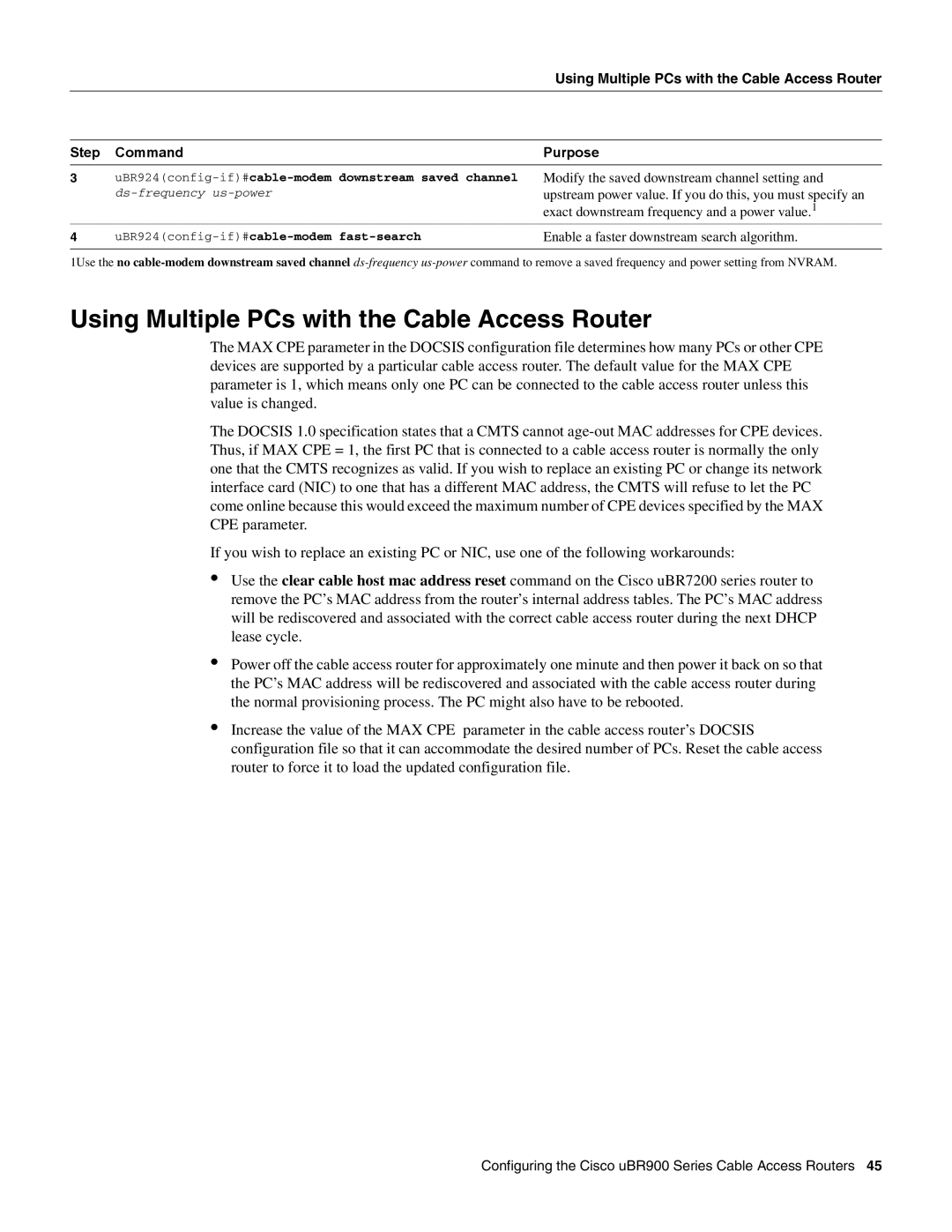|
| Using Multiple PCs with the Cable Access Router |
|
|
|
Step | Command | Purpose |
|
|
|
3 | Modify the saved downstream channel setting and | |
| upstream power value. If you do this, you must specify an | |
|
| exact downstream frequency and a power value.1 |
4 | Enable a faster downstream search algorithm. | |
|
|
|
1Use the no
Using Multiple PCs with the Cable Access Router
The MAX CPE parameter in the DOCSIS configuration file determines how many PCs or other CPE devices are supported by a particular cable access router. The default value for the MAX CPE parameter is 1, which means only one PC can be connected to the cable access router unless this value is changed.
The DOCSIS 1.0 specification states that a CMTS cannot
If you wish to replace an existing PC or NIC, use one of the following workarounds:
•Use the clear cable host mac address reset command on the Cisco uBR7200 series router to remove the PC’s MAC address from the router’s internal address tables. The PC’s MAC address will be rediscovered and associated with the correct cable access router during the next DHCP lease cycle.
•Power off the cable access router for approximately one minute and then power it back on so that the PC’s MAC address will be rediscovered and associated with the cable access router during the normal provisioning process. The PC might also have to be rebooted.
•Increase the value of the MAX CPE parameter in the cable access router’s DOCSIS configuration file so that it can accommodate the desired number of PCs. Reset the cable access router to force it to load the updated configuration file.
Configuring the Cisco uBR900 Series Cable Access Routers 45