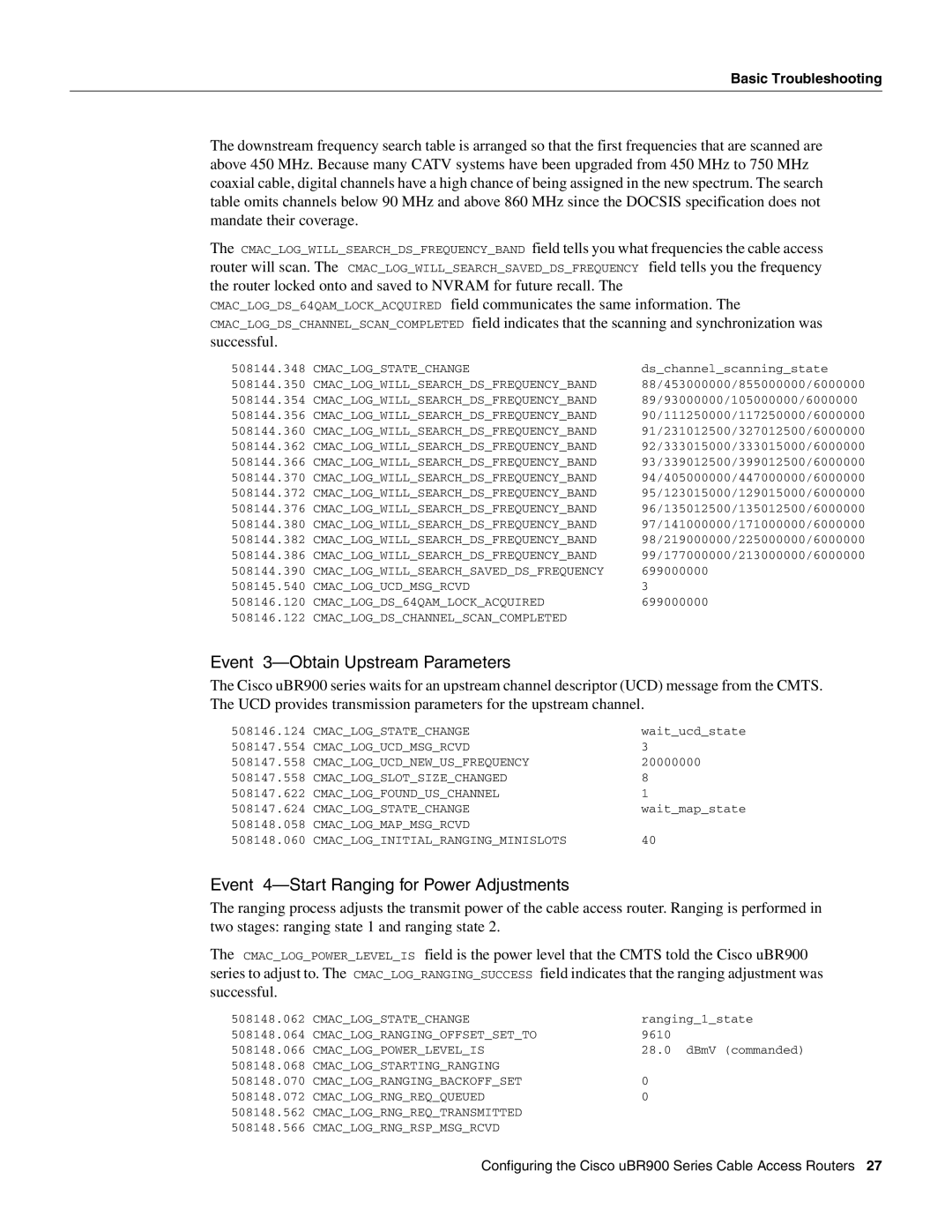Basic Troubleshooting
The downstream frequency search table is arranged so that the first frequencies that are scanned are above 450 MHz. Because many CATV systems have been upgraded from 450 MHz to 750 MHz coaxial cable, digital channels have a high chance of being assigned in the new spectrum. The search table omits channels below 90 MHz and above 860 MHz since the DOCSIS specification does not mandate their coverage.
The CMAC_LOG_WILL_SEARCH_DS_FREQUENCY_BAND field tells you what frequencies the cable access router will scan. The CMAC_LOG_WILL_SEARCH_SAVED_DS_FREQUENCY field tells you the frequency the router locked onto and saved to NVRAM for future recall. The CMAC_LOG_DS_64QAM_LOCK_ACQUIRED field communicates the same information. The CMAC_LOG_DS_CHANNEL_SCAN_COMPLETED field indicates that the scanning and synchronization was successful.
508144.348 | CMAC_LOG_STATE_CHANGE | ds_channel_scanning_state |
508144.350 | CMAC_LOG_WILL_SEARCH_DS_FREQUENCY_BAND | 88/453000000/855000000/6000000 |
508144.354 | CMAC_LOG_WILL_SEARCH_DS_FREQUENCY_BAND | 89/93000000/105000000/6000000 |
508144.356 | CMAC_LOG_WILL_SEARCH_DS_FREQUENCY_BAND | 90/111250000/117250000/6000000 |
508144.360 | CMAC_LOG_WILL_SEARCH_DS_FREQUENCY_BAND | 91/231012500/327012500/6000000 |
508144.362 | CMAC_LOG_WILL_SEARCH_DS_FREQUENCY_BAND | 92/333015000/333015000/6000000 |
508144.366 | CMAC_LOG_WILL_SEARCH_DS_FREQUENCY_BAND | 93/339012500/399012500/6000000 |
508144.370 | CMAC_LOG_WILL_SEARCH_DS_FREQUENCY_BAND | 94/405000000/447000000/6000000 |
508144.372 | CMAC_LOG_WILL_SEARCH_DS_FREQUENCY_BAND | 95/123015000/129015000/6000000 |
508144.376 | CMAC_LOG_WILL_SEARCH_DS_FREQUENCY_BAND | 96/135012500/135012500/6000000 |
508144.380 | CMAC_LOG_WILL_SEARCH_DS_FREQUENCY_BAND | 97/141000000/171000000/6000000 |
508144.382 | CMAC_LOG_WILL_SEARCH_DS_FREQUENCY_BAND | 98/219000000/225000000/6000000 |
508144.386 | CMAC_LOG_WILL_SEARCH_DS_FREQUENCY_BAND | 99/177000000/213000000/6000000 |
508144.390 | CMAC_LOG_WILL_SEARCH_SAVED_DS_FREQUENCY | 699000000 |
508145.540 | CMAC_LOG_UCD_MSG_RCVD | 3 |
508146.120 | CMAC_LOG_DS_64QAM_LOCK_ACQUIRED | 699000000 |
508146.122 | CMAC_LOG_DS_CHANNEL_SCAN_COMPLETED |
|
Event 3—Obtain Upstream Parameters
The Cisco uBR900 series waits for an upstream channel descriptor (UCD) message from the CMTS. The UCD provides transmission parameters for the upstream channel.
508146.124 | CMAC_LOG_STATE_CHANGE | wait_ucd_state |
508147.554 | CMAC_LOG_UCD_MSG_RCVD | 3 |
508147.558 | CMAC_LOG_UCD_NEW_US_FREQUENCY | 20000000 |
508147.558 | CMAC_LOG_SLOT_SIZE_CHANGED | 8 |
508147.622 | CMAC_LOG_FOUND_US_CHANNEL | 1 |
508147.624 | CMAC_LOG_STATE_CHANGE | wait_map_state |
508148.058 | CMAC_LOG_MAP_MSG_RCVD |
|
508148.060 | CMAC_LOG_INITIAL_RANGING_MINISLOTS | 40 |
Event 4—Start Ranging for Power Adjustments
The ranging process adjusts the transmit power of the cable access router. Ranging is performed in two stages: ranging state 1 and ranging state 2.
The CMAC_LOG_POWER_LEVEL_IS field is the power level that the CMTS told the Cisco uBR900 series to adjust to. The CMAC_LOG_RANGING_SUCCESS field indicates that the ranging adjustment was successful.
508148.062 | CMAC_LOG_STATE_CHANGE | ranging_1_state | |
508148.064 | CMAC_LOG_RANGING_OFFSET_SET_TO | 9610 |
|
508148.066 | CMAC_LOG_POWER_LEVEL_IS | 28.0 | dBmV (commanded) |
508148.068 | CMAC_LOG_STARTING_RANGING |
|
|
508148.070 | CMAC_LOG_RANGING_BACKOFF_SET | 0 |
|
508148.072 | CMAC_LOG_RNG_REQ_QUEUED | 0 |
|
508148.562 | CMAC_LOG_RNG_REQ_TRANSMITTED |
|
|
508148.566 | CMAC_LOG_RNG_RSP_MSG_RCVD |
|
|
Configuring the Cisco uBR900 Series Cable Access Routers 27