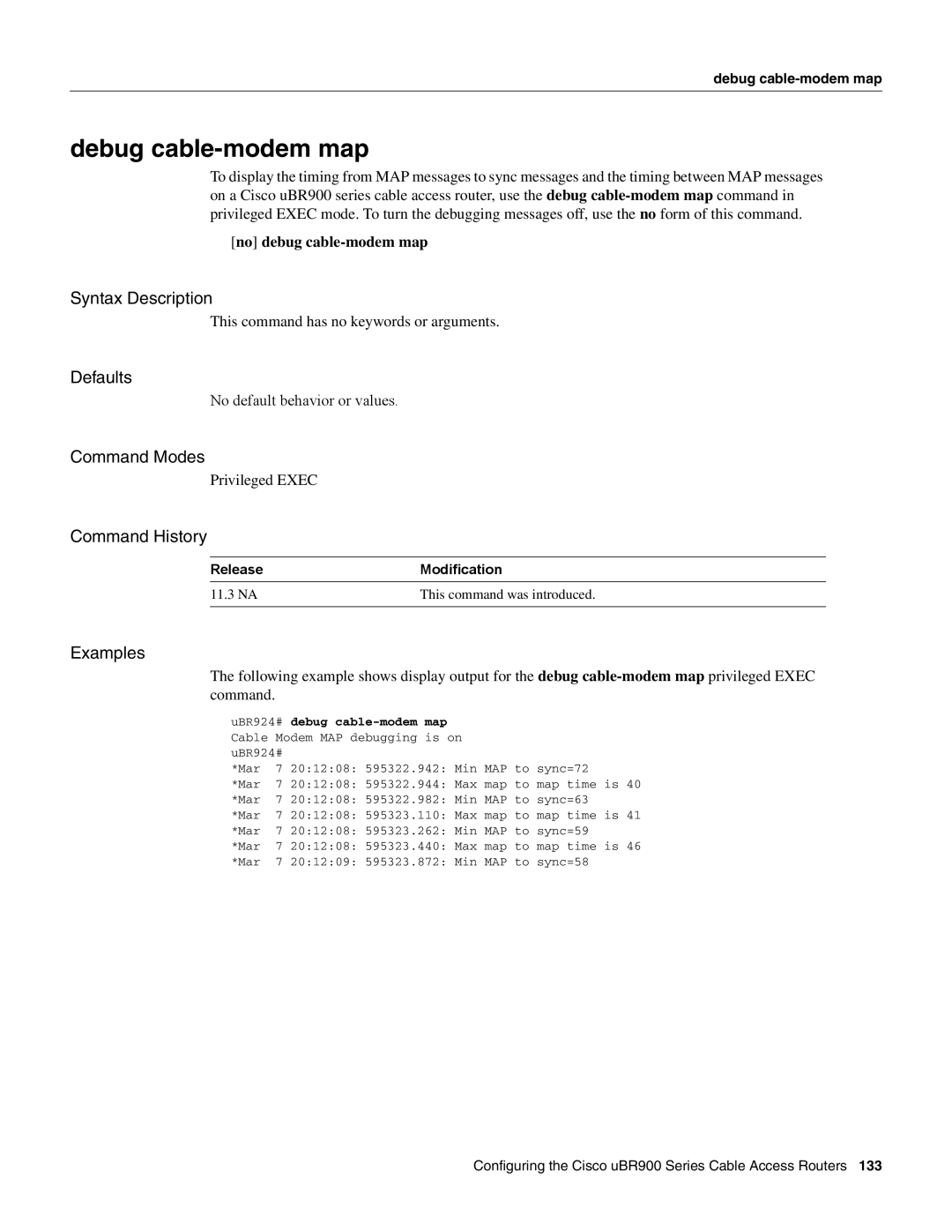debug cable-modem map
debug cable-modem map
To display the timing from MAP messages to sync messages and the timing between MAP messages on a Cisco uBR900 series cable access router, use the debug
[no] debug
Syntax Description
This command has no keywords or arguments.
Defaults
No default behavior or values.
Command Modes
Privileged EXEC
Command History
ReleaseModification
11.3 NA | This command was introduced. |
|
|
Examples
The following example shows display output for the debug
uBR924# | debug | |
Cable | Modem MAP debugging is on | |
uBR924# |
| |
*Mar | 7 | 20:12:08: 595322.942: Min MAP to sync=72 |
*Mar | 7 | 20:12:08: 595322.944: Max map to map time is 40 |
*Mar | 7 | 20:12:08: 595322.982: Min MAP to sync=63 |
*Mar | 7 | 20:12:08: 595323.110: Max map to map time is 41 |
*Mar | 7 | 20:12:08: 595323.262: Min MAP to sync=59 |
*Mar | 7 | 20:12:08: 595323.440: Max map to map time is 46 |
*Mar | 7 | 20:12:09: 595323.872: Min MAP to sync=58 |