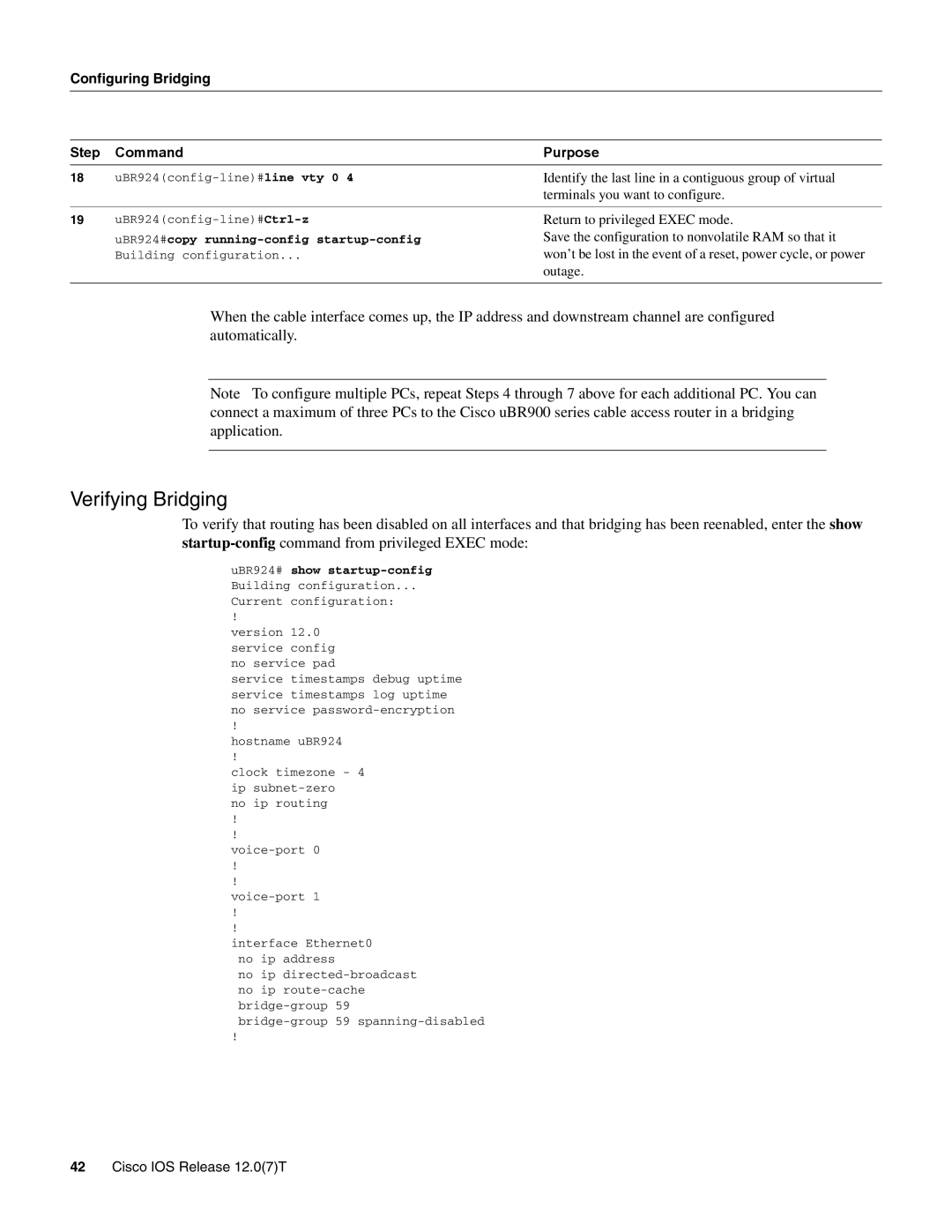Configuring Bridging
Step | Command | Purpose |
18 |
| Identify the last line in a contiguous group of virtual |
|
| terminals you want to configure. |
|
|
|
19
uBR924#copy
Return to privileged EXEC mode.
Save the configuration to nonvolatile RAM so that it won’t be lost in the event of a reset, power cycle, or power outage.
When the cable interface comes up, the IP address and downstream channel are configured automatically.
Note To configure multiple PCs, repeat Steps 4 through 7 above for each additional PC. You can connect a maximum of three PCs to the Cisco uBR900 series cable access router in a bridging application.
Verifying Bridging
To verify that routing has been disabled on all interfaces and that bridging has been reenabled, enter the show
uBR924# show
Current configuration:
!
version 12.0 service config no service pad
service timestamps debug uptime service timestamps log uptime no service
!
hostname uBR924
!
clock timezone - 4 ip
no ip routing
!
!
!
!
!
!
interface Ethernet0 no ip address
no ip
!