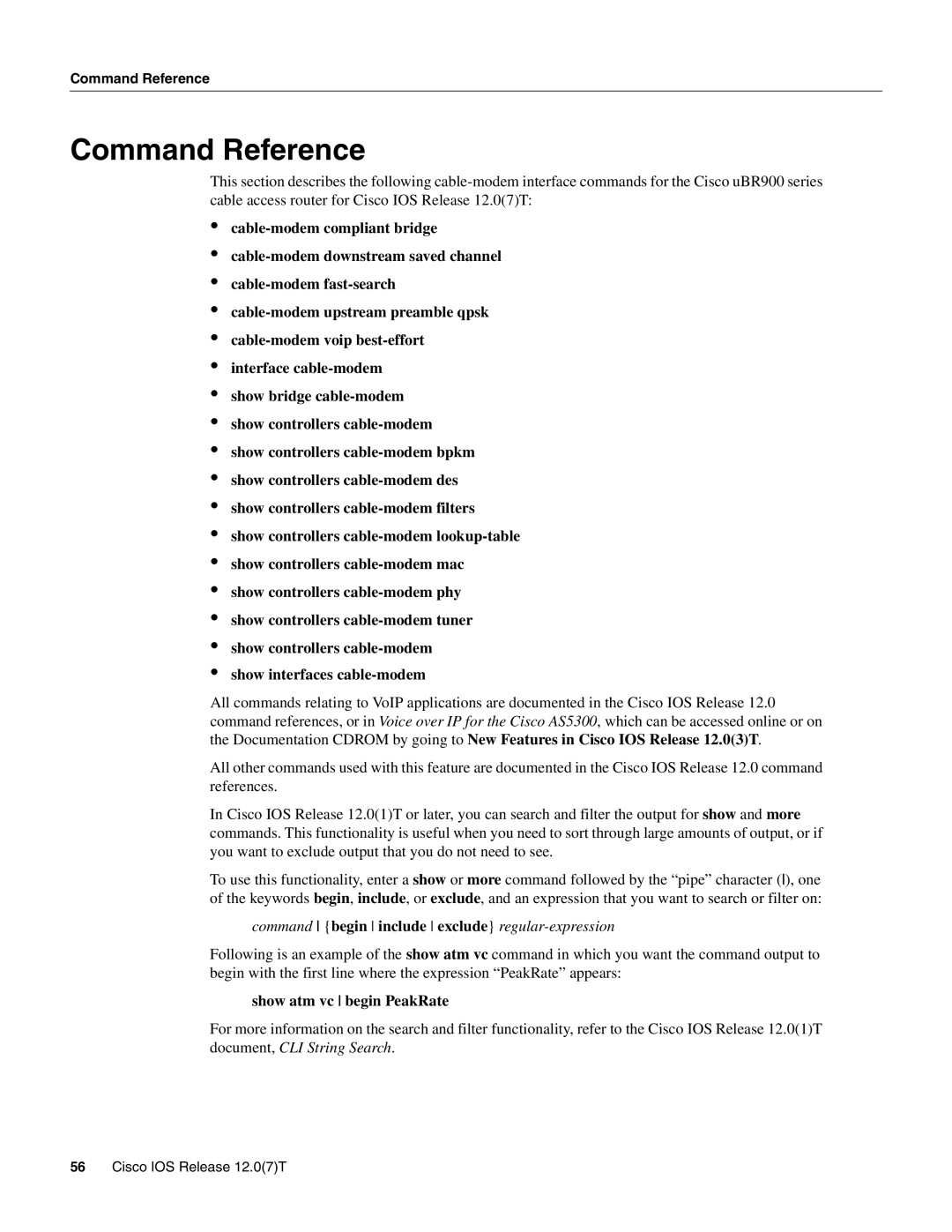Command Reference
Command Reference
This section describes the following
•
•
•
•
•
•interface
•show bridge
•show controllers
•show controllers
•show controllers
•show controllers
•show controllers
•show controllers
•show controllers
•show controllers
•show controllers
•show interfaces
All commands relating to VoIP applications are documented in the Cisco IOS Release 12.0 command references, or in Voice over IP for the Cisco AS5300, which can be accessed online or on the Documentation CDROM by going to New Features in Cisco IOS Release 12.0(3)T.
All other commands used with this feature are documented in the Cisco IOS Release 12.0 command references.
In Cisco IOS Release 12.0(1)T or later, you can search and filter the output for show and more commands. This functionality is useful when you need to sort through large amounts of output, or if you want to exclude output that you do not need to see.
To use this functionality, enter a show or more command followed by the “pipe” character (), one of the keywords begin, include, or exclude, and an expression that you want to search or filter on:
command {begin include exclude} regular-expression
Following is an example of the show atm vc command in which you want the command output to begin with the first line where the expression “PeakRate” appears:
show atm vc begin PeakRate
For more information on the search and filter functionality, refer to the Cisco IOS Release 12.0(1)T document, CLI String Search.