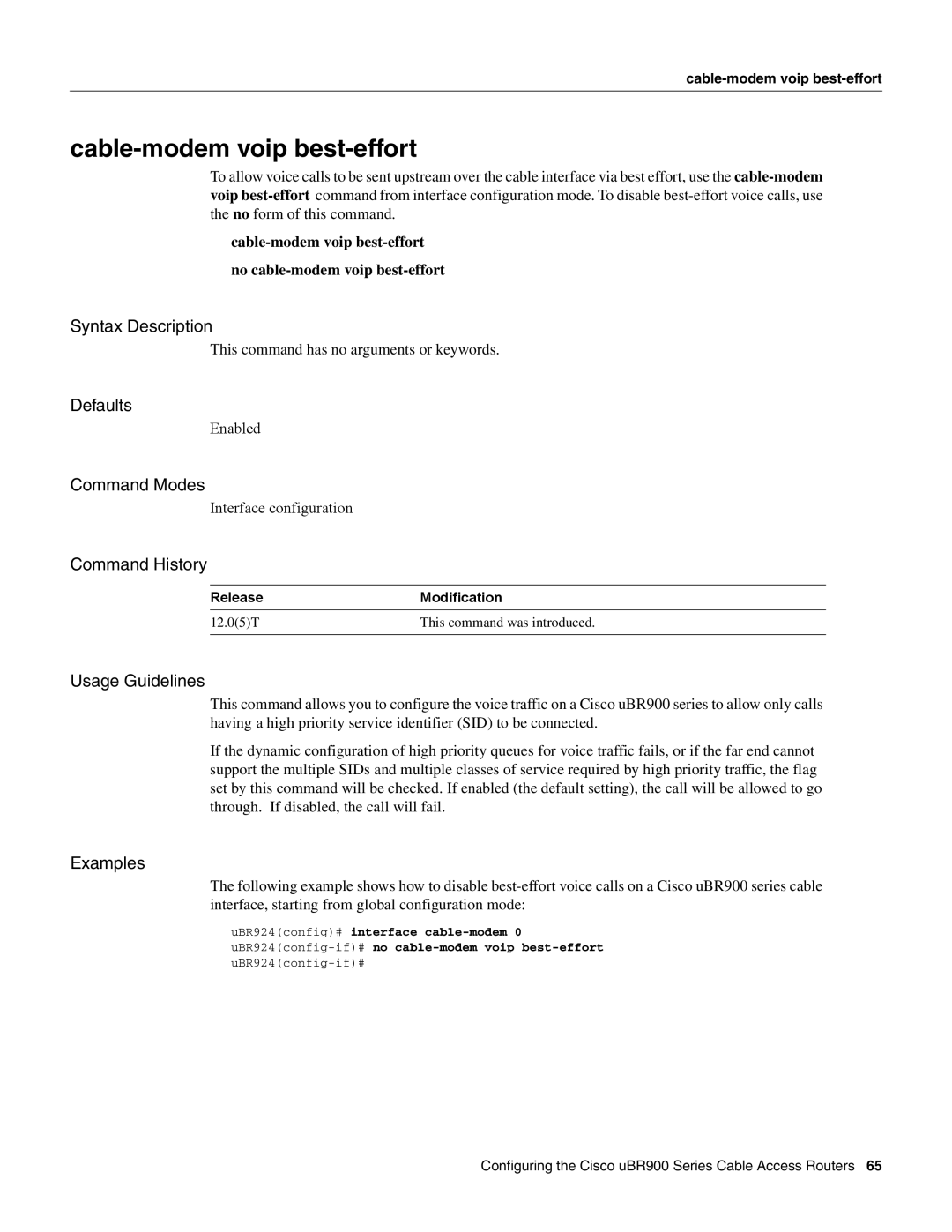cable-modem voip best-effort
cable-modem voip best-effort
To allow voice calls to be sent upstream over the cable interface via best effort, use the
no
Syntax Description
This command has no arguments or keywords.
Defaults
Enabled
Command Modes
Interface configuration
Command History
ReleaseModification
12.0(5)T | This command was introduced. |
|
|
Usage Guidelines
This command allows you to configure the voice traffic on a Cisco uBR900 series to allow only calls having a high priority service identifier (SID) to be connected.
If the dynamic configuration of high priority queues for voice traffic fails, or if the far end cannot support the multiple SIDs and multiple classes of service required by high priority traffic, the flag set by this command will be checked. If enabled (the default setting), the call will be allowed to go through. If disabled, the call will fail.
Examples
The following example shows how to disable
uBR924(config)# interface
Configuring the Cisco uBR900 Series Cable Access Routers 65