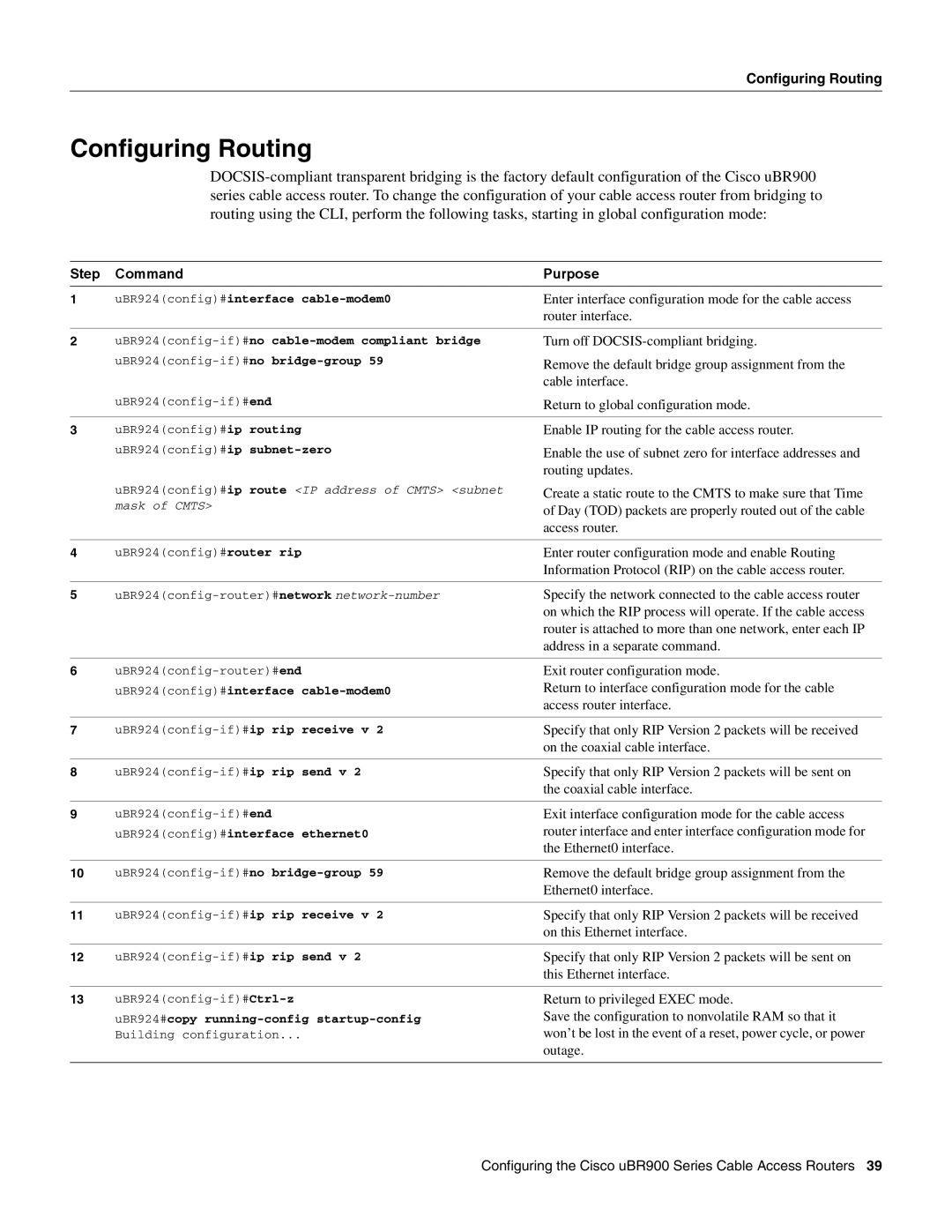Configuring Routing
Configuring Routing
Step | Command | Purpose |
1 | uBR924(config)#interface | Enter interface configuration mode for the cable access |
|
| router interface. |
|
|
|
2 | Turn off | |
| Remove the default bridge group assignment from the | |
|
| cable interface. |
| Return to global configuration mode. | |
|
|
|
3 | uBR924(config)#ip routing | Enable IP routing for the cable access router. |
| uBR924(config)#ip | Enable the use of subnet zero for interface addresses and |
|
| routing updates. |
uBR924(config)#ip route <IP address of CMTS> <subnet mask of CMTS>
Create a static route to the CMTS to make sure that Time of Day (TOD) packets are properly routed out of the cable access router.
4 | uBR924(config)#router rip | Enter router configuration mode and enable Routing |
|
| Information Protocol (RIP) on the cable access router. |
|
|
|
5 | Specify the network connected to the cable access router | |
|
| on which the RIP process will operate. If the cable access |
|
| router is attached to more than one network, enter each IP |
|
| address in a separate command. |
|
|
|
6 | Exit router configuration mode. | |
| uBR924(config)#interface | Return to interface configuration mode for the cable |
|
| access router interface. |
|
|
|
7 | Specify that only RIP Version 2 packets will be received | |
|
| on the coaxial cable interface. |
|
|
|
8 | Specify that only RIP Version 2 packets will be sent on | |
|
| the coaxial cable interface. |
|
|
|
9 | Exit interface configuration mode for the cable access | |
| uBR924(config)#interface ethernet0 | router interface and enter interface configuration mode for |
|
| the Ethernet0 interface. |
|
|
|
10 | Remove the default bridge group assignment from the | |
|
| Ethernet0 interface. |
|
|
|
11 | Specify that only RIP Version 2 packets will be received | |
|
| on this Ethernet interface. |
|
|
|
12 | Specify that only RIP Version 2 packets will be sent on | |
|
| this Ethernet interface. |
|
|
|
13 | Return to privileged EXEC mode. | |
| uBR924#copy | Save the configuration to nonvolatile RAM so that it |
| Building configuration... | won’t be lost in the event of a reset, power cycle, or power |
|
| outage. |
|
|
|
Configuring the Cisco uBR900 Series Cable Access Routers 39