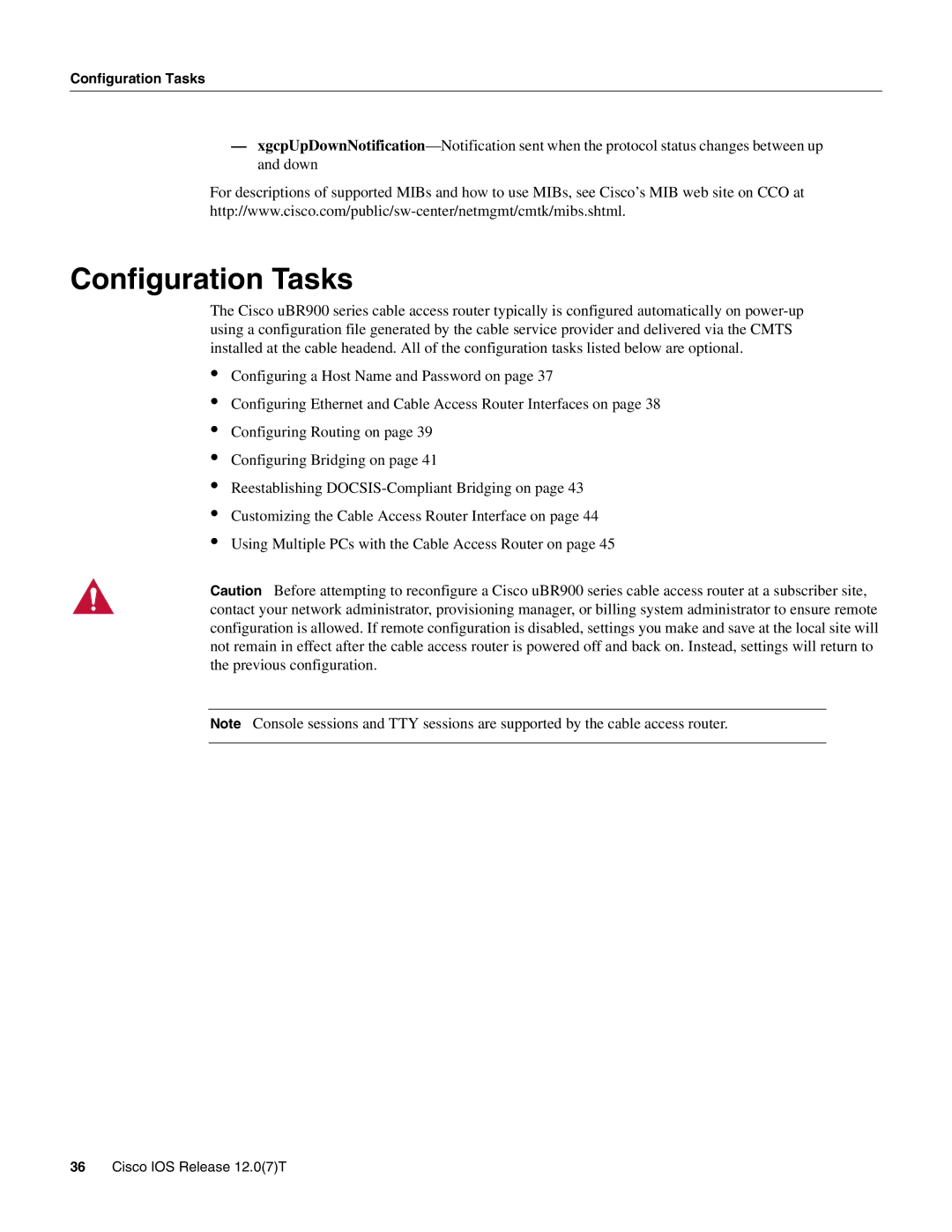Configuration Tasks
—
For descriptions of supported MIBs and how to use MIBs, see Cisco’s MIB web site on CCO at
Configuration Tasks
The Cisco uBR900 series cable access router typically is configured automatically on
•
•
•
•
•
•
•
Configuring a Host Name and Password on page 37
Configuring Ethernet and Cable Access Router Interfaces on page 38
Configuring Routing on page 39
Configuring Bridging on page 41
Reestablishing
Customizing the Cable Access Router Interface on page 44
Using Multiple PCs with the Cable Access Router on page 45
Caution Before attempting to reconfigure a Cisco uBR900 series cable access router at a subscriber site, contact your network administrator, provisioning manager, or billing system administrator to ensure remote configuration is allowed. If remote configuration is disabled, settings you make and save at the local site will not remain in effect after the cable access router is powered off and back on. Instead, settings will return to the previous configuration.
Note Console sessions and TTY sessions are supported by the cable access router.