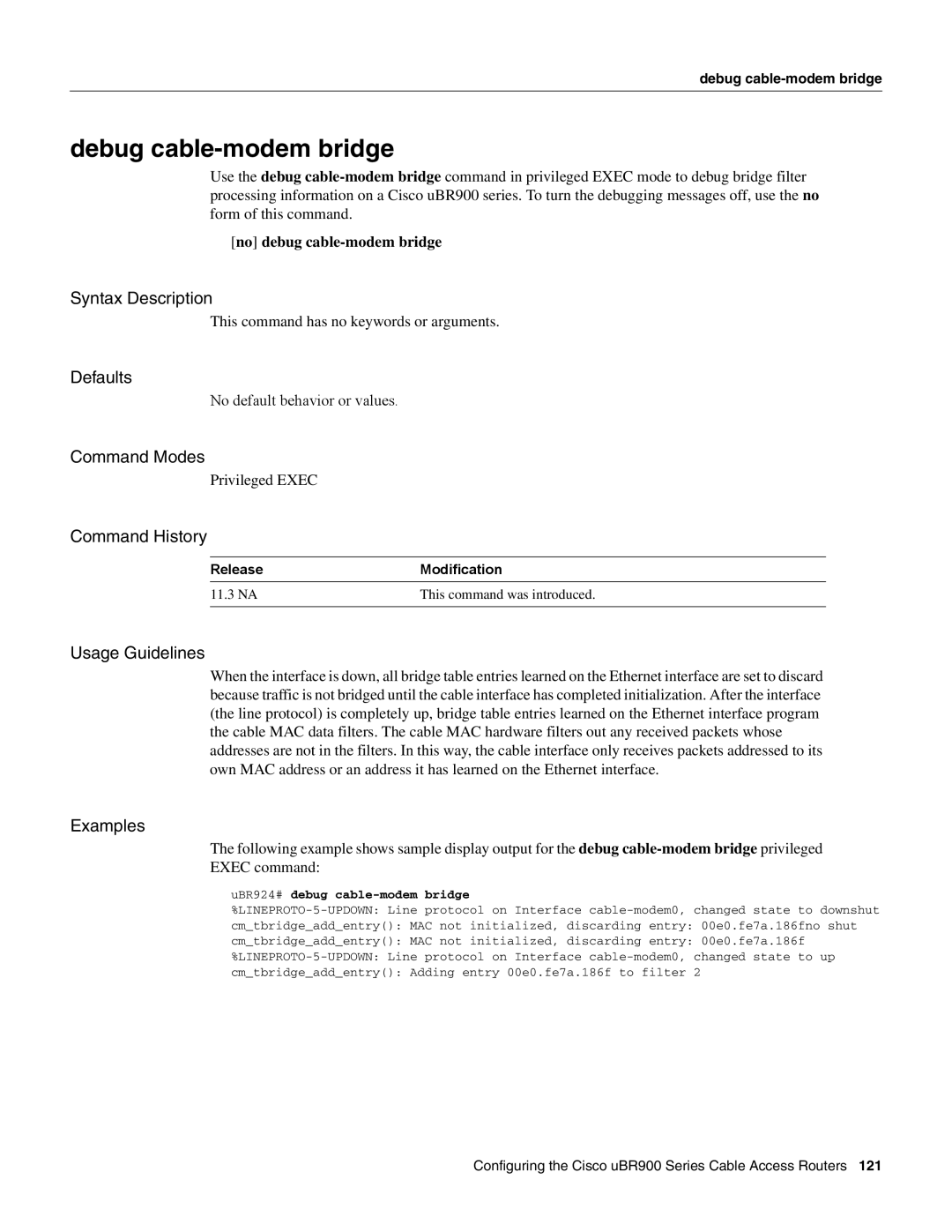debug cable-modem bridge
debug cable-modem bridge
Use the debug
[no] debug
Syntax Description
This command has no keywords or arguments.
Defaults
No default behavior or values.
Command Modes
Privileged EXEC
Command History
ReleaseModification
11.3 NA | This command was introduced. |
|
|
Usage Guidelines
When the interface is down, all bridge table entries learned on the Ethernet interface are set to discard because traffic is not bridged until the cable interface has completed initialization. After the interface (the line protocol) is completely up, bridge table entries learned on the Ethernet interface program the cable MAC data filters. The cable MAC hardware filters out any received packets whose addresses are not in the filters. In this way, the cable interface only receives packets addressed to its own MAC address or an address it has learned on the Ethernet interface.
Examples
The following example shows sample display output for the debug
uBR924# debug cable-modem bridge
cm_tbridge_add_entry(): MAC not initialized, discarding entry: 00e0.fe7a.186fno shut
cm_tbridge_add_entry(): MAC not initialized, discarding entry: 00e0.fe7a.186f
cm_tbridge_add_entry(): Adding entry 00e0.fe7a.186f to filter 2