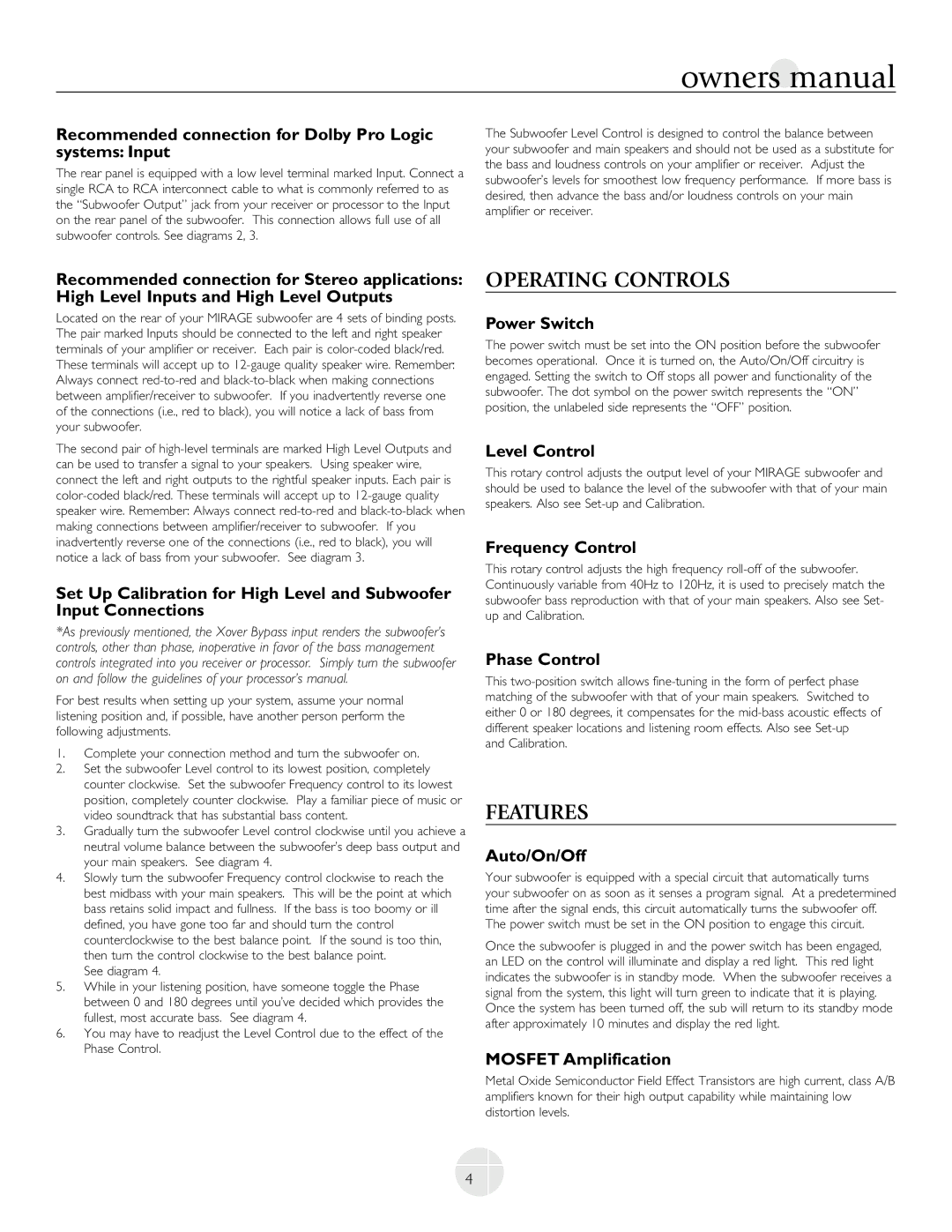Recommended connection for Stereo applications: High Level Inputs and High Level Outputs
Located on the rear of your MIRAGE subwoofer are 4 sets of binding posts. The pair marked Inputs should be connected to the left and right speaker terminals of your amplifier or receiver. Each pair is color-coded black/red. These terminals will accept up to 12-gauge quality speaker wire. Remember: Always connect red-to-red and black-to-black when making connections between amplifier/receiver to subwoofer. If you inadvertently reverse one of the connections (i.e., red to black), you will notice a lack of bass from your subwoofer.
The second pair of high-level terminals are marked High Level Outputs and can be used to transfer a signal to your speakers. Using speaker wire, connect the left and right outputs to the rightful speaker inputs. Each pair is color-coded black/red. These terminals will accept up to 12-gauge quality speaker wire. Remember: Always connect red-to-red and black-to-black when making connections between amplifier/receiver to subwoofer. If you inadvertently reverse one of the connections (i.e., red to black), you will notice a lack of bass from your subwoofer. See diagram 3.
Set Up Calibration for High Level and Subwoofer Input Connections
*As previously mentioned, the Xover Bypass input renders the subwoofer’s controls, other than phase, inoperative in favor of the bass management controls integrated into you receiver or processor. Simply turn the subwoofer on and follow the guidelines of your processor’s manual.
For best results when setting up your system, assume your normal listening position and, if possible, have another person perform the following adjustments.
1.Complete your connection method and turn the subwoofer on.
2.Set the subwoofer Level control to its lowest position, completely counter clockwise. Set the subwoofer Frequency control to its lowest position, completely counter clockwise. Play a familiar piece of music or video soundtrack that has substantial bass content.
3.Gradually turn the subwoofer Level control clockwise until you achieve a neutral volume balance between the subwoofer’s deep bass output and your main speakers. See diagram 4.
4.Slowly turn the subwoofer Frequency control clockwise to reach the best midbass with your main speakers. This will be the point at which bass retains solid impact and fullness. If the bass is too boomy or ill defined, you have gone too far and should turn the control counterclockwise to the best balance point. If the sound is too thin, then turn the control clockwise to the best balance point.
See diagram 4.
5.While in your listening position, have someone toggle the Phase between 0 and 180 degrees until you’ve decided which provides the fullest, most accurate bass. See diagram 4.
6.You may have to readjust the Level Control due to the effect of the Phase Control.
OPERATING CONTROLS
Power Switch
The power switch must be set into the ON position before the subwoofer becomes operational. Once it is turned on, the Auto/On/Off circuitry is engaged. Setting the switch to Off stops all power and functionality of the subwoofer. The dot symbol on the power switch represents the “ON” position, the unlabeled side represents the “OFF” position.
Level Control
This rotary control adjusts the output level of your MIRAGE subwoofer and should be used to balance the level of the subwoofer with that of your main speakers. Also see Set-up and Calibration.
Frequency Control
This rotary control adjusts the high frequency roll-off of the subwoofer. Continuously variable from 40Hz to 120Hz, it is used to precisely match the subwoofer bass reproduction with that of your main speakers. Also see Set- up and Calibration.
Phase Control
This two-position switch allows fine-tuning in the form of perfect phase matching of the subwoofer with that of your main speakers. Switched to either 0 or 180 degrees, it compensates for the mid-bass acoustic effects of different speaker locations and listening room effects. Also see Set-up
and Calibration.
FEATURES
Auto/On/Off
Your subwoofer is equipped with a special circuit that automatically turns your subwoofer on as soon as it senses a program signal. At a predetermined time after the signal ends, this circuit automatically turns the subwoofer off. The power switch must be set in the ON position to engage this circuit.
Once the subwoofer is plugged in and the power switch has been engaged, an LED on the control will illuminate and display a red light. This red light indicates the subwoofer is in standby mode. When the subwoofer receives a signal from the system, this light will turn green to indicate that it is playing. Once the system has been turned off, the sub will return to its standby mode after approximately 10 minutes and display the red light.
MOSFET Amplification
Metal Oxide Semiconductor Field Effect Transistors are high current, class A/B amplifiers known for their high output capability while maintaining low distortion levels.