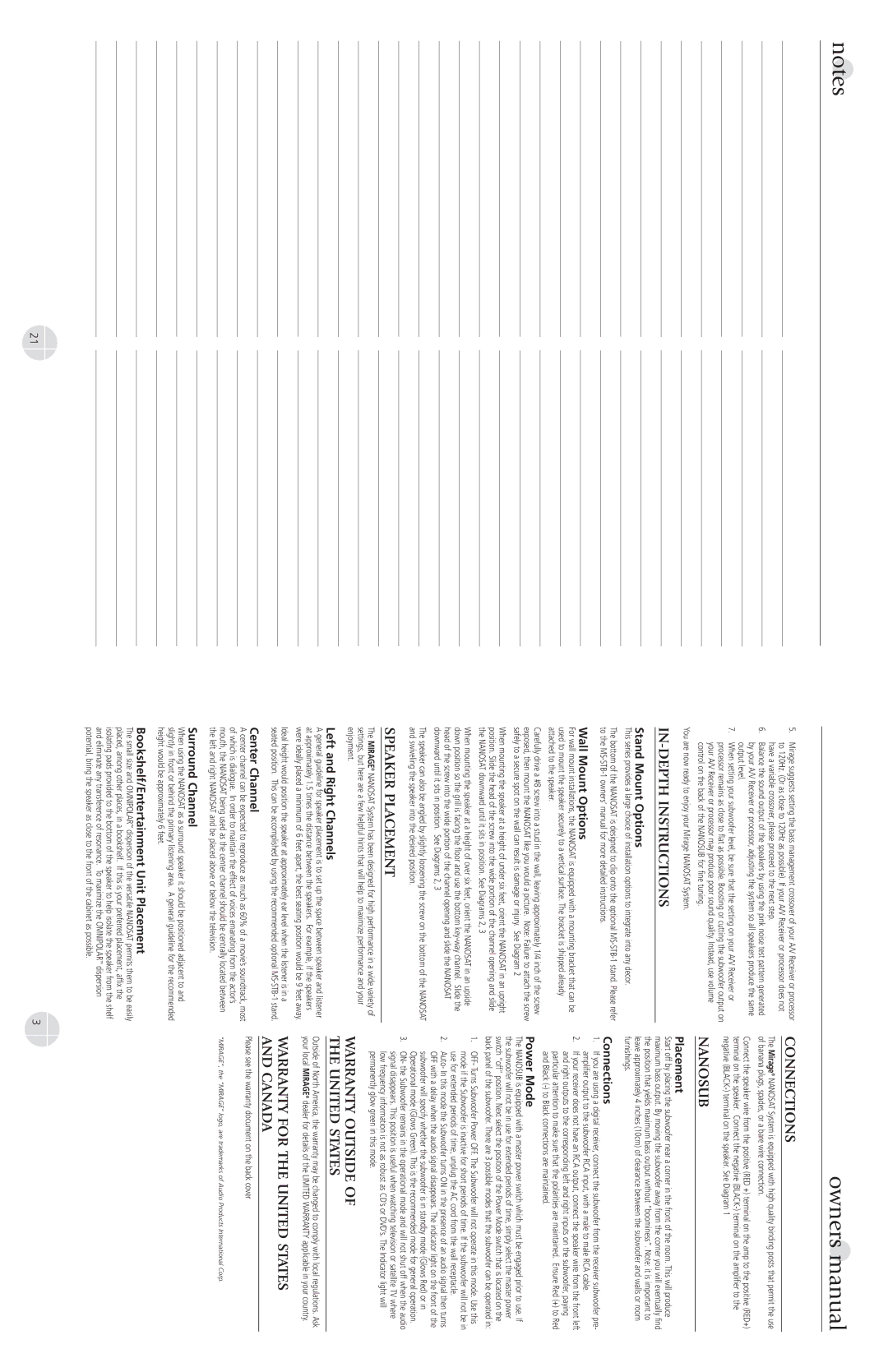5.Mirage suggests setting the bass management crossover of your A/V Receiver or processor to 120Hz. (Or as close to 120Hz as possible). If your A/V Receiver or processor does not have a variable crossover, please proceed to the next step.
6.Balance the sound output of the speakers by using the pink noise test pattern generated by your A/V Receiver or processor, adjusting the system so all speakers produce the same output level.
7.When setting your subwoofer level, be sure that the setting on your A/V Receiver or processor remains as close to flat as possible. Boosting or cutting the subwoofer output on your A/V Receiver or processor may produce poor sound quality. Instead, use volume control on the back of the NANOSUB for fine tuning.
You are now ready to enjoy your Mirage NANOSAT System.
IN-DEPTH INSTRUCTIONS
Stand Mount Options
This series provides a large choice of installation options to integrate into any decor.
The bottom of the NANOSAT is designed to clip onto the optional MS-STB-1 stand. Please refer to the MS-STB-1 owners’ manual for more detailed instructions.
Wall Mount Options
For wall mount installations, the NANOSAT is equipped with a mounting bracket that can be used to mount the speaker securely to a vertical surface. The bracket is shipped already attached to the speaker.
Carefully drive a #8 screw into a stud in the wall, leaving approximately 1/4 inch of the screw exposed, then mount the NANOSAT like you would a picture. Note: Failure to attach the screw safely to a secure spot on the wall can result is damage or injury. See Diagram 2
When mounting the speaker at a height of under six feet, orient the NANOSAT in an upright position. Slide the head of the screw into the wide portion of the channel opening and slide the NANOSAT downward until it sits in position. See Diagrams 2, 3
When mounting the speaker at a height of over six feet, orient the NANOSAT in an upside down position so the grill is facing the floor and use the bottom key-way channel. Slide the head of the screw into the wide portion of the channel opening and slide the NANOSAT downward until it sits in position. See Diagrams 2, 3
The speaker can also be angled by slightly loosening the screw on the bottom of the NANOSAT and swiveling the speaker into the desired position.
SPEAKER PLACEMENT
The MIRAGE® NANOSAT System has been designed for high performance in a wide variety of settings, but here are a few helpful hints that will help to maximize performance and your enjoyment.
Left and Right Channels
A general guideline for speaker placement is to set up the space between speaker and listener at approximately 1.5 times the distance between the speakers. For example, if the speakers were ideally placed a minimum of 6 feet apart, the best seating position would be 9 feet away.
Ideal height would position the speaker at approximately ear level when the listener is in a seated position. This can be accomplished by using the recommended optional MS-STB-1 stand.
Center Channel
A center channel can be expected to reproduce as much as 60% of a movie’s soundtrack, most of which is dialogue. In order to maintain the effect of voices emanating from the actor’s mouth, the NANOSAT being used as the center channel should be centrally located between the left and right NANOSAT and be placed above or below the television.
CONNECTIONS
The Mirage® NANOSAT System is equipped with high quality binding posts that permit the use of banana plugs, spades, or a bare wire connection.
Connect the speaker wire from the positive (RED +) terminal on the amp to the positive (RED+) terminal on the speaker. Connect the negative (BLACK-) terminal on the amplifier to the negative (BLACK-) terminal on the speaker. See Diagram 1
NANOSUB
Placement
Start off by placing the subwoofer near a corner in the front of the room. This will produce maximum bass output. By moving the subwoofer away from the corner you will eventually find the position that yields maximum bass output without “boominess”. Note: it is important to leave approximately 4 inches (10cm) of clearance between the subwoofer and walls or room furnishings.
Connections
1.If you are using a digital receiver, connect the subwoofer from the receiver subwoofer pre- amplifier output to the subwoofer RCA input, with a male to male RCA cable.
2.If your receiver does not have an RCA output, connect the speaker wire from the front left and right outputs to the corresponding left and right inputs on the subwoofer, paying particular attention to make sure that the polarities are maintained. Ensure Red (+) to Red and Black (-) to Black connections are maintained.
Power Mode
The NANOSUB is equipped with a master power switch which must be engaged prior to use. If the subwoofer will not be in use for extended periods of time, simply select the master power switch “off” position. Next select the position of the Power Mode switch that is located on the back panel of the subwoofer. There are 3 possible modes that the subwoofer can be operated in:
1.OFF- Turns Subwoofer Power OFF. The Subwoofer will not operate in this mode. Use this mode if the Subwoofer is inactive for short periods of time. If the subwoofer will not be in use for extended periods of time, unplug the AC cord from the wall receptacle.
2.Auto- In this mode the Subwoofer turns ON in the presence of an audio signal then turns OFF with a delay when the audio signal disappears. The indicator light on the front of the subwoofer will specify whether the subwoofer is in standby mode (Glows Red) or in Operational mode (Glows Green). This is the recommended mode for general operation.
3.ON- the Subwoofer remains in the operational mode and will not shut off when the audio signal disappears. This position is useful when watching television or satellite TV where low frequency information is not as robust as CD’s or DVD’s. The Indicator light will permanently glow green in this mode.
WARRANTY OUTSIDE OF
THE UNITED STATES
Outside of North America, the warranty may be changed to comply with local regulations. Ask your local MIRAGE® dealer for details of the LIMITED WARRANTY applicable in your country.
WARRANTY FOR THE UNITED STATES AND CANADA
Please see the warranty document on the back cover
“MIRAGE”, the “MIRAGE” logo, are trademarks of Audio Products International Corp.