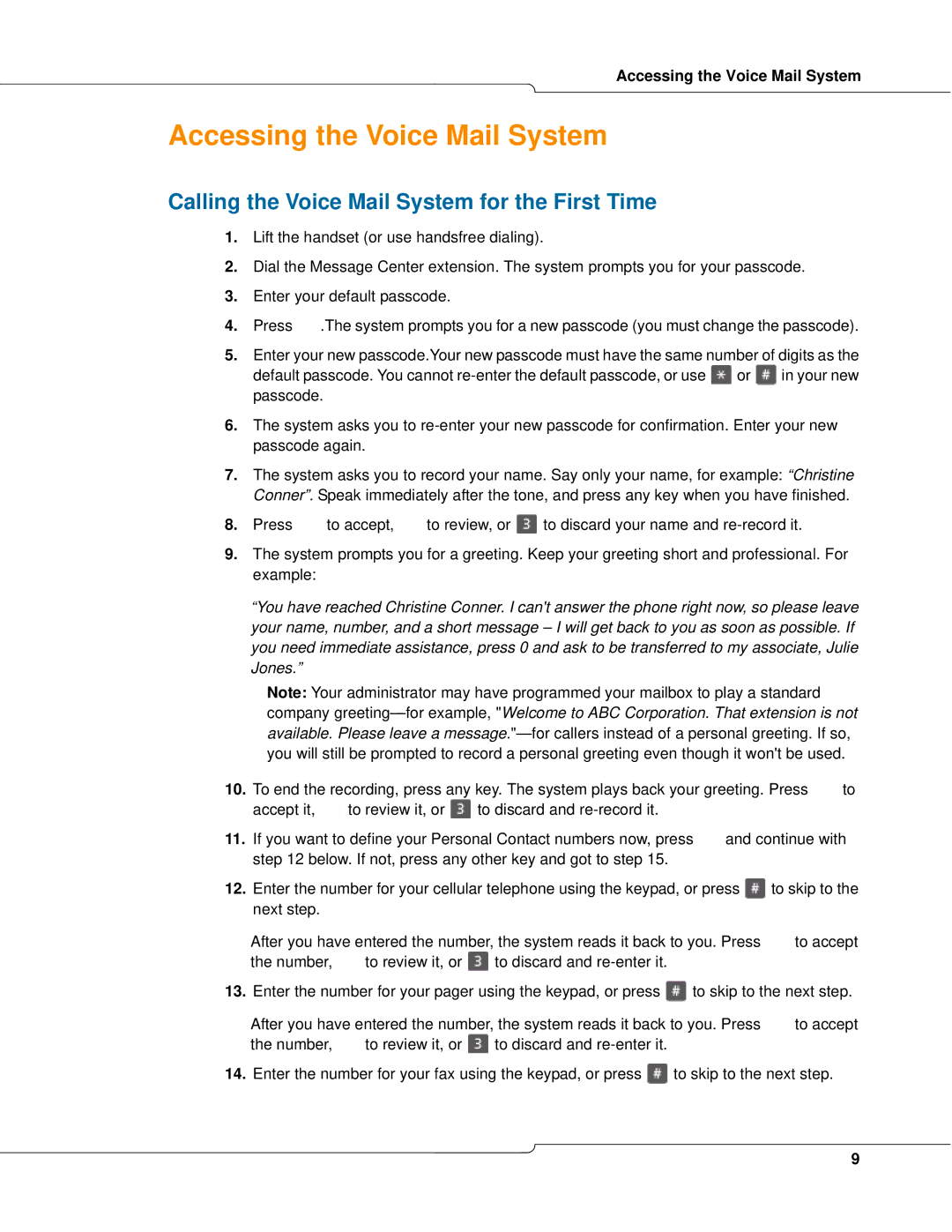3300 specifications
The Mitel 3300 is a robust IP-PBX (Private Branch Exchange) designed to cater to the communication needs of businesses of varying sizes. Renowned for its versatility and extensive features, the Mitel 3300 supports both traditional telephony and modern IP-based communications, making it an ideal choice for organizations transitioning into a unified communications environment.One of the standout features of the Mitel 3300 is its comprehensive set of communication tools. The system supports voice, video, and data services, allowing users to interact through various formats. With an emphasis on mobility, the Mitel 3300 includes mobile applications that enable staff to connect from anywhere, ensuring seamless communication regardless of location.
The Mitel 3300 system is powered by the Mitel Communications Director (MCD) software, which provides central management and control functions. This software is designed to simplify the administration of the phone system, allowing IT teams to manage users, configure features, and monitor system performance through a user-friendly web interface. The platform also supports a wide range of endpoints, including desktop phones, softphones, and mobile clients, ensuring compatibility with existing infrastructure.
Another key characteristic of the Mitel 3300 is its scalability. The system can support small businesses with just a few extensions or large enterprises with thousands of users across multiple sites. This flexibility allows organizations to expand their communication capabilities as they grow, without facing the need for a complete system overhaul.
The Mitel 3300 is built with advanced technologies in mind. Features such as voice-over-IP (VoIP) capabilities enable high-quality audio calls over the internet, reducing costs and improving connectivity. Additionally, the platform supports Unified Communications and Collaboration (UCC) tools, allowing for integrated messaging, presence management, and video conferencing, which further enhance team interactions.
Security is another priority for the Mitel 3300, incorporating features such as encryption and secure access protocols to safeguard communications and sensitive information. This focus on security helps ensure that organizations can rely on the system to maintain privacy and compliance with regulations.
In conclusion, the Mitel 3300 stands out in the realm of business communications with its versatile feature set, scalability, and integration of modern technologies. Its ability to adapt to the evolving needs of businesses, combined with strong security measures, positions it as a reliable solution for organizations looking to enhance their communication infrastructures.