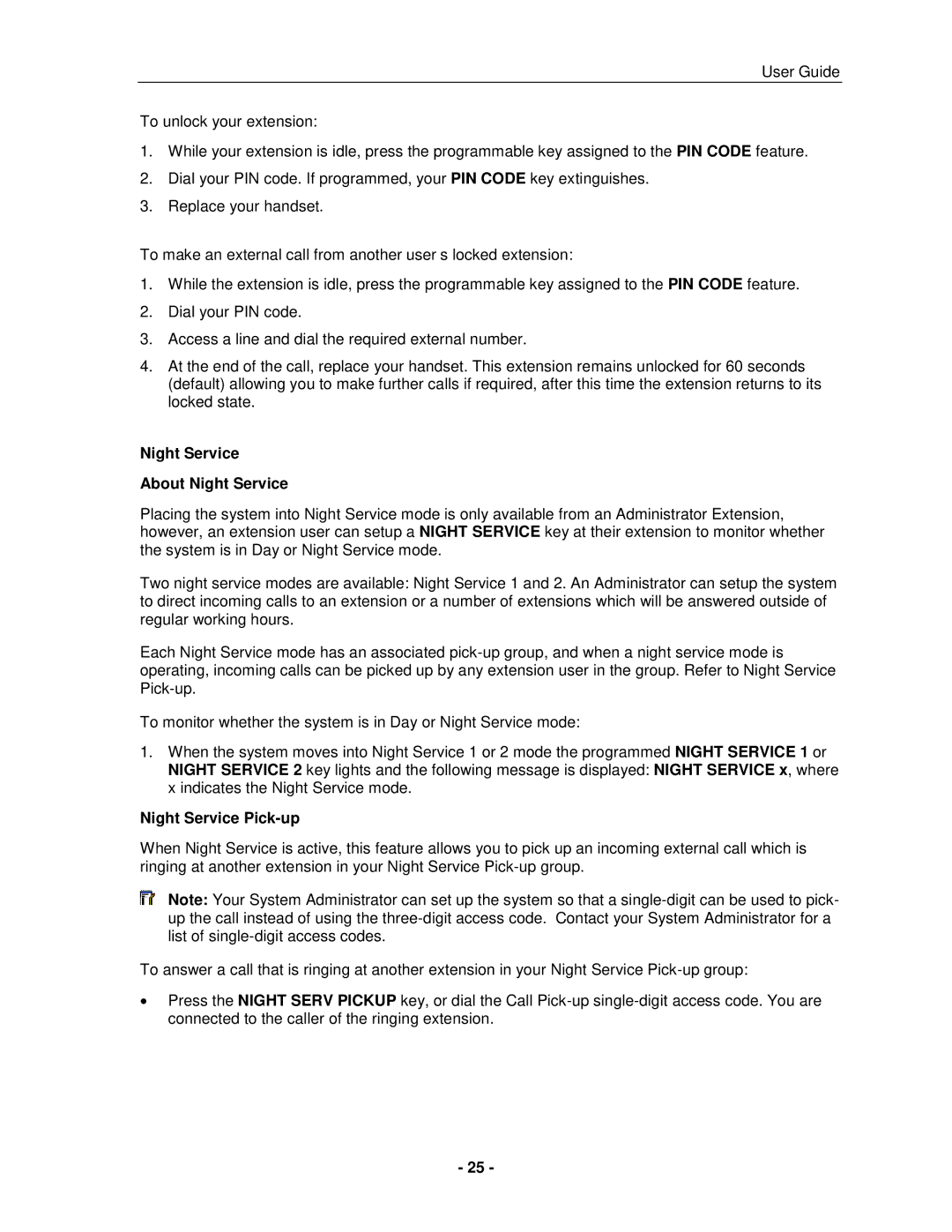5005 specifications
The Mitel 5005 is a versatile and powerful communication device designed for businesses looking to enhance their telephony capabilities. Built with modern technologies, the Mitel 5005 integrates a host of features that contribute to efficient communication and improved productivity in the workplace.One of the standout features of the Mitel 5005 is its support for VoIP (Voice over Internet Protocol) technology. This allows organizations to make voice calls using the internet rather than traditional phone lines, significantly reducing communication costs. The device supports high-definition (HD) audio, ensuring crystal-clear conversations that enhance the overall user experience.
The Mitel 5005 is equipped with a user-friendly interface that includes a large backlit display. This display not only shows the caller ID information but also allows users to navigate through various settings and features with ease. The device offers programmable keys that users can customize to access frequently used functions or contact lists, making it efficient for day-to-day operations.
Another key characteristic of the Mitel 5005 is its integration capabilities. The device seamlessly works with Mitel’s rich software portfolio, including unified communications applications that support messaging, presence, and collaboration features. This integration enables users to connect through multiple channels, including video conferencing and instant messaging, creating a cohesive communication ecosystem.
The Mitel 5005 is also built for scalability, making it suitable for businesses of all sizes. Organizations can easily expand their telephony systems as they grow, adding more devices without the need for complex setups. Additionally, the device supports various networking options, including Power over Ethernet (PoE), simplifying installation and reducing the need for additional power adapters.
Security is another priority for the Mitel 5005, which comes equipped with robust encryption and security protocols to protect sensitive communications from potential threats. This is particularly important for businesses handling confidential information and wishing to maintain customer trust.
In conclusion, the Mitel 5005 is a feature-rich communication device that combines state-of-the-art technologies with user-centric design. With its VoIP capabilities, HD audio, customizable features, seamless integration, scalability, and security measures, it stands out as an excellent choice for businesses aiming to enhance their communication strategies and improve overall operational effectiveness.