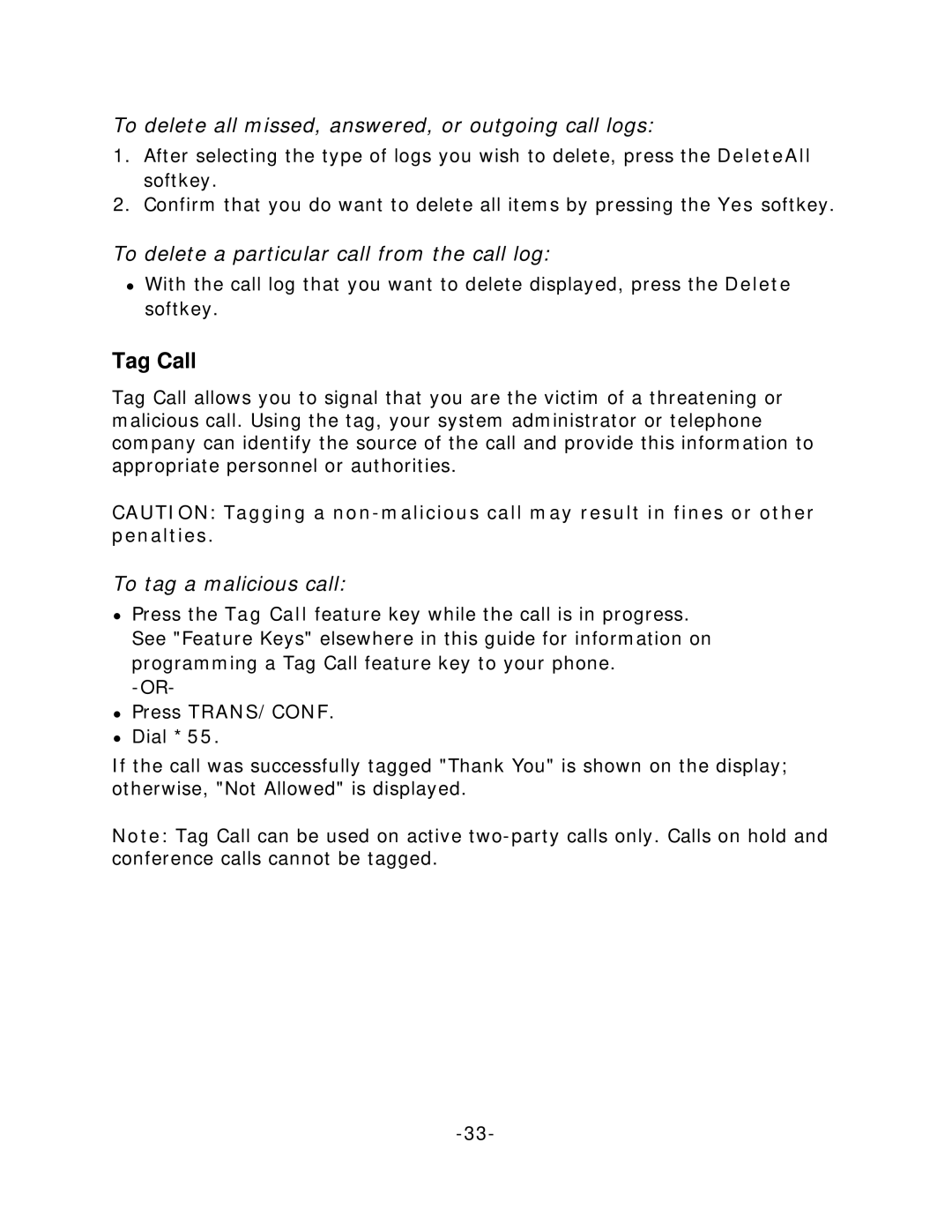To delete all missed, answered, or outgoing call logs:
1.After selecting the type of logs you wish to delete, press the DeleteAll softkey.
2.Confirm that you do want to delete all items by pressing the Yes softkey.
To delete a particular call from the call log:
zWith the call log that you want to delete displayed, press the Delete softkey.
Tag Call
Tag Call allows you to signal that you are the victim of a threatening or malicious call. Using the tag, your system administrator or telephone company can identify the source of the call and provide this information to appropriate personnel or authorities.
CAUTION: Tagging a
To tag a malicious call:
zPress the Tag Call feature key while the call is in progress. See "Feature Keys" elsewhere in this guide for information on programming a Tag Call feature key to your phone.
zPress TRANS/CONF.
zDial *55.
If the call was successfully tagged "Thank You" is shown on the display; otherwise, "Not Allowed" is displayed.
Note: Tag Call can be used on active