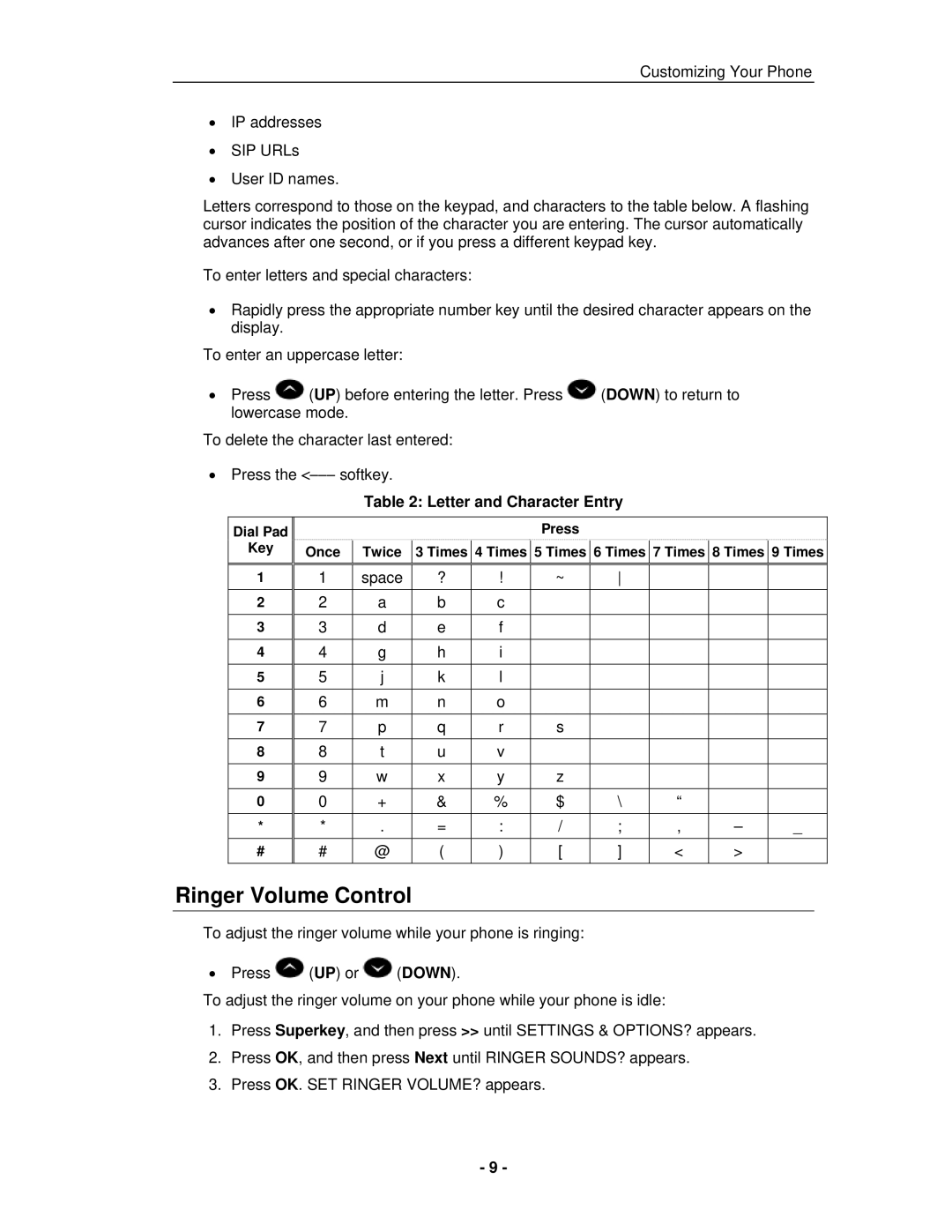Customizing Your Phone
•IP addresses
•SIP URLs
•User ID names.
Letters correspond to those on the keypad, and characters to the table below. A flashing cursor indicates the position of the character you are entering. The cursor automatically advances after one second, or if you press a different keypad key.
To enter letters and special characters:
•Rapidly press the appropriate number key until the desired character appears on the display.
To enter an uppercase letter:
•Press ![]() (UP) before entering the letter. Press
(UP) before entering the letter. Press ![]() (DOWN) to return to lowercase mode.
(DOWN) to return to lowercase mode.
To delete the character last entered:
•Press the <−−− softkey.
Table 2: Letter and Character Entry
Dial Pad
Key
Once
Twice
Press
3 Times 4 Times 5 Times 6 Times 7 Times 8 Times 9 Times
1
2
3
4
5
6
7
8
9
0
*
#
1 | space | ? | ! |
| ~ |
|
|
| |
2 | a | b | c |
|
|
|
|
|
|
3 | d | e | f |
|
|
|
|
|
|
|
|
|
|
|
|
|
|
|
|
4 | g | h | i |
|
|
|
|
|
|
5 | j | k | l |
|
|
|
|
|
|
6 | m | n | o |
|
|
|
|
|
|
|
|
|
|
|
|
|
|
|
|
7 | p | q | r |
| s |
|
|
|
|
8 | t | u | v |
|
|
|
|
|
|
9 | w | x | y |
| z |
|
|
|
|
|
|
|
|
|
|
|
|
|
|
0 | + | & | % | $ | \ | “ |
|
| |
* | . | = | : | / | ; | , | – | _ | |
# | @ | ( | ) | [ | ] | < | > |
| |
|
|
|
|
|
|
|
|
|
|
Ringer Volume Control
To adjust the ringer volume while your phone is ringing:
•Press ![]() (UP) or
(UP) or ![]() (DOWN).
(DOWN).
To adjust the ringer volume on your phone while your phone is idle:
1.Press Superkey, and then press >> until SETTINGS & OPTIONS? appears.
2.Press OK, and then press Next until RINGER SOUNDS? appears.
3.Press OK. SET RINGER VOLUME? appears.
- 9 -