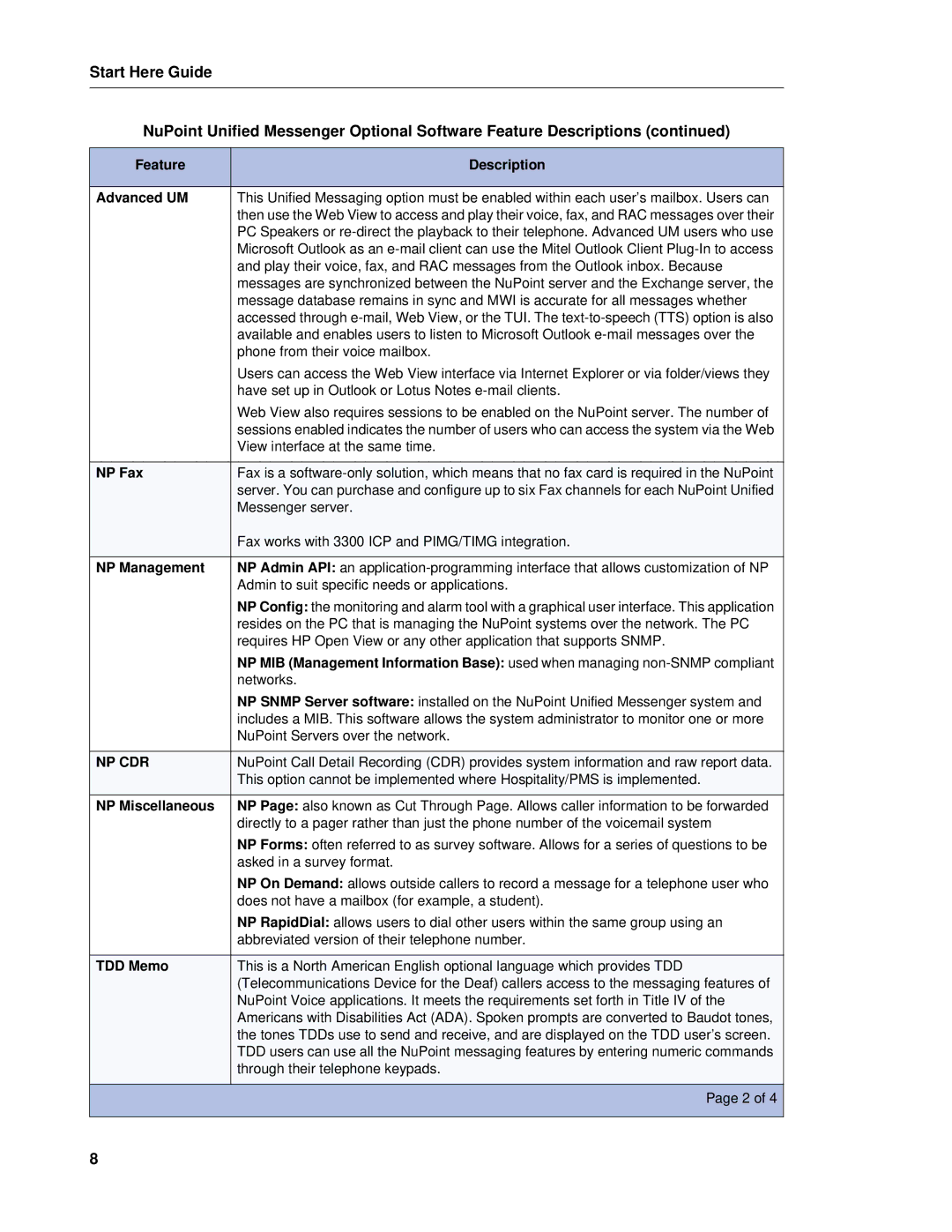640 specifications
The Mitel 640 is a powerful business phone designed for the modern workplace, offering a blend of advanced communication technology and user-friendly design. With its robust features and capabilities, it caters to the needs of various business environments, enhancing productivity and collaboration.One of the standout features of the Mitel 640 is its high-definition audio quality. Equipped with wideband audio technology, the device ensures crystal-clear sound during calls, which significantly improves communication richness. This feature is particularly beneficial in environments where clear communication is critical, such as customer service centers or remote working setups.
The Mitel 640 employs advanced VoIP (Voice over Internet Protocol) technology, ensuring that it can seamlessly integrate with existing internet infrastructure. This capability allows organizations to manage calls more efficiently and reduce costs associated with traditional phone systems. Additionally, it supports a range of connectivity options, including Ethernet and wireless networks, providing flexibility to users.
In terms of user interface, the Mitel 640 offers an intuitive layout with a large color display that simplifies navigation. The touchscreen functionality allows users to access applications and features easily, enhancing the overall user experience. Furthermore, the phone supports programmable keys, allowing users to customize their setup according to their individual preferences and workflows.
Collaboration tools are integrated into the Mitel 640, including features such as instant messaging, presence information, and video conferencing capabilities. These tools facilitate real-time communication among team members, whether they are in the office or working remotely. The device supports integration with various collaboration platforms, making it a versatile choice for teams that require seamless connectivity across different applications.
Security is also a priority for the Mitel 640, featuring encryption protocols to protect voice and data communications. This focus on security ensures that businesses can operate without the fear of data breaches or unauthorized access.
Overall, the Mitel 640 is a feature-rich business phone designed to meet the demands of contemporary workplaces. With its exceptional audio quality, VoIP capabilities, user-friendly interface, integrated collaboration tools, and robust security features, it stands out as a reliable communication solution for businesses looking to enhance their operational efficiency and improve team connectivity.