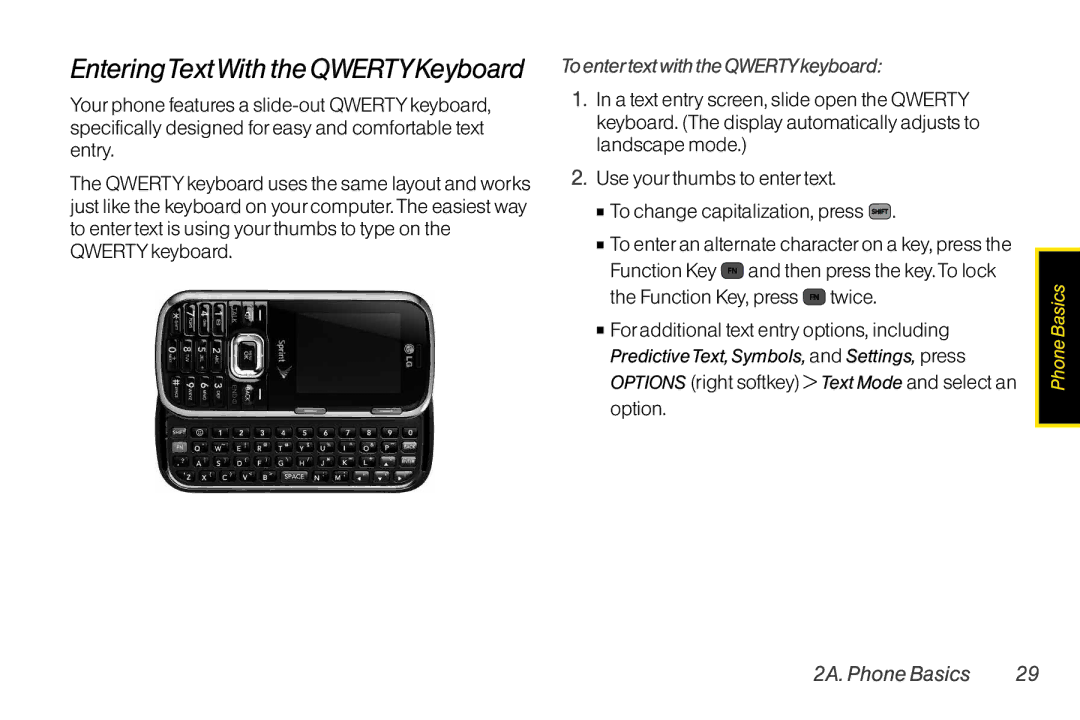User Guide
Consejo
Table of Contents
2E. Calendar andTools
2G. microSD Card
3B. Web and Data Services
Sprint Service
Page
Important Safety Information in this
Please refer to the Important Safety
Printed guide may not be the most current
Most recent version of the user guide
Press the right softkey for the following options
Chat & Dating 8VoiceSMS Settings
Iii
3Airplane/Music Mode
Bluetooth
My Stuff
Press Optons right softkey to display the following options
# Update Phone
Utilities
Getting Started
Setting UpYourPhone
1A. Setting Up Service
Install the battery
1A. Setting Up Service
ActivatingYourPhone
Setting UpYourVoicemail
Data Services Password
SprintAccount Passwords
Account UserName and Password Voicemail Password
Getting Help
Sprint CustomerService Business Customer Service
ManagingYourAccount
FromYourSprint Phone
Sprint
Sprint OperatorServices
Your Phone
2A. Phone Basics
Available updates
YourPhone
2A. Phone Basics
Earpiece lets you hear the caller and automated prompts
Key Functions
10 2A. Phone Basics
To view a list of your phone’s icons
Viewing the Display Screen
New Email -You have new emails waiting
12 2A. Phone Basics
Voice Guide & SpeakerOn Voice Guide & SpeakerOff
Camera/Picture Indicates Camera mode
TurningYourPhone On and Off
Batteryand Charger
TurningYourPhone On
TurningYourPhone Off
Installingthe Battery
BatteryCapacity
Chargingthe Battery
Removing the Battery
NavigatingThrough the Menus
16 2A. Phone Basics
Making andAnswering Calls
DisplayingYourPhone Number
MakingVoice Calls
Selecting Menu Items
18 2A. Phone Basics
Press when you are finished, to end the call
Dialing Options
Voicemail
When your phone is off, calls go directly to
Answering Calls
Missed CallNotification
To display a Missed Call entry from standby mode
Calling Emergency Numbers
Ending a Call
To select Emergency mode options
To exit Emergency mode
In-Call Options
Enhanced 911 E911Information
Savinga Phone Number
End-of-Call Options
22 2A. Phone Basics
New Group/ Contact Details/ Delete/ Delete All
Dialing and Saving Phone Numbers With Pauses
To save a numberfrom standby mode
Finding a Phone Number
24 2A. Phone Basics
Abbreviated Dialing
To dial orsave phone numbers with pauses
Dialing From the Contacts List
To place a call using Prefix inAbbreviated Dialing
Speed Dialing
Press the first digit
EnteringText
Selecting aText Input Mode
EnteringTextWith the Numeric Keypad
26 2A. Phone Basics
Entering Characters Using PredictiveText Input
Entering Characters UsingABC Mode
Select the Abc mode. See Selecting a Text Input Mode on
Characters scroll in the following order
To entersymbols
Entering Numbers, Symbolsand Emoticons
To enternumbers
To enter emoticons
To entertext with the QWERTYkeyboard
EnteringTextWith the QWERTYKeyboard
Sound Settings
2B. Settings
30 2B. Settings
RingerTypes
Assigning Ringersto Contacts
2B. Settings
Selecting RingerTypes forMessages
Getting New Ringers
Using the navigation key, choose a volume level and press
Adjusting the Phone’sVolumeSettings
32 2B. Settings
Vibrate
Selecting aVibrateType
SilenceAll
Alert Notification
Selecting a KeyTone
Changing theText Greeting
Display Settings
Changing the Clock & CalendarDisplay
Changing the BacklightTime Length
Changing the Phone’s Menu Style
Slide Show
Changing theText Input Font
To create a slide show
Changing Keypad Light Mode
Location Settings
Changing the Status Light Mode
DisplayLanguage
Setting Message Notification
Messaging Settings
CallbackNumber
Adding a Customized Signature
VoiceSMS Options
Airplane/Music Mode
Managing Preset Messages
2B.Settings
TTYUseWithSprintService
Press SettingsAirplane/MusicMode
ToturnTTY Modeonoroff
40 2B. Settings
Phone Setup Options
Press Settings Keyguard
Auto Keyguard
To activate the Contacts Match feature
SettingAbbreviated Dialing
To activate the Prefix feature
CallAnswerMode
YourPhone’s Lock Feature
SecuritySettings
Accessing the Security Menu
Special Numbers
Erasing Phone Content
To add orreplace a special number
Select a location for your entry Enter the number and press
ResettingYourPhone
ResettingYourPicture MailAccount
Resetting Default Settings
Enabling and DisablingData Services
SecurityFeatures forData Services
To disable data services
To enable data services
Viewing History
2C. History
Press Highlight an entry and press
46 2C. History
Making a Call FromHistory
History Options
Viewing HistoryThread
Call Send Message Contact Details Prepend Delete
48 2C. History
Saving a NumberFrom History
You cannot save phone numbers already in your
Contacts or from calls identified as No ID or
To erase individual History entries, see History Options on
ErasingHistory
Adding a New Contacts Entry
2D. Contacts
50 2D. Contacts
From Standby Mode, press Contacts Add New
Saving a Phone Number
To save a number from standby mode
Contacts Entry Options
To display a Contacts entry
Editinga Contacts Entry
To access a Contacts entry’s options
Adding a Number to a Contacts Entry
Display a Contacts entry. See Contacts Entry Options on
AssigningSpeed Dial Numbers
Editing a Contacts Entry’s Numbers
Number
Add a phone number to a new or to an existing
To assign a speed dial numberto an existing phone number
Finding Speed Dial Numbers
54 2D. Contacts
Location to a new phone number, you will see a
Highlight a picture and press to assign it
Select Default Ringer Default Ringer, Downloaded
Press Done left softkey to save the assigned picture
Ringers, Other Ringers,Voice Memo, or No Ringer and press
Finding ContactsEntries
Creating a Group
Finding Group Entries
Finding Contacts byName
To dial a service from yourContacts
Dialing Sprint Services
Secret ContactsEntries
To make an entry secret
Activating and DeactivatingWireless Backup
Wireless Backup
To activate the wireless backup service
58 2D. Contacts
Setting theWireless Backup Alert
ViewingYourWireless Backup Status
To deactivate the wireless backup service
Press Settings More... Wireless Backup View Status
Calendar
2E. Calendar and Tools
Adding an Event to the Calendar
60 2E. Calendar andTools
Voice Memo, Other Ringers, or No Ringer and press
EventAlert Menu
2E. Calendar andTools
Going toToday’s CalendarMenu
Viewing Events
Erasing a Day’s Events
To go to the Calendarmenu fortoday’s date
Erasing Past Events
Alarm Clock
ErasingAll Events
To delete events scheduled before a specific time and date
To use the QuickAlarm
Press Save left softkey to set the alarm
Select the quick alarm time
To compose a note
Calculator
EZTips
To read a saved note
To delete saved notes
World ClockD-Day Counter
To set a countdown timerforan upcoming event
To view the time in over50 different locations
66 2E. Calendar andTools
Updating the PRL
Unit Converter
Updating Phone Software
Follow the onscreen instructions
To accessVoice Control through Menu
2F. Voice Services
68 2F.Voice Services
Voice Control
ManagingVoice Memos
2F.Voice Services
RecordingVoice Memos
To end the recording of yourmemo
Voice Memo Options
PlayingVoice Memos
To erase all voice memos
ErasingVoice Memos
YourPhone’s microSD Card and Adapter
2G. microSD Card
MicroSD Card
Inserting the microSD Card
2G. microSD Card
MicroSD Icon Indicators
Removing the microSD Card
Using the microSD Adapter
MicroSD Settings
Creating Foldersin the microSD Card
To remove the microSD card from the microSD adapter
MicroSD Folders
ConnectingYourPhone toYour Computer
Viewing Memory in the microSD Card
Formatting the microSD Card
76 2G. microSD Card
Important Connection Information
To remove the connection
Taking Pictures
2H. Camera
To take a picture with the phone open
2H. Camera
78 2H Camera
To the service for an additional monthly charge
RegisteringYourSprint Picture Mail Account
Setting the Self-timer
Camera Mode Options
From camera mode, press Options right softkey SelfTimer
Image Controls to select from the following options
Usingthe Zoom
Selecting Camera Settings
To cancel the Self-timerafter it has started
80 2H Camera
Storage Options
StoringPictures
Phone Folder
Memory Card Folder
Sprint Picture Mail account
82 2H Camera
Online AlbumOptions
OnlineAlbums
To upload picutres to an online album
To review youronline albums
SendingPictures From the In Phone Folder
SendingSprint Picture Mail
84 2H Camera
Press Options right softkey Send Picture Mail
Sending Pictures From Messaging
86 2H Camera
Using the Sprint Picture MailWebsite
ManagingSprint Picture Mail
Managing Online Pictures FromYour Phone
To access the Sprint Picture Mail website
UploadingPictures
To view youronline pictures from yourphone
DownloadingYourOnline Pictures
Accessing Online Picture Options From YourPhone
Sending Online Sprint Picture Mail
To send an album from the OnlineAlbums menu
2H. Camera
To print pictures directly from yourphone
PrintingPictures Directly FromYour Phone
90 2H Camera
Press Photos PictBridge
Press Photos Order Prints
OrderPrints
Highlight an onscreen option and press
To access the settings and info menu
Settings and Info
Press Photos Settings & Info
Highlight one of the following options and press
Turning Bluetooth On and Off
2I. Bluetooth
About Bluetooth
Bluetooth Status Indicators
To access the Bluetooth Settings menu
Using the Bluetooth SettingsMenu
Set your Bluetooth options
To access theTrusted Devices list
To pairyourphone with anotherBluetooth device
PairingBluetooth Devices
To access the Exchange Folder
Paired Devices
If Bluetooth is not set to on, set to On
Sending Contacts Using Bluetooth
96 2I. Bluetooth
To send all Contacts
Sprint Service
Setting UpYourVoicemail
3A. Sprint Service Basics
98 3A. Sprint ServiceThe Basics
Voicemail
RetrievingYourVoicemail Messages
Voicemail Notification
NewVoicemail MessageAlerts
Using the Menu Keys onYourPhone to Access YourMessages
Using One-Touch Message Access
Using AnotherPhone to Access Messages
100 3A. Sprint ServiceThe Basics
3A. Sprint ServiceThe Basics 101
Using Expert Mode
Text Messaging SMS
Clearing the Message Icon
102 3A. Sprint ServiceThe Basics
AccessingText Messages
Highlight your desired message or emoticon and press
To read a text message
To add oredit preset messages
Preset Messages
3A. Sprint ServiceThe Basics 103
VoiceSMS Messaging
104 3A. Sprint ServiceThe Basics
AccessingVoiceSMS Messages
CallerID
ComposingVoiceSMS Messages
3A. Sprint ServiceThe Basics 105
To switch back to the first caller
CallWaiting
Making aThree-Way Call
Roaming Icon
Call Forwarding
Roaming
Roaming on OtherDigital Networks
3A. Sprint ServiceThe Basics 107
Roaming on Analog Networks
Available, turn your phone off and on again to
108 3A.SprintServiceTheBasics
SettingRoamMode
Press SettingsMore...RoamingSetMode
Dial 1 + area code + your phone number
Call Guard
3A. Sprint ServiceThe Basics 109
To turn Call Guard on oroff
To place roaming calls with Call Guard on
110 3A. Sprint ServiceThe Basics
To use data services when Data Roam Guard is active
Press Settings More... Roaming Data Roaming
Data Roam Guard
Getting StartedWith Data Services
3B. Web and Data Services
YourUserName
FindingYourUserName
112 3B Web and Data Services
To change yourNet Guard settings
Press Settings More... Data Net Guard
LaunchingaWeb Connection
3B Web and Data Services 113
Data Connection Status and Indicators
Navigating theWeb
Softkeys
Going Back
Scrolling
Selecting
3B Web and Data Services 115
Accessing Messages
Going Home
Getting Started With Email
116 3B Web and Data Services
Accessing Email
3B Web and Data Services 117
Accessing SprintInstant Messaging
Accessing the Download Menus
AccessingWireless Chatrooms
118 3B Web and Data Services
Downloading Games, Ringers and More
Selecting an Item to Download
3B Web and Data Services 119
Downloading an Item
From the home page, select Downloads
ToaccessMyContentManager
MyContentManager
120 3BWebandDataServices
Select an option to continue
3BWebandDataServices 121
From the MyContentManager display see
BrowserMenu
OpeningtheBrowserMenu
Select Options Advanced Reset browser
122 3B Web and Data Services
Going to a SpecificWebsite
Restarting theWeb Browser
3B Web and Data Services 123
Data Services FAQs
Transferring Music toYourPhone
3C. Sprint Music and Your Player
To transfermusic to yourphone
124 3C. Sprint Music andYour Player
Press Media Player
Playing MusiconYourPhone
3C. Sprint Music andYour Player 125
Activating Location Mode
GPS Services
3D. GPS Navigation
Sprint Navigation
Sprint Family Locator
Using Sprint Navigation
Signing Up forSprint Family Locator
3D. GPS Navigation 127
128 3D. GPS Navigation
Using Sprint Family Locator
Safety and Warranty Information
General Precautions
4A. Important Safety Information
130 4A Important Safety Information
Warranty
4A Important Safety Information 131
Maintaining Safe Use of and Access toYourPhone
132 4A Important Safety Information
UsingYourPhoneWith a Hearing Aid Device
Restricting Children’s Access toYour Phone
Turning OffYour Phone in Dangerous Areas
GettingtheBestHearingDevice ExperienceWithYourPhone
4AImportantSafetyInformation 133
Press SettingsDisplayMainScreenBacklight
Safety Information
Caring forthe Battery
134 4A Important Safety Information
ProtectingYour Battery
4A Important Safety Information 135
Knowing Radio Frequency Safety
136 4A Important Safety Information
Radio Frequency RFEnergy
Disposal of Lithium Ion Polymer Li-poly Batteries
FCCRadioFrequencyEmission
4AImportantSafetyInformation 137
Body-WornOperation
CellularCDMAmodePart22
Owner’s Record
138 4A Important Safety Information
FCC Notice
Part 15 of the FCC Rules
UserGuide Proprietary Notice
4A Important Safety Information 139
Manufacturer’s Warranty
4B. Manufacturer’s Warranty
140 4B. Warranty
4B. Warranty
Manufacturer’sWarranty
Whatlgwilldo
142 4B. Warranty
Statelawrights
Adding Events 60 Erasing Events 62-63 Event Alert Menu
Clock & CalendarDisplay 34 ConnectingYourPhone toYour
Index
Index
Voicemail 98-101 VoiceSMS Messaging MicroSD Card
Dialing Sprint Services
My Content Manager

![]() .
.![]() and then press the key. To lock the Function Key, press
and then press the key. To lock the Function Key, press ![]() twice.
twice.