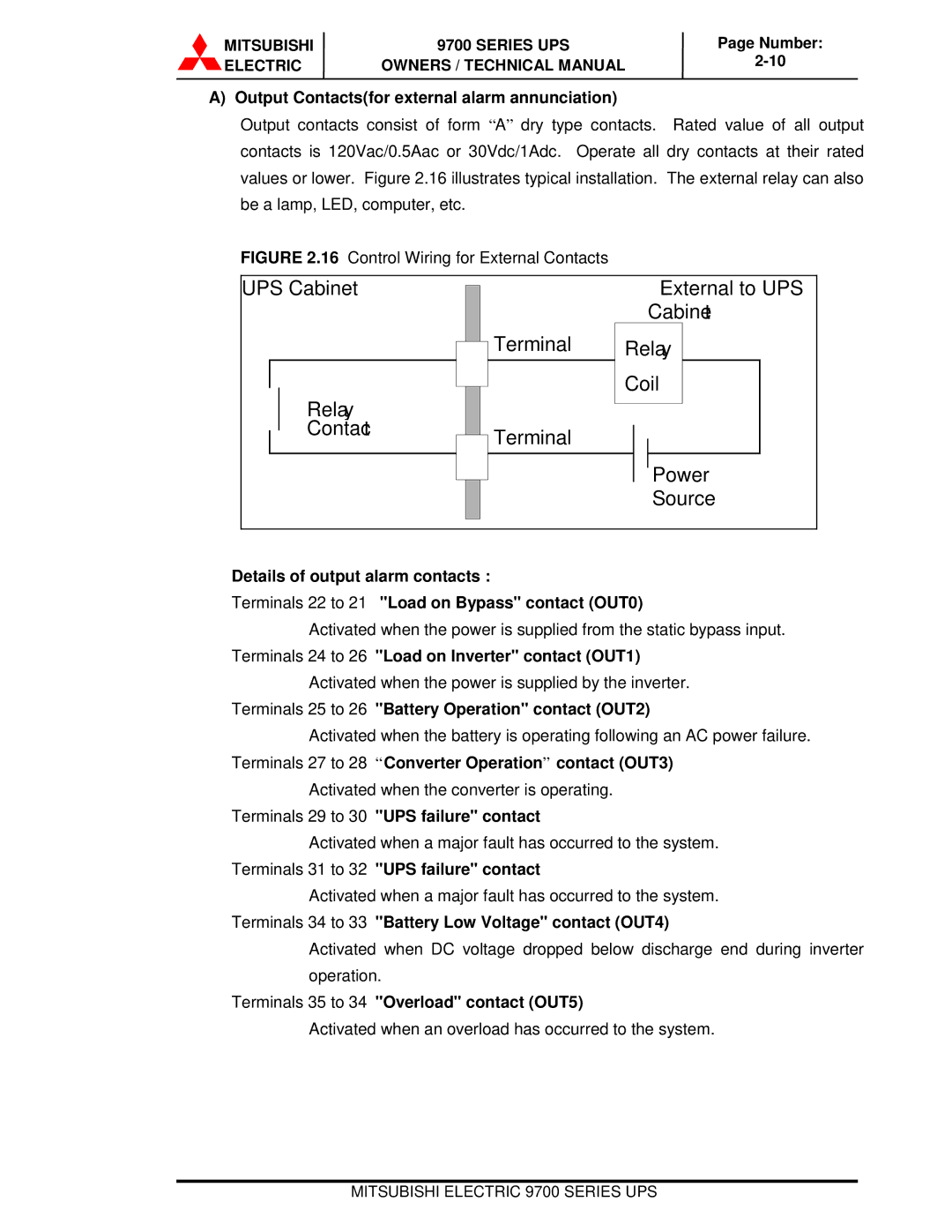9700 Series specifications
The Mitsubishi Electronics 9700 Series represents a significant advancement in automation technology, specifically designed for industrial applications requiring precision and versatility. With a strong focus on performance and efficiency, this series brings together various innovative features and robust characteristics that cater to a diverse range of operational needs.One of the standout features of the 9700 Series is its high-speed processing capability. Equipped with powerful processors, these controllers can execute complex algorithms swiftly, enabling real-time monitoring and control of industrial processes. This ensures that operations are seamless, with minimal delays, which is crucial in manufacturing environments where time is often of the essence.
The flexibility of the 9700 Series is further enhanced by its modular design. This allows users to configure the system to meet their specific needs, whether it's expanding I/O capabilities or integrating advanced communication options. The modularity also simplifies maintenance and upgrading processes, ensuring that businesses can adapt to new challenges without significant downtime or resource investment.
Connectivity is another significant aspect of the 9700 Series. With built-in support for various communication protocols, including Ethernet and serial communication, these systems can easily integrate with existing networks and devices. This interoperability is vital for creating smart factories where information seamlessly flows between machines, ultimately leading to enhanced productivity and operational insights.
Additionally, the 9700 Series incorporates advanced technologies such as predictive maintenance and diagnostics. These features utilize machine learning algorithms to analyze performance data, predicting potential failures before they occur. This proactive approach to maintenance helps reduce unplanned downtime and extends the lifespan of equipment, thereby improving overall operational efficiency.
Lastly, the user-friendly interface of the 9700 Series allows for easy operation and monitoring. The intuitive design of the software ensures that even operators with minimal technical expertise can manage and customize processes effectively. Combined with comprehensive support and documentation, Mitsubishi Electronics ensures that users can maximize the benefits of the 9700 Series technology.
In conclusion, the Mitsubishi Electronics 9700 Series stands out as a powerful solution for modern industrial automation, delivering high-speed processing, flexibility, connectivity, and advanced diagnostic capabilities. This makes it a valuable asset for any business looking to enhance productivity and efficiency in their operations.