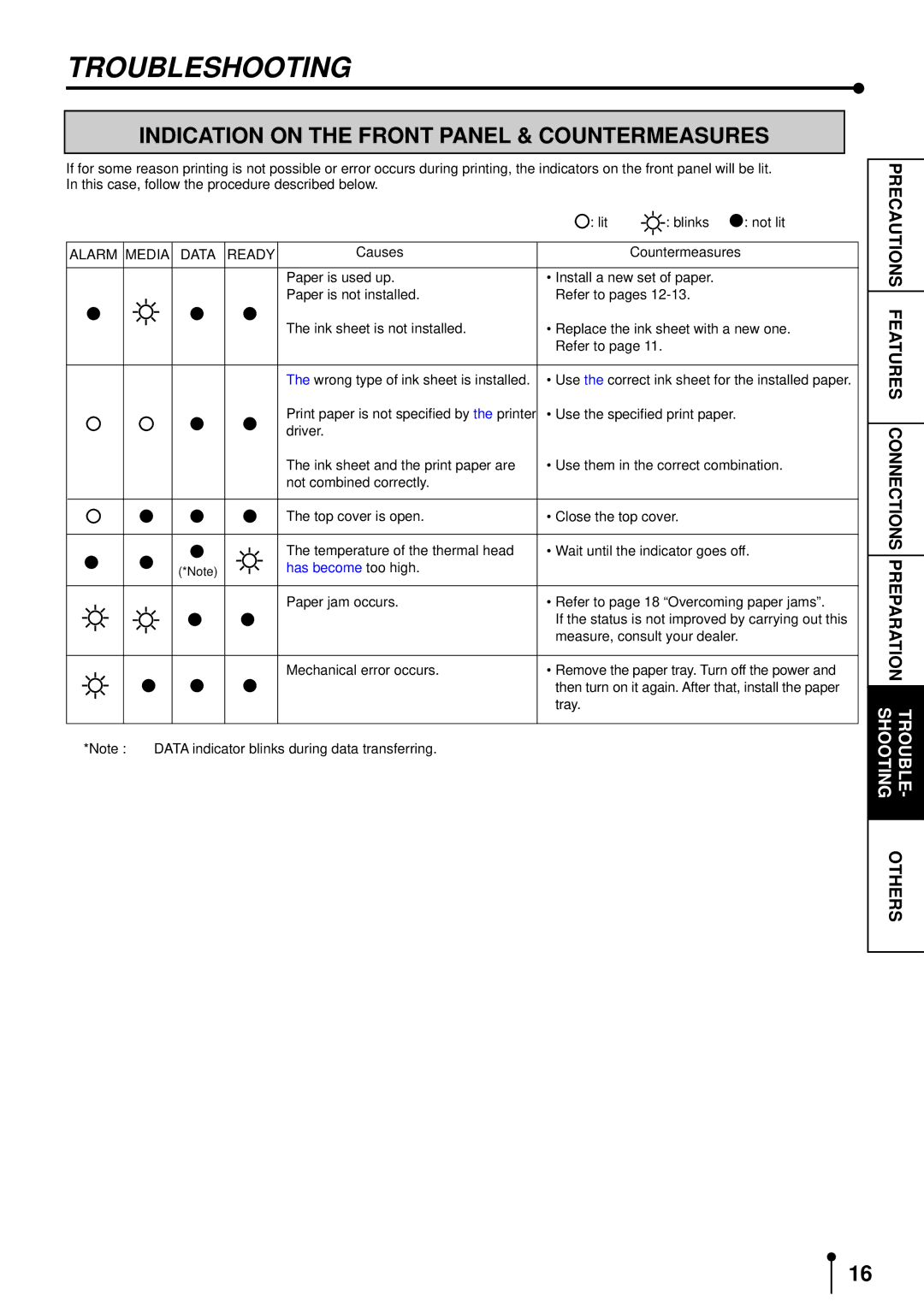TROUBLESHOOTING
INDICATION ON THE FRONT PANEL & COUNTERMEASURES
If for some reason printing is not possible or error occurs during printing, the indicators on the front panel will be lit. In this case, follow the procedure described below.
|
|
|
|
| : lit | : blinks | : not lit |
|
|
|
|
|
|
|
|
ALARM | MEDIA | DATA | READY | Causes |
| Countermeasures |
|
|
|
|
|
|
|
| |
|
|
|
| Paper is used up. | • Install a new set of paper. |
| |
|
|
|
| Paper is not installed. | Refer to pages |
| |
|
|
|
| The ink sheet is not installed. | • Replace the ink sheet with a new one. | ||
|
|
|
|
| Refer to page 11. |
| |
|
|
|
|
|
| ||
|
|
|
| The wrong type of ink sheet is installed. | • Use the correct ink sheet for the installed paper. | ||
|
|
|
| Print paper is not specified by the printer | • Use the specified print paper. |
| |
|
|
|
| driver. |
|
|
|
|
|
|
| The ink sheet and the print paper are | • Use them in the correct combination. | ||
|
|
|
| not combined correctly. |
|
|
|
|
|
|
|
|
|
| |
|
|
|
| The top cover is open. | • Close the top cover. |
| |
|
|
|
|
|
| ||
|
|
|
| The temperature of the thermal head | • Wait until the indicator goes off. | ||
|
| (*Note) |
| has become too high. |
|
|
|
|
|
|
|
|
| ||
|
|
|
| Paper jam occurs. | • Refer to page 18 “Overcoming paper jams”. | ||
|
|
|
|
| If the status is not improved by carrying out this | ||
|
|
|
|
| measure, consult your dealer. |
| |
|
|
|
|
|
| ||
|
|
|
| Mechanical error occurs. | • Remove the paper tray. Turn off the power and | ||
|
|
|
|
| then turn on it again. After that, install the paper | ||
|
|
|
|
| tray. |
|
|
|
|
|
|
|
|
|
|
*Note : DATA indicator blinks during data transferring.
PRECAUTIONS
FEATURES
CONNECTIONS
PREPARA
TION
SHOOTINGTROUBLE -
OTHERS
16