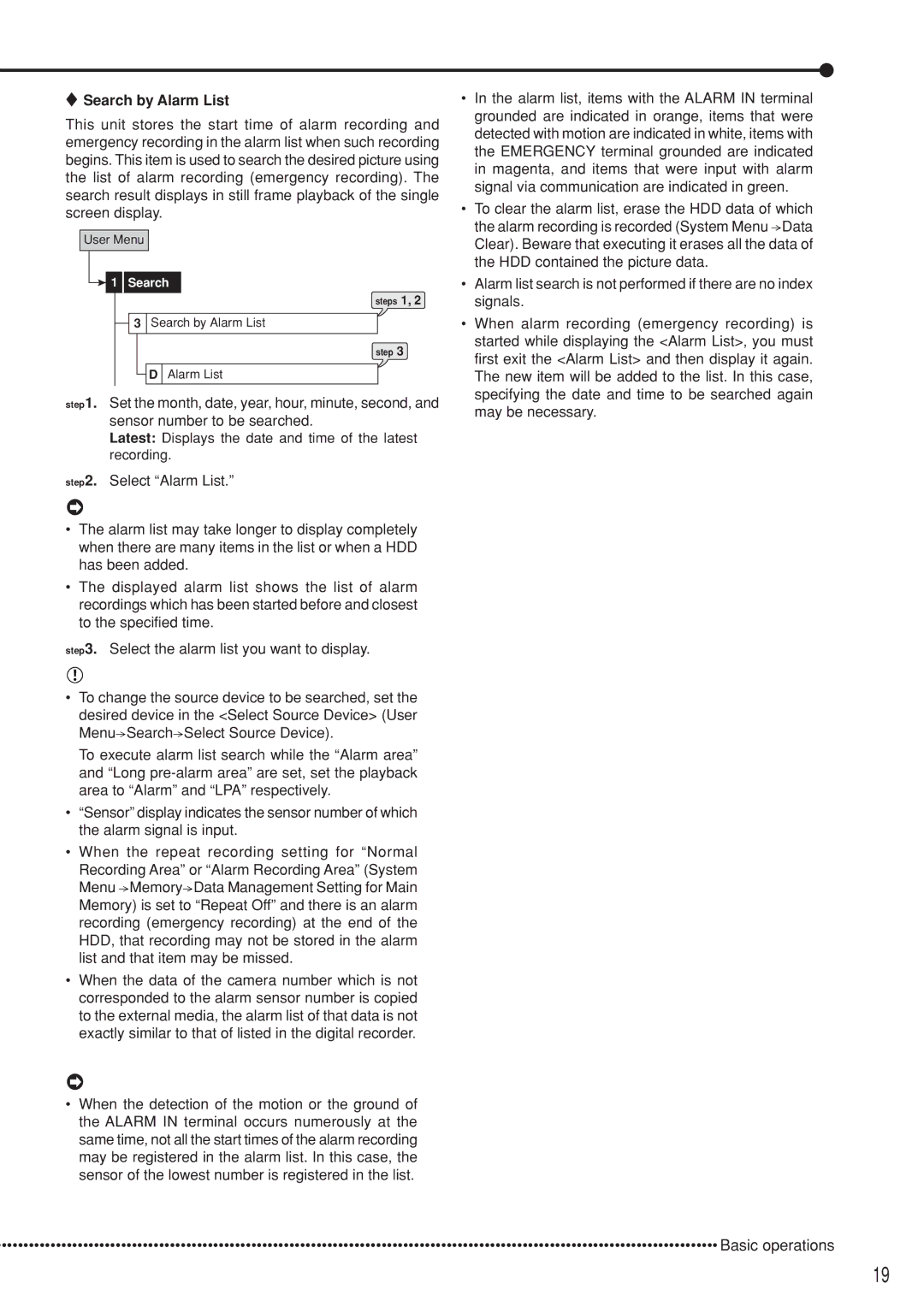Search by Alarm List
Search by Alarm List
This unit stores the start time of alarm recording and emergency recording in the alarm list when such recording begins. This item is used to search the desired picture using the list of alarm recording (emergency recording). The search result displays in still frame playback of the single screen display.
User Menu
![]() 1 Search
1 Search
steps 1, 2
![]() 3 Search by Alarm List
3 Search by Alarm List
step 3
![]() D Alarm List
D Alarm List
step1. Set the month, date, year, hour, minute, second, and sensor number to be searched.
Latest: Displays the date and time of the latest recording.
step2. Select “Alarm List.”
•The alarm list may take longer to display completely when there are many items in the list or when a HDD has been added.
•The displayed alarm list shows the list of alarm recordings which has been started before and closest to the specified time.
step3. Select the alarm list you want to display.
•To change the source device to be searched, set the desired device in the <Select Source Device> (User Menu![]() Search
Search![]() Select Source Device).
Select Source Device).
To execute alarm list search while the “Alarm area” and “Long
•“Sensor” display indicates the sensor number of which the alarm signal is input.
•When the repeat recording setting for “Normal Recording Area” or “Alarm Recording Area” (System Menu ![]() Memory
Memory![]() Data Management Setting for Main Memory) is set to “Repeat Off” and there is an alarm recording (emergency recording) at the end of the HDD, that recording may not be stored in the alarm list and that item may be missed.
Data Management Setting for Main Memory) is set to “Repeat Off” and there is an alarm recording (emergency recording) at the end of the HDD, that recording may not be stored in the alarm list and that item may be missed.
•When the data of the camera number which is not corresponded to the alarm sensor number is copied to the external media, the alarm list of that data is not exactly similar to that of listed in the digital recorder.
•When the detection of the motion or the ground of the ALARM IN terminal occurs numerously at the same time, not all the start times of the alarm recording may be registered in the alarm list. In this case, the sensor of the lowest number is registered in the list.
•In the alarm list, items with the ALARM IN terminal grounded are indicated in orange, items that were detected with motion are indicated in white, items with the EMERGENCY terminal grounded are indicated in magenta, and items that were input with alarm signal via communication are indicated in green.
•To clear the alarm list, erase the HDD data of which the alarm recording is recorded (System Menu ![]() Data Clear). Beware that executing it erases all the data of the HDD contained the picture data.
Data Clear). Beware that executing it erases all the data of the HDD contained the picture data.
•Alarm list search is not performed if there are no index signals.
•When alarm recording (emergency recording) is started while displaying the <Alarm List>, you must first exit the <Alarm List> and then display it again. The new item will be added to the list. In this case, specifying the date and time to be searched again may be necessary.
••••••••••••••••••••••••••••••••••••••••••••••••••••••••••••••••••••••••••••••••••••••••••••••••••••••••••••••••••••••••••••••••••••• Basic operations
19